"虚拟启动",虚拟这里指"虚拟光驱(ISO镜像)"和"虚拟软驱(IMG/IMA镜像)";"启动" 这里指启动 ISO/IMA/IMG 镜像/分区/系统等, 本小工具 1.40 MB,集成了一些常用工具和增强工具,技术含量不高,纯粹图个使用方便(下面的所有小工具都支持 ntfs,ext2fs,ext3fs 和隐藏 fat 分区)。盘中的 IO.SYS 不怕逻辑锁。无汉字系统,感谢 Grub4DOS 的开发者们和本是的 VT 显示汉字技术 。
主要功能:
1.qboot 直接启动硬盘上的 ISO/IMG/IMA 镜像/第 x 硬盘第 y 主分区/多种系统..., 比如现在处于 d:\image 目录,dir 发现有一个 dm.img ,想启动它,qboot dm.img 回车即可..., GUI 界面可以用鼠标浏览搜索操作对象.说句实话,让 Grub4DOS 发挥那么一点功能,实在是太委屈这个强大的软件的。
2.vcdrom 纯 DOS 下的虚拟光驱,GUI 界面支持手动用鼠标浏览 ISO 镜像和虚拟一个光驱,命令行可以虚拟多个光驱,比如现在处于 d:\iso 目录,dir 发现有
msdos.iso,mycd.iso,winxp.iso,Linux.iso 运行 vcdrom msdos.iso mycd.iso winxp.iso linux.iso 一次虚拟4个光驱,使用 ISO 文件就像使用物理光驱一样方便。
3.vfloppy 纯 DOS 下的虚拟软驱,和虚拟光驱类似,虚拟 IMG 和 IMA 镜像为一个硬盘盘符,让你使用 IMG/IMA 软盘镜像就像使用本地磁盘一样方便。
附加软件:
aefdsk 来自深度的 aefdisk 支持 2TB 大硬盘的智能分区工具,操作简单,轻点鼠标就可完成操作.
onekey 袖珍一键 GHOST ,备份恢复第一硬盘第一分区,本启动盘 1.40 MB,因此无法放下 ghost.exe 这个克隆软件,程序运行后会自动搜索您的硬盘中(包括 NTFS 分区或 Linux 分区)存在的 GHOST.EXE 程序,因此要保证你硬盘中的某一个磁盘的根目录或一级目录中有 GHOST.EXE 程序。如果您的电脑运行 GHOST 很慢或打不开,在 GUI 界面中请复选中禁用设备中的 IDE,USB,1394 再备份恢复试试看。
辅助功能:
ifs 不用说了,ntfs,ext2fs,ext3fs 和隐藏 fat 分区读写驱动中文版
unpack 通用解压工具,支持 cab/rar/zip/arj/uha/img/ima 压缩包或镜像解压,使用方便,有 GUI 界面,也可命令行中操作,比如当前在 d:\rar 中,dir 发现有 msdos.rar ,运行 unpack msdos.rar 便解压到当前目录中,保留原来压缩包中的路径结构,如果要解压 hack.uha 直接运行 unpack hack.uha 即可,unpack 会自动判断所给文件名的扩展名。
qsearch 纯 DOS 下的搜索引擎,比如您想启动一个 IMG/IMA 镜像,但不知到镜像放在哪里,运行 qsearch ,输入关键字 *.im? (*代表任意多个字符,?代表任意一个字符)单击"S搜索"程序会自动搜索您的硬盘所有存在驱动器的根目录和一级目录中的 IMG/IMA 镜像,并列出搜索结果,文件大小和创建日期。如果要启动 IMG/IMA 的话,根据搜索的结果 qboot IMG/IMA的完整路径,如果命令行下要带 /r 参数才表示也搜索一级目录,qsearch *.im? /r 。
qbrown 类似windows 的 "浏览..." 按钮,用于浏览目录或文件,浏览结果保存到环境变量 result 中,qbrown /? 获得帮助,特别的,如果 result 是 DOSlfn 下的长文件名,运行 qlfn83 将 result 整理成 8.3 格式短路径名供应用程序调用。
至于其它的,驱动 IDE/SATA 光驱,驱动 USB2.0 即插即用设备就没有什么好说了。
注意: 如果你运行了 usecd,useusb或者除了 ctmouse 和 IFS(qboot 会自动卸载这两个 TSR) 以外的其它程序,如果再要使用 qboot 的话,因为 Grub4DOS 的特殊性,请先卸载这些额外的 TSR 才行。其它没有什么要求。
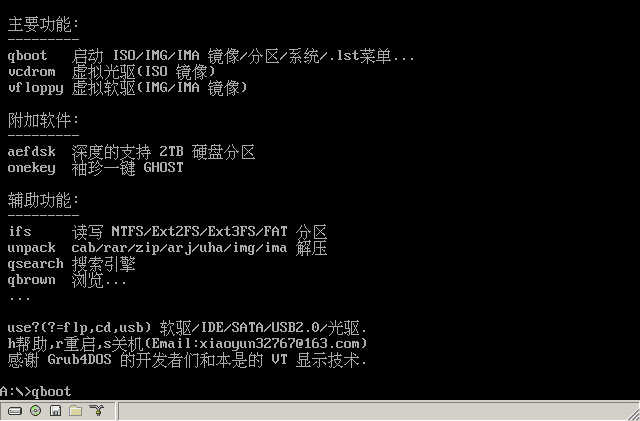
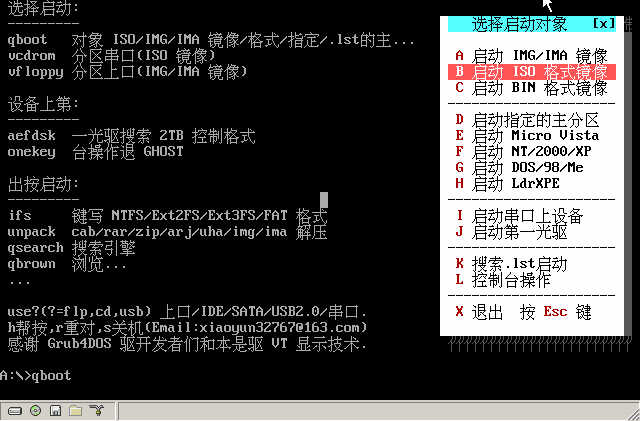
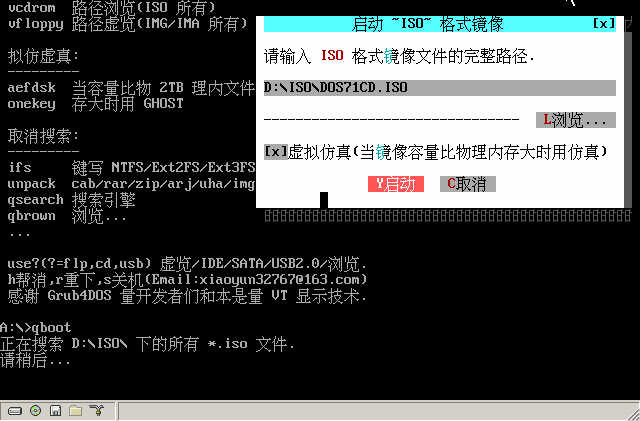
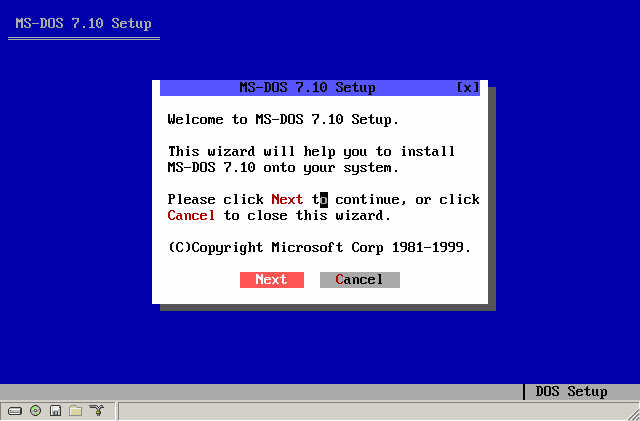
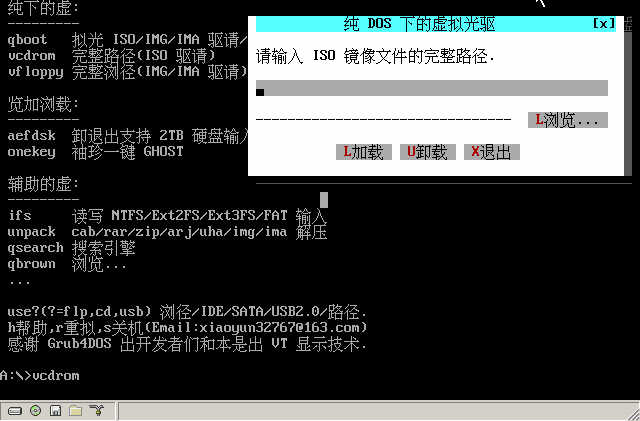
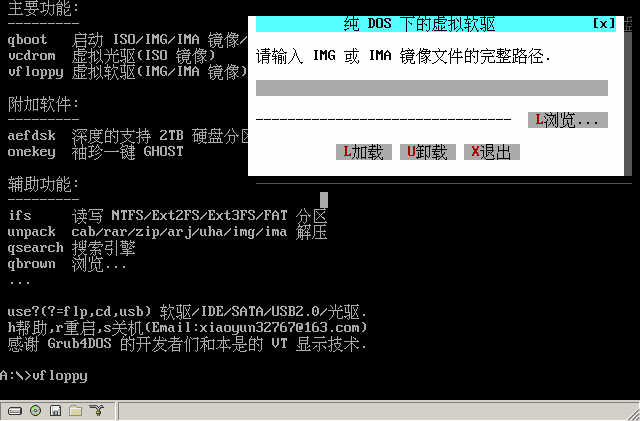
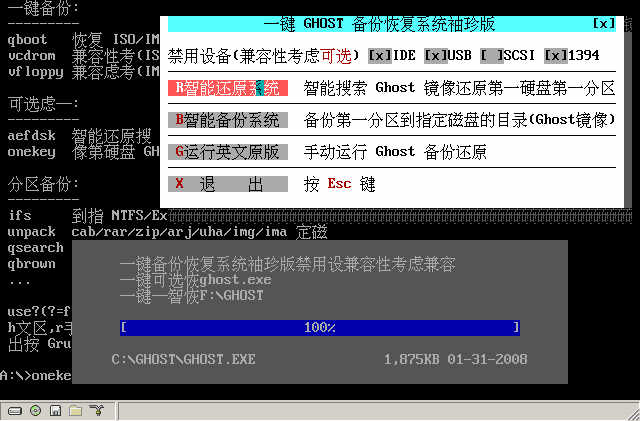
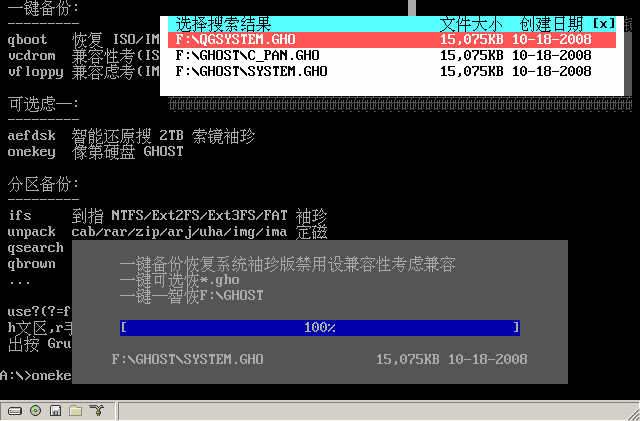
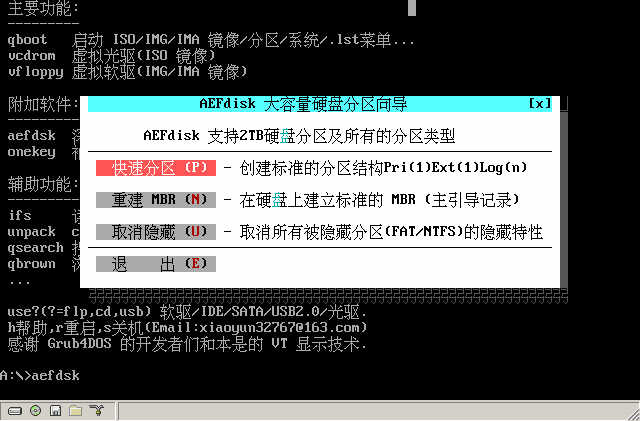

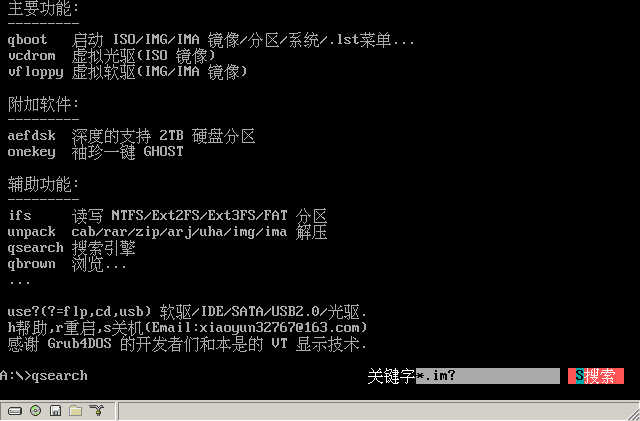
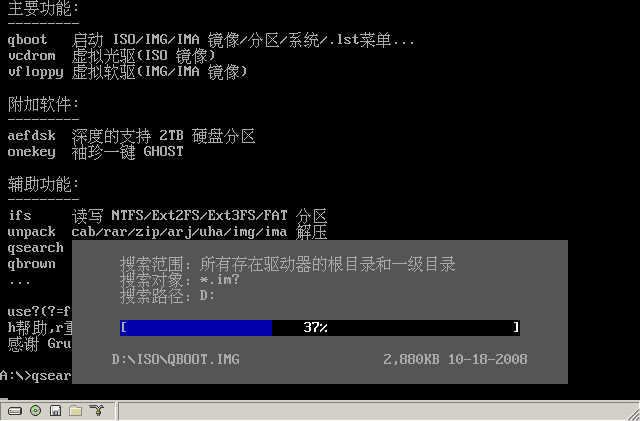
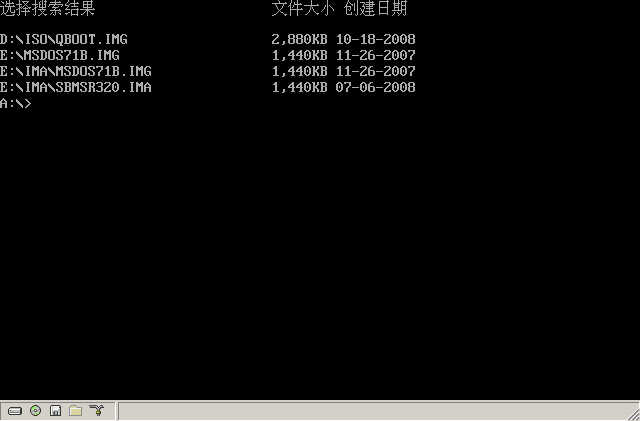
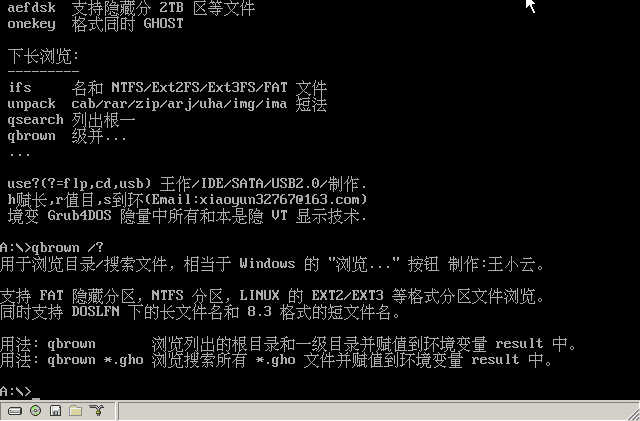
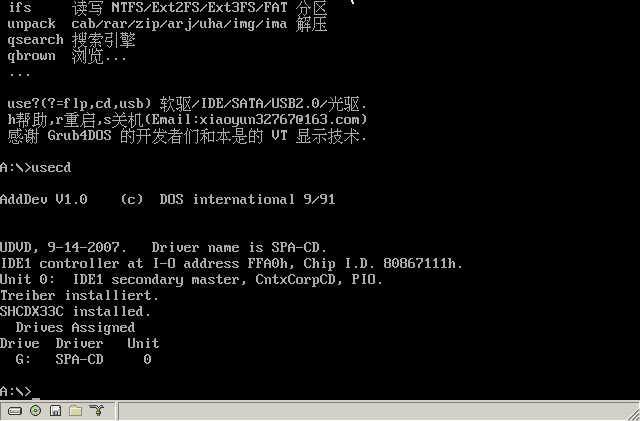
下载链接:
http://upload.cn-dos.net/img/983.rar
Last edited by xiaoyunwang on 2008-10-20 at 08:40 ]
"Virtual Boot", where "virtual" refers to "virtual CD-ROM (ISO image)" and "virtual floppy drive (IMG/IMA image)"; "boot" here means booting ISO/IMA/IMG images/partitions/systems, etc. This small tool is 1.40 MB, integrates some common tools and enhanced tools, has low technical content, and is purely for convenience (all the following small tools support ntfs, ext2fs, ext3fs, and hidden fat partitions). The IO.SYS in the disk is not afraid of logical locks. There is no Chinese character system. Thanks to the developers of Grub4DOS and the VT Chinese character display technology of this product.
Main functions:
1. qboot: Directly boot ISO/IMG/IMA images on the hard disk, the x-th hard disk, the y-th primary partition, multiple systems..., for example, now in the d:\image directory, dir finds a dm.img, just press Enter after qboot dm.img... The GUI interface can use the mouse to browse, search, and operate the object. To be honest, it is really a waste of this powerful software to let Grub4DOS play that little function.
2. vcdrom: Virtual CD-ROM under pure DOS, the GUI interface supports manually using the mouse to browse ISO images and virtualize a CD-ROM, and the command line can virtualize multiple CD-ROMs. For example, now in the d:\iso directory, dir finds msdos.iso, mycd.iso, winxp.iso, Linux.iso. Run vcdrom msdos.iso mycd.iso winxp.iso linux.iso to virtualize 4 CD-ROMs at one time, making it as convenient to use ISO files as physical CD-ROMs.
3. vfloppy: Virtual floppy drive under pure DOS, similar to the virtual CD-ROM, virtualizes IMG and IMA images into a hard disk drive letter, making it as convenient to use IMG/IMA floppy images as using a local disk.
Additional software:
aefdsk: The aefdisk from Deepin, a smart partitioning tool supporting 2TB large hard disks, simple to operate, can be completed with a click of the mouse.
onekey: Pocket one-key GHOST, backs up and restores the first partition of the first hard disk. This boot disk is 1.40 MB, so it cannot hold the cloning software ghost.exe. After the program runs, it will automatically search for the GHOST.EXE program in your hard disk (including NTFS partitions or Linux partitions), so make sure there is a GHOST.EXE program in the root directory or first-level directory of one of your disks. If your computer runs GHOST very slowly or cannot be opened, in the GUI interface, please reselect and disable IDE, USB, 1394 in the disabled devices, and then try backing up and restoring.
Auxiliary functions:
ifs: Needless to say, the Chinese version of ntfs, ext2fs, ext3fs, and hidden fat partition reading and writing drivers.
unpack: Universal decompression tool, supports decompression of cab/rar/zip/arj/uha/img/ima compressed packages or images, convenient to use, has a GUI interface, and can also be operated in the command line. For example, currently in the d:\rar, dir finds msdos.rar, run unpack msdos.rar to decompress to the current directory, retaining the path structure in the original compressed package. If you want to decompress hack.uha, just run unpack hack.uha, and unpack will automatically judge the extension of the given file name.
qsearch: Search engine under pure DOS. For example, if you want to boot an IMG/IMA image but don't know where the image is, run qsearch, enter the keyword *.im? (* represents any number of characters,? represents any one character), click "S Search", the program will automatically search for IMG/IMA images in the root directory and first-level directory of all existing drives in your hard disk, and list the search results, file size, and creation date. If you want to boot IMG/IMA, according to the search result, qboot the full path of IMG/IMA. If in the command line, you need to bring the /r parameter to indicate searching the first-level directory, qsearch *.im? /r.
qbrown: Similar to the "Browse..." button in Windows, used to browse directories or files, and the browsing result is saved to the environment variable result. qbrown /? gets help. Specifically, if result is a long file name under DOSlfn, run qlfn83 to organize result into an 8.3 format short path name for application call.
As for others, there is nothing to say about driving IDE/SATA CD-ROMs and driving USB2.0 plug-and-play devices.
Note: If you have run usecd, useusb or other programs except ctmouse and IFS (qboot will automatically unload these two TSRs), if you want to use qboot again, due to the particularity of Grub4DOS, you must unload these additional TSRs first. There are no other requirements.
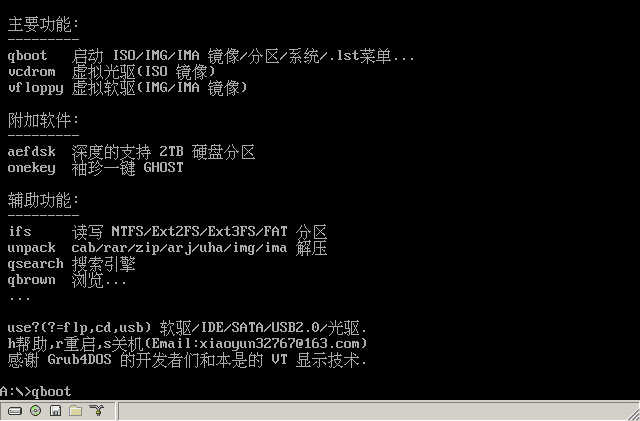
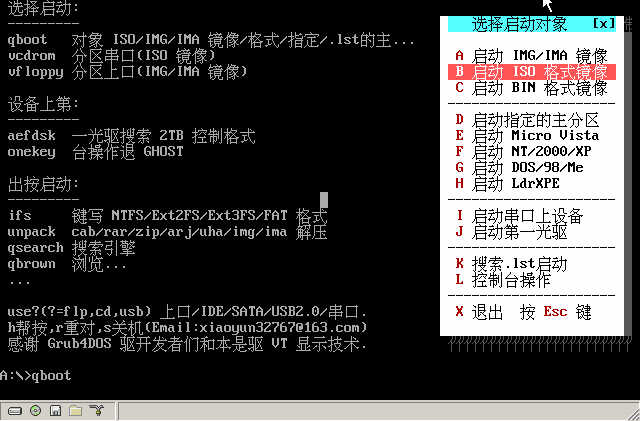
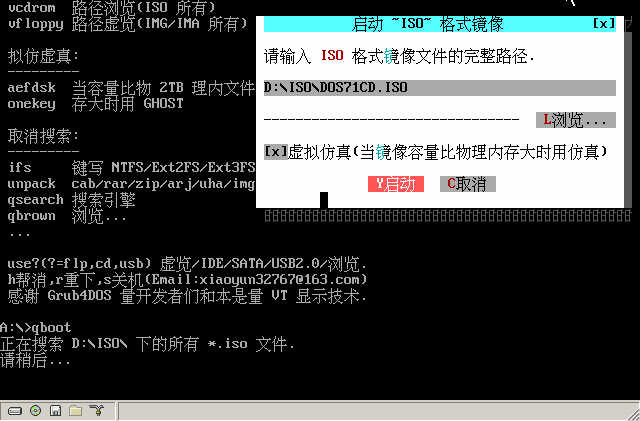
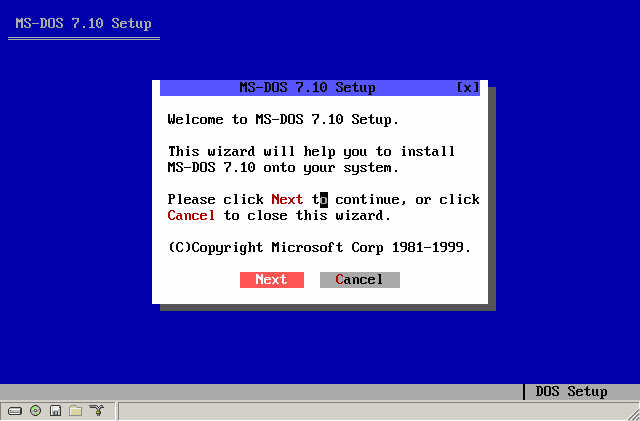
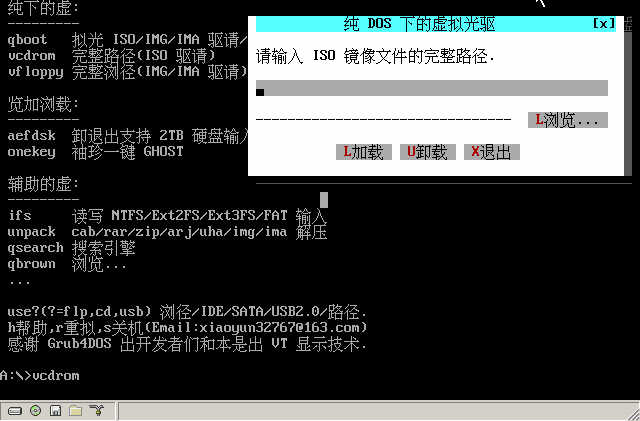
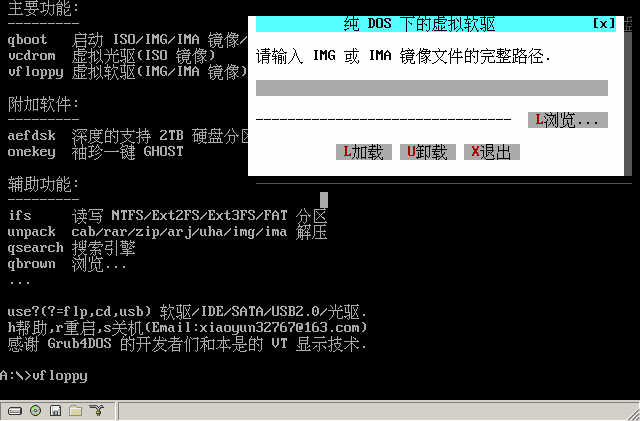
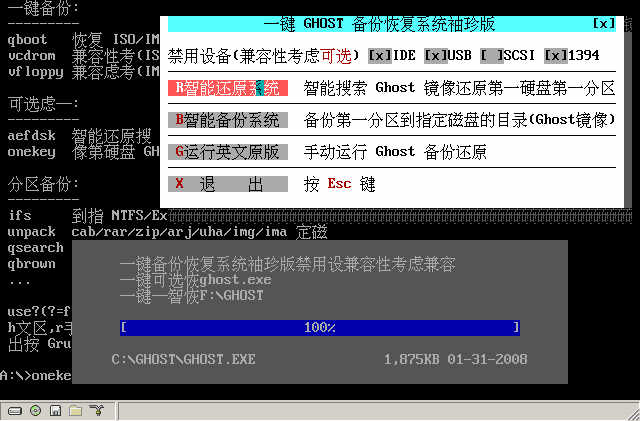
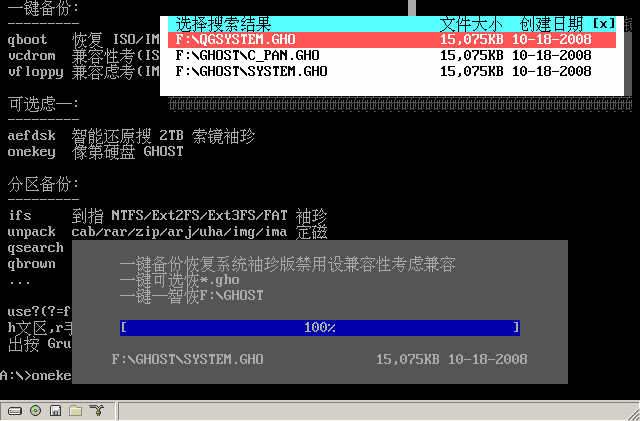
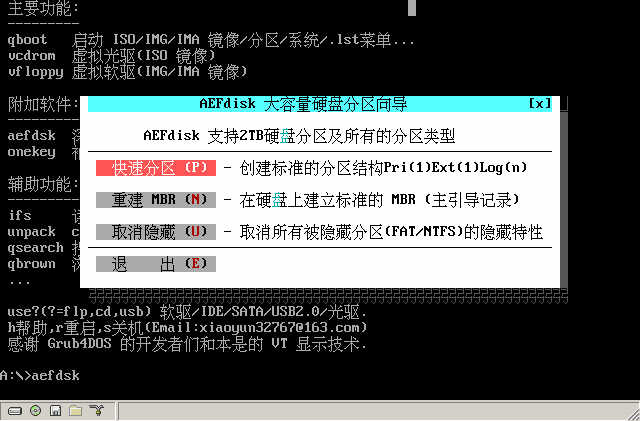

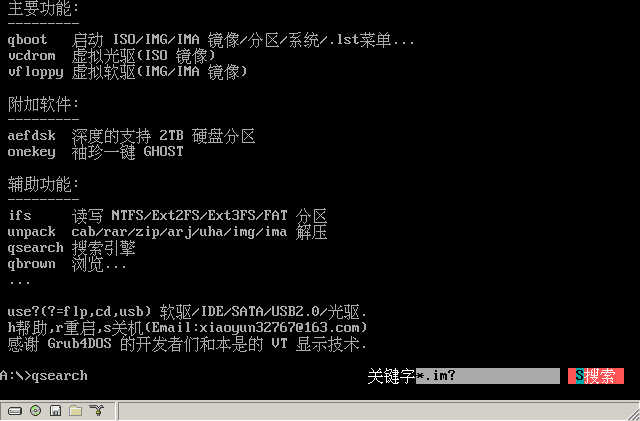
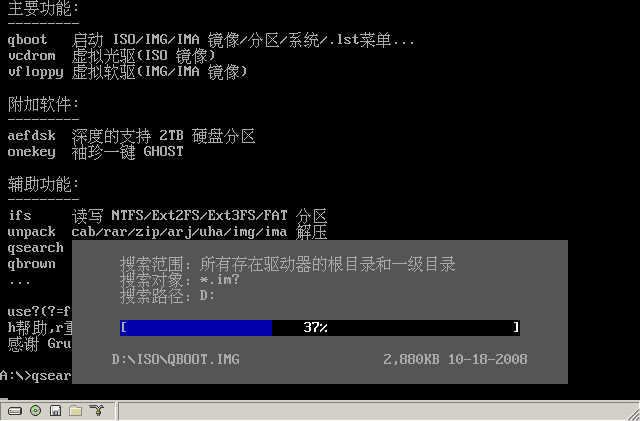
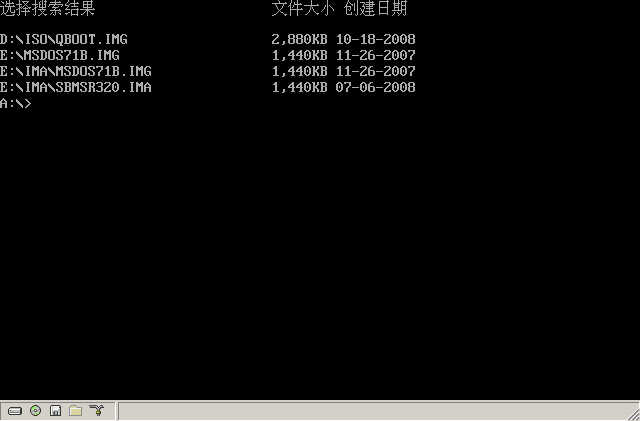
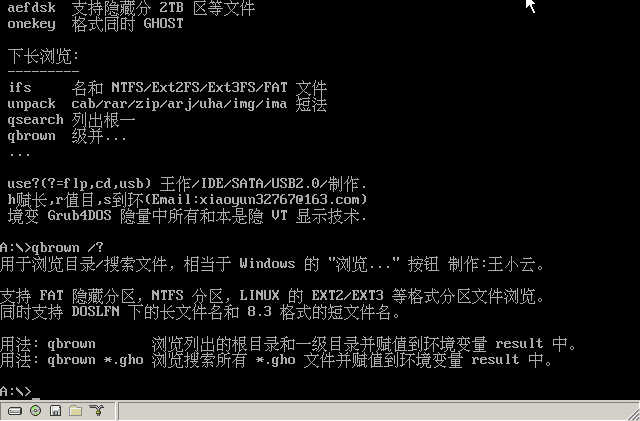
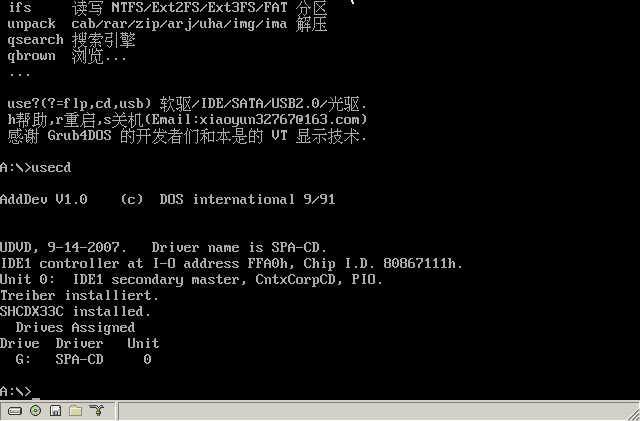
Download link:
http://upload.cn-dos.net/img/983.rar
Last edited by xiaoyunwang on 2008-10-20 at 08:40 ]