|
sanchuan
初级用户
 
积分 113
发帖 51
注册 2008-11-16
来自 武汉
状态 离线
|
『第 61 楼』:
使用 LLM 解释/回答一下
Originally posted by wuchan at 2009-1-6 16:41:
55555.我晕这么简单。。
不是光标直接选择呀。。。。。
最早的confect子项只有多选,选哪几个,是不能用回车键的,所以......
Originally posted by wuchan at 2009-1-6 16:41:
55555. I'm dizzy, it's so simple...
It's not directly selecting with the cursor...
The earliest confect sub-item only had multiple selections. Which ones to select cannot use the Enter key, so......
|

三川一笑 |
|
 2009-1-6 16:49 2009-1-6 16:49 |
|
|
yjd
初级用户
 
积分 156
发帖 76
注册 2007-8-20
状态 离线
|
『第 62 楼』:
使用 LLM 解释/回答一下
真的太强了。终于看到方便我们使用的超简单的东西。竟然还支持提示信息
真的和我用的syslinux和grub4dos越来越近了。
楼主辛苦了。
It's really powerful. Finally saw something super simple that is convenient for us to use. It even supports prompt information. It's really getting closer to the syslinux and grub4dos I use. The building楼主 worked hard.
|
|
 2009-1-8 02:22 2009-1-8 02:22 |
|
|
hyt3d
新手上路

积分 10
发帖 5
注册 2007-9-19
状态 离线
|
『第 63 楼』:
使用 LLM 解释/回答一下
看惯了yaya的菜单,不知可否加入隐藏式菜单这个功能
Got used to yaya's menu, is it possible to add the function of hidden menu?
|
|
 2009-1-8 13:46 2009-1-8 13:46 |
|
|
xiaoyunwang
高级用户
   
积分 940
发帖 374
注册 2007-10-17
来自 湖南张家界
状态 离线
|
|
 2009-1-9 14:49 2009-1-9 14:49 |
|
|
yjd
初级用户
 
积分 156
发帖 76
注册 2007-8-20
状态 离线
|
『第 65 楼』:
使用 LLM 解释/回答一下
请教下:
;
device=\dos\himem.sys /testmem<img src="images/smilies/face-surprise.png" align="absmiddle" border="0">ff
device=\dos\emm386.sys noems
dos=high,umb,auto
fcbshigh=4,0
fileshigh=30
buffershigh=30,0
lastdrivehigh=32
stackshigh=9,256
这个公用配置可以放在config.sys的最前面吗?还是必须放在最尾部?
我看以前yaya的那个都是放在最前面执行的?
刚注意看了回帖。原来在第二页就有说明了。<img src="images/smilies/face-grin.png" align="absmiddle" border="0">
Last edited by yjd on 2009-1-10 at 05:50 ]
Ask for advice:
;
device=\dos\himem.sys /testmem:off
device=\dos\emm386.sys noems
dos=high,umb,auto
fcbshigh=4,0
fileshigh=30
buffershigh=30,0
lastdrivehigh=32
stackshigh=9,256
Can this common configuration be placed at the very beginning of config.sys? Or does it have to be placed at the very end?
I saw that in the previous yaya's, it was all executed by placing it at the very beginning?
Just now I paid attention to the reply. It turns out there was an explanation on the second page. :lol:
Last edited by yjd on 2009-1-10 at 05:50 ]
|
|
 2009-1-10 02:26 2009-1-10 02:26 |
|
|
yjd
初级用户
 
积分 156
发帖 76
注册 2007-8-20
状态 离线
|
『第 66 楼』:
使用 LLM 解释/回答一下
请教下一行菜单支持多少汉字。
Ask about how many Chinese characters the next line of menu supports.
|
|
 2009-1-10 06:15 2009-1-10 06:15 |
|
|
sanchuan
初级用户
 
积分 113
发帖 51
注册 2008-11-16
来自 武汉
状态 离线
|
『第 67 楼』:
使用 LLM 解释/回答一下
Originally posted by yjd at 2009-1-10 02:26:
请教下:
;
device=\dos\himem.sys /testmem:off
device=\dos\emm386.sys noems
dos=high,umb,auto
fcbshigh=4,0
fileshigh=30
buffershigh=30,0
lastdrivehigh=32
stackshigh=9,256 ...
公共配置可以放在前面,也可以放在后面。不过, 是Confect菜单的结尾标记,不能放在前面了。
Confect4.2 菜单部分容纳96个不重复汉字,标题和尾注容纳48个不重复汉字,共计144个汉字。
Originally posted by yjd at 2009-1-10 02:26:
Ask for advice:
;
device=\dos\himem.sys /testmem:off
device=\dos\emm386.sys noems
dos=high,umb,auto
fcbshigh=4,0
fileshigh=30
buffershigh=30,0
lastdrivehigh=32
stackshigh=9,256 ...
The public configuration can be placed at the front or the back. However, is the end mark of the Confect menu and cannot be placed at the front.
The Confect4.2 menu part can hold 96 unique Chinese characters, and the title and footer can hold 48 unique Chinese characters, totaling 144 Chinese characters.
|

三川一笑 |
|
 2009-1-10 09:27 2009-1-10 09:27 |
|
|
yjd
初级用户
 
积分 156
发帖 76
注册 2007-8-20
状态 离线
|
『第 68 楼』:
使用 LLM 解释/回答一下
autoexec.bat和config.sys设置上还是没搞懂-_-!!!。。。。。
config.sys:
。。。。略
set confect=auto,全自动网络刻隆;提示: 网络刻隆全自动模式
。。。。略
rem
autoexec.bat:
。。。。略
goto %confect%
:
echo Please wait..
md x:\ng
echo Please wait....
call x:\ng\netgh.bat
goto exit
。。。。略
知道问题出在rem 可是不懂怎么设置
看了第四页解释还是没理解-_-!!!
这样执行显示如下图:
Last edited by yjd on 2009-1-10 at 14:25 ]
Still not understanding the settings for autoexec.bat and config.sys -_-!!!. . . . .
config.sys:
. . . . omitted
set confect=auto, fully automatic network cloning; Tip: Network cloning fully automatic mode
. . . . omitted
rem
autoexec.bat:
. . . . omitted
goto %confect%
:
echo Please wait..
md x:\ng
echo Please wait....
call x:\ng\netgh.bat
goto exit
. . . . omitted
Know the problem is with rem but don't understand how to set it
Read the explanation on page four but still don't understand -_-!!!
Execution is displayed as shown in the following figure:
Last edited by yjd on 2009-1-10 at 14:25 ]
附件
1:  snap013.jpg (2009-1-10 14:23, 3.28 KiB) snap013.jpg (2009-1-10 14:23, 3.28 KiB)

|
|
 2009-1-10 14:23 2009-1-10 14:23 |
|
|
sanchuan
初级用户
 
积分 113
发帖 51
注册 2008-11-16
来自 武汉
状态 离线
|
『第 69 楼』:
使用 LLM 解释/回答一下
Originally posted by yjd at 2009-1-10 14:23:
autoexec.bat和config.sys设置上还是没搞懂-_-!!!。。。。。
autoexec.bat:
。。。。略
goto %confect%
:
echo Please wait..
md x:\ng
echo Please wait....
call x:\ng\netgh.bat
goto exit
。。。。略
...
问题出在 autoexec.bat 中的标号,正确的标号应是:
:auto
而不是 :
Originally posted by yjd at 2009-1-10 14:23:
Still not understanding the settings for autoexec.bat and config.sys -_-!!!.
autoexec.bat:
... omitted
goto %confect%
:
echo Please wait..
md x:\ng
echo Please wait....
call x:\ng\netgh.bat
goto exit
... omitted
...
The problem is with the label in autoexec.bat. The correct label should be:
:auto
Not :
|

三川一笑 |
|
 2009-1-10 14:36 2009-1-10 14:36 |
|
|
yjd
初级用户
 
积分 156
发帖 76
注册 2007-8-20
状态 离线
|
『第 70 楼』:
使用 LLM 解释/回答一下
Originally posted by sanchuan at 2009-1-10 02:36 PM:
问题出在 autoexec.bat 中的标号,正确的标号应是:
:auto
而不是 :
不好意思。是我写错了。我其他菜单是按:dos这样格式写的。但是还是不行。
看了前面的讨论说一定要在config.sys里的
如:
rem
这里一样要加变量?
我的config.sys菜单如下:
-----------------------------------------------------------------------------------------------
DEVICE=confect.sys /m
rem
set alHead=6
set align=8,1
set alNote=6
set shortcut=a,1
set color=2,8,8,8
set default=1,30,8
set heading=
set heading= 常用维护工具
set heading====================================
set heading=
set endnote=用↑→↓或←键移动亮条,或用 A、B、C ... 键选择主项
set endnote=选项用数字键或空格键设置(或清除),用 Enter 键确定。
set confect=dos,DOS工具箱;
rem
device=\soft\UMBPCI.SYS
rem
SHELL=command.com /P /E:640
DEVICE=a:\soft\HIMEM.SYS /TESTMEM:OFF
dos=NOAUTO,high,umb
files=80
stackshigh=9,256
lastdrive=z
buffers=20,8
numlock=on
-----------------------------------------------------------------------------------------------
autoexec.bat如下:
-----------------------------------------------------------------------------------------------
SET CONFIG=%CONFECT%
SET CONFECT=
set EXPAND=YES
a:\soft\xmsdsk 10240 x: /y >NUL
a:\soft\FINDRAMD.EXE >nul
path=a:\;a:\soft;x:\;x:\lan;x:\tmp >nul
md x:\Tmp >nul
md x:\soft >nul
set temp=x:\Tmp
set tmp=x:\Tmp
goto %confect%
:dos
call m.bat
goto exit
还是提示:
goto
label not found
Last edited by yjd on 2009-1-10 at 20:51 ]
Originally posted by sanchuan at 2009-1-10 02:36 PM:
The problem lies in the label in autoexec.bat. The correct label should be:
:auto
Not :
I'm sorry. I made a mistake in writing it. My other menus are written in the format of :dos. But it still doesn't work.
After reading the previous discussion, it was said that it must be in config.sys
Such as:
rem
Do I need to add variables here as well?
My config.sys menu is as follows:
-----------------------------------------------------------------------------------------------
DEVICE=confect.sys /m
rem
set alHead=6
set align=8,1
set alNote=6
set shortcut=a,1
set color=2,8,8,8
set default=1,30,8
set heading=
set heading= Common Maintenance Tools
set heading====================================
set heading=
set endnote=Use the ↑→↓ or ← keys to move the bright bar, or use keys like A, B, C... to select the main items
set endnote=Set (or clear) options with number keys or space bar, and press Enter key to confirm.
set confect=dos,DOS Toolbox;
rem
device=\soft\UMBPCI.SYS
rem
SHELL=command.com /P /E:640
DEVICE=a:\soft\HIMEM.SYS /TESTMEM:OFF
dos=NOAUTO,high,umb
files=80
stackshigh=9,256
lastdrive=z
buffers=20,8
numlock=on
-----------------------------------------------------------------------------------------------
autoexec.bat is as follows:
-----------------------------------------------------------------------------------------------
SET CONFIG=%CONFECT%
SET CONFECT=
set EXPAND=YES
a:\soft\xmsdsk 10240 x: /y >NUL
a:\soft\FINDRAMD.EXE >nul
path=a:\;a:\soft;x:\;x:\lan;x:\tmp >nul
md x:\Tmp >nul
md x:\soft >nul
set temp=x:\Tmp
set tmp=x:\Tmp
goto %confect%
:dos
call m.bat
goto exit
Still getting the prompt:
goto
label not found
Last edited by yjd on 2009-1-10 at 20:51 ]
|
|
 2009-1-10 20:47 2009-1-10 20:47 |
|
|
sanchuan
初级用户
 
积分 113
发帖 51
注册 2008-11-16
来自 武汉
状态 离线
|
『第 71 楼』:
使用 LLM 解释/回答一下
Originally posted by yjd at 2009-1-10 20:47:
看了前面的讨论说一定要在config.sys里的
如:
rem
这里一样要加变量? ...
在 rem 配置块内,是根据需要设置变量,而不是非加不可。
confect菜单的主项,其实包含着一个变量,例如:
set confect=auto, ..... 注意:逗号前面就是标准的变量
在 autoexec.bat 中 goto %confect% ,系统就自动置换为 goto auto 了。
Originally posted by yjd at 2009-1-10 20:47:
After reading the previous discussion, it was said that it must be in config.sys
Such as:
rem
Do you need to add variables here as well? ...
Within the rem configuration block, variables are set as needed, not necessarily something that must be added.
The main item in the confect menu actually contains a variable, for example:
set confect=auto, ..... Note: The part before the comma is the standard variable
In autoexec.bat, goto %confect% ,the system will automatically replace it with goto auto.
|

三川一笑 |
|
 2009-1-10 21:04 2009-1-10 21:04 |
|
|
yjd
初级用户
 
积分 156
发帖 76
注册 2007-8-20
状态 离线
|
『第 72 楼』:
使用 LLM 解释/回答一下
非常感谢作者能来回答。那也就是说我的config.sys和autoexec.bat写的没有错了。
怎么还是提示label not found。您在前面回答他们的时候是说没有选择子项。
我这里只有一个当前主项。不知道为何。。。。
还有前面帖子写的是
rem [dos]
而您在4.2文档中写的是
;[dos]
这2个哪个是对的?还是都是起注释?
Thank you very much to the author for coming to answer. Then it means that my config.sys and autoexec.bat are written correctly. Why is there still a prompt that label not found. You said earlier that there was no selected sub-item. I only have a current main item here. I don't know why....
Also, the previous post wrote rem while in the 4.2 document you wrote ;. Which one is correct? Or are both for comments?
|
|
 2009-1-10 21:10 2009-1-10 21:10 |
|
|
sanchuan
初级用户
 
积分 113
发帖 51
注册 2008-11-16
来自 武汉
状态 离线
|
『第 73 楼』:
使用 LLM 解释/回答一下
Originally posted by yjd at 2009-1-10 20:47:
autoexec.bat如下:
-----------------------------------------------------------------------------------------------
SET CONFIG=%CONFECT%
SET CONFECT=
set EXPAND=YES
a:\soft\xmsdsk 10240 x: /y >NUL
a:\soft\FINDRAMD.EXE >nul
path=a:\;a:\soft;x:\;x:\lan;x:\tmp >nul
md x:\Tmp >nul
md x:\soft >nul
set temp=x:\Tmp
set tmp=x:\Tmp
goto %confect%
:dos
call m.bat
goto exit
还是提示:
goto
label not found
...
问题出在 最后的 goto exit ———— 没有发现标号 :exit
goto 后面是一个出口的标号,在Autoexec.bat 中应该有与之对应的标号
根据你的情况,应该在最后加一行:
:exit
这一行标号的下面,可根据情况添加命令,也可什么都不写
关于 rem 和分号, 在confing正文中是一个意思,起到注释的作用;而confect正是利用这一点来驱动自定义的菜单。
Last edited by sanchuan on 2009-1-10 at 21:20 ]
Originally posted by yjd at 2009-1-10 20:47:
The autoexec.bat is as follows:
-----------------------------------------------------------------------------------------------
SET CONFIG=%CONFECT%
SET CONFECT=
set EXPAND=YES
a:\soft\xmsdsk 10240 x: /y >NUL
a:\soft\FINDRAMD.EXE >nul
path=a:\;a:\soft;x:\;x:\lan;x:\tmp >nul
md x:\Tmp >nul
md x:\soft >nul
set temp=x:\Tmp
set tmp=x:\Tmp
goto %confect%
:dos
call m.bat
goto exit
Still prompting:
goto
label not found
...
The problem is at the final goto exit —— the label :exit is not found
After goto is a label for the exit. There should be a corresponding label in Autoexec.bat
According to your situation, you should add a line at the end:
:exit
Below this line of label, you can add commands according to the situation, or you can write nothing
Regarding rem and semicolon, in the config text, they mean the same thing, playing the role of comments; and confect is using this point to drive the custom menu.
Last edited by sanchuan on 2009-1-10 at 21:20 ]
|

三川一笑 |
|
 2009-1-10 21:14 2009-1-10 21:14 |
|
|
yjd
初级用户
 
积分 156
发帖 76
注册 2007-8-20
状态 离线
|
『第 74 楼』:
使用 LLM 解释/回答一下
不知为何变成这样了。。。-_-!!!
解决了。用记事本重新保存下文件又好了-_-!!!

Last edited by yjd on 2009-1-11 at 04:42 ]
I don't know why it became like this... -_-!!!
It's solved. Saving the file again with Notepad is fine -_-!!!

Last edited by yjd on 2009-1-11 at 04:42 ]
|
|
 2009-1-10 21:26 2009-1-10 21:26 |
|
|
softmouse
初级用户
 
积分 20
发帖 8
注册 2006-11-13
状态 离线
|
『第 75 楼』:
使用 LLM 解释/回答一下
奇怪现象,一直搞不定,请指教。
根据说明,我使用了 /m 参数准备生成小字体(我理解为就是只包含菜单中有的字,这样可大大节约启动软件的空间)
DEVICE=DRV\CONFECT.SYS /m A:\HZK16
结果显示为混乱图形,见图。查看根目录,也没有生成confect.dot文件。
取消这个参数,一切正常。
是不是我理解有误?
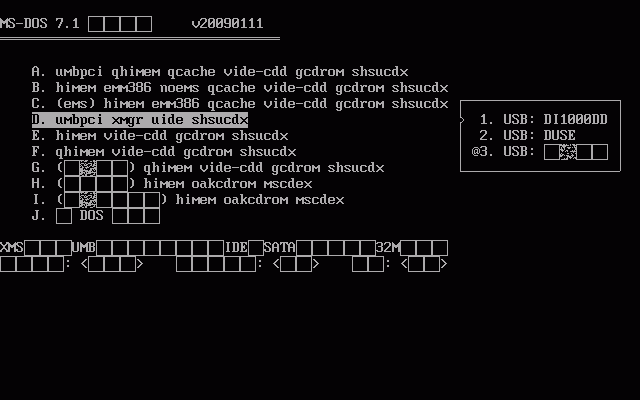
Strange phenomenon, can't figure it out all the time, please give guidance.
According to the instructions, I used the /m parameter to prepare to generate a small font (I understand that it is only the characters included in the menu, so that the space for starting the software can be greatly saved)
DEVICE=DRV\CONFECT.SYS /m A:\HZK16
The result shows chaotic graphics, see the picture. Check the root directory, and there is no confect.dot file generated.
Cancel this parameter, everything is normal.
Is my understanding wrong?
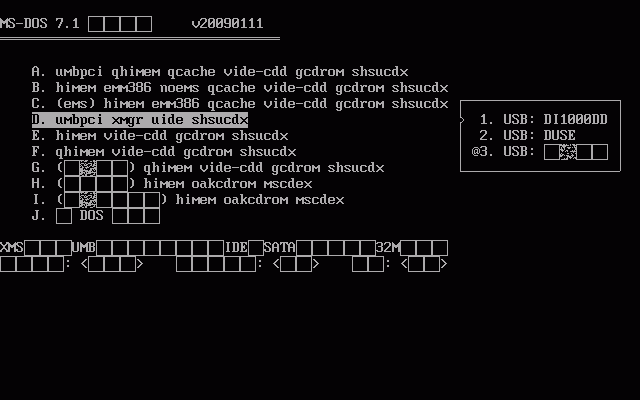
|
|
 2009-1-12 03:19 2009-1-12 03:19 |
|
