PC3000 V14 简体中文版免卡破解简化版和 U 盘版
本论坛 PC3000 搜索似乎未找到 PC3000 相关的软件,下面是我从我的"终结者软体光盘"上提取的 PC3000 简体中文版免卡破解版简化版,强压缩后有 10 MB 的可引导 .GZ 压缩镜像,可到 2 楼下载,感谢雨露帮忙上传,
当然如果你的俄罗斯语足够好的话,可以删除镜像中的 vgaga.com 中文字模显示驱动,这样启动后就是俄文版的了。
至于我这里的高达 90 MB 的免卡免狗 U 盘版 PC3000 V14 中文破解版,请到 16 楼下载,感谢 Wang6610 的上传帮助,这个 U 盘版容量太大,只打算集成精简版的到我的软体光盘上了。淘宝网上作为商业购买的简体中文 PC3000 实现原理和这里差不多,请勿花冤枉钱上当(
当然钱多的不在此列)。
c=320 h=4 s=36
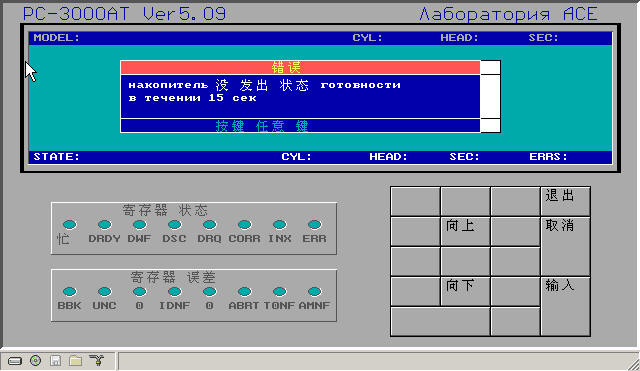
软件详细信息
PC-3000是由俄罗斯著名硬盘实验室-- ACE Laboratory研究开发的商用的专业修复硬盘综合工具。它是从硬盘的内部软件来管理硬盘,进行硬盘的原始资料的改变和修复。可进行的操作:
1 伺服扫描 2 物理扫描 3 lba地址扫描
4 屏蔽成工厂坏道(p-list) 5 屏蔽磁头
6 屏蔽磁道 7 屏蔽坏扇区 8 改bios的字(参数)
9 改lba的大小 10 改sn号
11 查看或者修改负头的信息
二、PC3000主要用途
软硬件综合工具“PC-3000"主要用来专业修复各种型号的IDE硬盘,容量从20MB至200GB,支持的硬盘
生产厂家有: Seagate(希捷), Western Digital(西部数据), Fujitsu(富士通), Quantum(昆腾), Samsung(三星), Maxtor(迈拓), Conner, IBM, HP, Kalok, Teac, Daeyoung,and Xebec等。
使用РС-3000有可能修复 50-80% 的缺陷硬盘。 如此高的修复率是通过使用特别的硬盘工作模式来达到的(比如工厂模式),在特别的工作模式下可以对硬盘进行如下操作:
内部低级格式化;
重写硬盘内部微码模块(firmware);
改写硬盘参数标识;
检查缺陷扇区或缺陷磁道,并用重置、替换或跳过忽略缺陷的等方式修复;
重新调整内部参数;
逻辑切断(即禁止使用)缺陷的磁头;
S.M.A.R.T参数复位....
其中,重写内部微码(Firmware)模块对在一些情况下对数据恢复有特别的功效, 如: Maxtor美钻、金钻、星钻系列硬盘加电后不能被正确识别(无磁头杂音);Fujitsu MPG及MPF系列硬盘加电后磁头寻道基本正常,但不能被正确检测到;IBM腾龙系列有磁头寻道声(无杂音),但不能被正确识别;
Quantum硬盘能被检测到,但无法读写;WD EB及BB系列硬盘能被检测到,但无法读写......以上所列的这些故障,一般不属于硬件故障。通过PC-3000的操作,可以解决大部分类似故障,而且大部分数据还完好无损.
三、PC3000工作基本原理
破解各种型号的硬盘专用CPU的指令集,解读各种硬盘的Firmware(固件),从而控制硬盘的内部工作,实现硬盘内部参数模块读写和硬盘程序模块的调用,最终达到以软件修复多种硬盘缺陷的目的。
最专业功能的有:重写硬盘Firmware模块;按工厂方式扫描硬盘内部缺陷并记录在硬盘内部相应参数模块;按工厂方式进行内部低级格式化;更改硬盘参数等.
ACE Laboratory经过十多年的不断研究,PC-3000 V12(最新版本)已经能够支持大部分新旧型号的IDE接口硬盘,容量从40MB至200GB
Last edited by xiaoyunwang on 2008-12-4 at 16:43 ]
PC3000 V14 Simplified Chinese Version Without Card Crack Simplified Edition and USB Flash Drive Edition
It seems that the PC3000 search on this forum hasn't found relevant software. Below is the PC3000 Simplified Chinese Version Without Card Crack Simplified Edition extracted from my "Terminator Software Disc". It's strongly compressed and there's a 10 MB bootable.GZ compressed image. You can download it on the 2nd floor. Thanks to Yulu for helping with the upload.
Of course, if your Russian is good enough, you can delete the Chinese character font display driver in vgaga.com in the image, and then it will be in Russian after startup.
As for my nearly 90 MB Without Card Without Dongle USB Flash Drive Edition PC3000 V14 Chinese Cracked Version, please download it on the 16th floor. Thanks to Wang6610 for the upload help. This USB Flash Drive Edition is too large, and I only plan to integrate the simplified version onto my software disc. The principle of the simplified Chinese PC3000 purchased commercially on Taobao is similar to this. Don't spend冤枉 money and be deceived (
Of course, those with plenty of money are an exception).
c=320 h=4 s=36
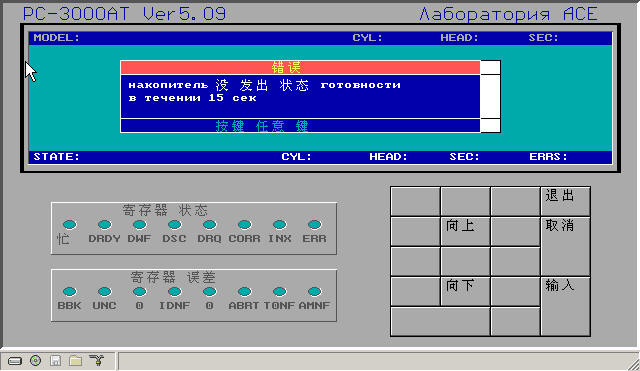
Software Detailed Information
PC-3000 is a commercial professional hard disk repair comprehensive tool developed by the famous Russian hard disk laboratory - ACE Laboratory. It manages the hard disk from the internal software of the hard disk, and changes and repairs the original data of the hard disk. The operations that can be carried out:
1. Servo scan 2. Physical scan 3. LBA address scan
4. Shield as factory bad sectors (p-list) 5. Shield heads
6. Shield tracks 7. Shield bad sectors 8. Change BIOS words (parameters)
9. Change the size of LBA 10. Change the SN number
11. View or modify negative head information
II. Main Uses of PC-3000
The software and hardware comprehensive tool "PC-3000" is mainly used to professionally repair various types of IDE hard disks with capacities from 20MB to 200GB. The hard disk manufacturers supported are: Seagate (Seagate), Western Digital (Western Digital), Fujitsu (Fujitsu), Quantum (Quantum), Samsung (Samsung), Maxtor (Maxtor), Conner, IBM, HP, Kalok, Teac, Daeyoung, and Xebec, etc.
It is possible to repair 50-80% of defective hard disks using PC-3000. Such a high repair rate is achieved by using a special hard disk working mode (such as factory mode). In the special working mode, the following operations can be performed on the hard disk:
Internal low-level formatting;
Rewrite the internal microcode module (firmware) of the hard disk;
Rewrite the hard disk parameter identification;
Check defective sectors or defective tracks, and repair them by resetting, replacing or skipping and ignoring defects, etc.;
Readjust internal parameters;
Logically cut off (that is, prohibit use) defective heads;
S.M.A.R.T parameter reset....
Among them, rewriting the internal microcode (Firmware) module has a special effect on data recovery in some cases, such as: Maxtor DiamondMax, GoldMax, StarMax series hard disks cannot be correctly recognized (no head noise) when powered on; Fujitsu MPG and MPF series hard disks have basically normal head seeking when powered on, but cannot be correctly detected; IBM腾龙 series has head seeking sound (no noise), but cannot be correctly recognized;
Quantum hard disks can be detected but cannot be read or written; WD EB and BB series hard disks can be detected but cannot be read or written... These faults listed above generally do not belong to hardware faults. Through the operations of PC-3000, most similar faults can be solved, and most data is still intact.
III. Basic Working Principle of PC-3000
Crack the instruction sets of special CPUs of various types of hard disks, interpret the Firmware (firmware) of various hard disks, thereby control the internal work of the hard disk, realize the reading and writing of the internal parameter module of the hard disk and the calling of the hard disk program module, and finally achieve the purpose of repairing various hard disk defects with software.
The most professional functions are: rewrite the hard disk Firmware module; scan the internal defects of the hard disk in the factory mode and record them in the corresponding parameter module inside the hard disk; perform internal low-level formatting in the factory mode; change hard disk parameters, etc.
After more than ten years of continuous research by ACE Laboratory, PC-3000 V12 (latest version) has been able to support most new and old types of IDE interface hard disks with capacities from 40MB to 200GB
Last edited by xiaoyunwang on 2008-12-4 at 16:43 ]
