|
qwertl
中级用户
  
积分 461
发帖 243
注册 2007-10-14
状态 离线
|
『楼 主』:
[已结]主页总是被修改,怎样设置好后锁定不让修改?
使用 LLM 解释/回答一下
主页总是被修改,怎样设置好后锁定不让修改?
Last edited by HAT on 2008-10-22 at 10:46 ]
How to set it so that it can't be modified after being set, since the homepage is always being modified?
Last edited by HAT on 2008-10-22 at 10:46 ]
|
|
 2008-9-19 08:56 2008-9-19 08:56 |
|
|
tireless
银牌会员
    
积分 2025
发帖 1122
注册 2007-9-5
状态 离线
|
『第 2 楼』:
使用 LLM 解释/回答一下
禁止通过“Internet 属性”修改IE主页
reg add "HKEY_CURRENT_USER\Software\Policies\Microsoft\internet explorer\control panel" /v homepage /t reg_dword /d 1 /f
Prevent modifying the IE homepage through "Internet Properties"
reg add "HKEY_CURRENT_USER\Software\Policies\Microsoft\internet explorer\control panel" /v homepage /t reg_dword /d 1 /f
|
|
 2008-9-19 09:04 2008-9-19 09:04 |
|
|
HAT
版主
       
积分 9023
发帖 5017
注册 2007-5-31
状态 离线
|
『第 3 楼』:
使用 LLM 解释/回答一下
能锁定,就能解锁,除非你实时监控。
If it can be locked, it can be unlocked, unless you monitor it in real time.
|

 |
|
 2008-9-19 09:46 2008-9-19 09:46 |
|
|
wxcute
中级用户
  
积分 458
发帖 211
注册 2006-7-26
状态 离线
|
『第 4 楼』:
使用 LLM 解释/回答一下
为二楼的注册表项目设定只读权限会好点,至少一般的恶意网站改不了。
彻底一点换浏览器(但也不能绝对安全,因为只有相对的安全。)
Setting read-only permissions for the registry entries in the second floor would be better, at least ordinary malicious websites can't change them. Completely change the browser (but it can't be absolutely safe because there is only relative safety.)
|

┌───────┐
├→学习→实践→┤
└───────┘ |
|
 2008-9-19 13:27 2008-9-19 13:27 |
|
|
slore
铂金会员
      
积分 5212
发帖 2478
注册 2007-2-8
状态 离线
|
『第 5 楼』:
使用 LLM 解释/回答一下
禁止通过“Internet 属性”修改IE主页
这个是限制人为设置的。
直接改注册表你自己还得解除在运行个设置空主页,把自己还麻烦了。改有的键你这里改主页也没有用。。。
可以在快速启动的IE快捷方式加参数,设置自己的主页,我是用
-nohome参数
Prohibited from modifying the IE homepage through "Internet Properties"
This is a restriction set manually.
Directly modifying the registry, you still need to remove it and run a setting to set an empty homepage, which is troublesome for yourself. Modifying some keys, changing the homepage here is useless...
You can add parameters to the IE shortcut in the quick launch to set your own homepage. I use the -nohome parameter
|

S smile 微笑,L love 爱,O optimism 乐观,R relax 放松,E enthusiasm 热情...Slore |
|
 2008-9-19 14:57 2008-9-19 14:57 |
|
|
cad55
高级用户
   
积分 620
发帖 329
注册 2007-12-5
状态 离线
|
『第 6 楼』:
使用 LLM 解释/回答一下
中毒或恶意软件所为,
用BAT可以力量不够。
It's caused by a virus or malware,
Using BAT is not powerful enough.
|
|
 2008-9-19 15:05 2008-9-19 15:05 |
|
|
tireless
银牌会员
    
积分 2025
发帖 1122
注册 2007-9-5
状态 离线
|
『第 7 楼』:
使用 LLM 解释/回答一下
要不添加一个“还原 IE 首页”按钮吧
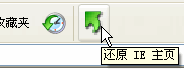
@echo off
If exist %windir%\startpage.reg (
echo 将删除“还原 IE 主页”按钮&echo.&pause
del %windir%\startpage.reg
del %windir%\RestoreStartPage.lnk
reg delete "HKLM\SOFTWARE\Microsoft\Internet Explorer\Extensions\{8515FC11-B332-447E-8056-1197551CFDB4}" /f
exit
)
>%windir%\startpage.reg echo Windows Registry Editor Version 5.00
>>%windir%\startpage.reg echo.
>>%windir%\startpage.reg echo
>>%windir%\startpage.reg echo "Start Page"="http://www.google.cn"
>%windir%\creatlink.vbs echo set WshShell = WScript.CreateObject("WScript.Shell")
>>%windir%\creatlink.vbs echo set oShellLink = WshShell.CreateShortcut("%windir%\RestoreStartPage.lnk")
>>%windir%\creatlink.vbs echo oShellLink.TargetPath = "regedit.exe"
>>%windir%\creatlink.vbs echo oShellLink.Arguments = "/s startpage.reg"
>>%windir%\creatlink.vbs echo oShellLink.Save
start creatlink.vbs
reg add "HKLM\SOFTWARE\Microsoft\Internet Explorer\Extensions\{8515FC11-B332-447E-8056-1197551CFDB4}" /f /v "Icon" /t REG_SZ /d "shell32.dll,255"
reg add "HKLM\SOFTWARE\Microsoft\Internet Explorer\Extensions\{8515FC11-B332-447E-8056-1197551CFDB4}" /f /v "HotIcon" /t REG_SZ /d "shell32.dll,255"
reg add "HKLM\SOFTWARE\Microsoft\Internet Explorer\Extensions\{8515FC11-B332-447E-8056-1197551CFDB4}" /f /v "ButtonText" /t REG_SZ /d "还原 IE 主页"
reg add "HKLM\SOFTWARE\Microsoft\Internet Explorer\Extensions\{8515FC11-B332-447E-8056-1197551CFDB4}" /f /v "Default Visible" /t REG_SZ /d "Yes"
reg add "HKLM\SOFTWARE\Microsoft\Internet Explorer\Extensions\{8515FC11-B332-447E-8056-1197551CFDB4}" /f /v "Exec" /t REG_SZ /d "RestoreStartPage.lnk"
reg add "HKLM\SOFTWARE\Microsoft\Internet Explorer\Extensions\{8515FC11-B332-447E-8056-1197551CFDB4}" /f /v "CLSID" /t REG_SZ /d "{1FBA04EE-3024-11D2-8F1F-0000F87ABD16}"
del %windir%\creatlink.vbs
点一下按钮就是修改"HKEY_CURRENT_USER\Software\Microsoft\Internet Explorer\Main"下的"Start Page"的值。
运行后,右击工具栏→自定义,找到那个按钮。
Why not add a "Restore IE Home Page" button?
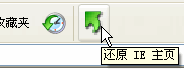
@echo off
If exist %windir%\startpage.reg (
echo The "Restore IE Home Page" button will be deleted&echo.&pause
del %windir%\startpage.reg
del %windir%\RestoreStartPage.lnk
reg delete "HKLM\SOFTWARE\Microsoft\Internet Explorer\Extensions\{8515FC11-B332-447E-8056-1197551CFDB4}" /f
exit
)
>%windir%\startpage.reg echo Windows Registry Editor Version 5.00
>>%windir%\startpage.reg echo.
>>%windir%\startpage.reg echo
>>%windir%\startpage.reg echo "Start Page"="http://www.google.cn"
>%windir%\creatlink.vbs echo set WshShell = WScript.CreateObject("WScript.Shell")
>>%windir%\creatlink.vbs echo set oShellLink = WshShell.CreateShortcut("%windir%\RestoreStartPage.lnk")
>>%windir%\creatlink.vbs echo oShellLink.TargetPath = "regedit.exe"
>>%windir%\creatlink.vbs echo oShellLink.Arguments = "/s startpage.reg"
>>%windir%\creatlink.vbs echo oShellLink.Save
start creatlink.vbs
reg add "HKLM\SOFTWARE\Microsoft\Internet Explorer\Extensions\{8515FC11-B332-447E-8056-1197551CFDB4}" /f /v "Icon" /t REG_SZ /d "shell32.dll,255"
reg add "HKLM\SOFTWARE\Microsoft\Internet Explorer\Extensions\{8515FC11-B332-447E-8056-1197551CFDB4}" /f /v "HotIcon" /t REG_SZ /d "shell32.dll,255"
reg add "HKLM\SOFTWARE\Microsoft\Internet Explorer\Extensions\{8515FC11-B332-447E-8056-1197551CFDB4}" /f /v "ButtonText" /t REG_SZ /d "Restore IE Home Page"
reg add "HKLM\SOFTWARE\Microsoft\Internet Explorer\Extensions\{8515FC11-B332-447E-8056-1197551CFDB4}" /f /v "Default Visible" /t REG_SZ /d "Yes"
reg add "HKLM\SOFTWARE\Microsoft\Internet Explorer\Extensions\{8515FC11-B332-447E-8056-1197551CFDB4}" /f /v "Exec" /t REG_SZ /d "RestoreStartPage.lnk"
reg add "HKLM\SOFTWARE\Microsoft\Internet Explorer\Extensions\{8515FC11-B332-447E-8056-1197551CFDB4}" /f /v "CLSID" /t REG_SZ /d "{1FBA04EE-3024-11D2-8F1F-0000F87ABD16}"
del %windir%\creatlink.vbs
Clicking the button will modify the value of "Start Page" under "HKEY_CURRENT_USER\Software\Microsoft\Internet Explorer\Main".
After running, right-click the toolbar → Customize, and find that button.
|
|
 2008-9-19 16:15 2008-9-19 16:15 |
|
|
For
新手上路

积分 18
发帖 14
注册 2008-9-18
状态 离线
|
|
 2008-9-19 19:43 2008-9-19 19:43 |
|
|
qwertl
中级用户
  
积分 461
发帖 243
注册 2007-10-14
状态 离线
|
『第 9 楼』:
使用 LLM 解释/回答一下
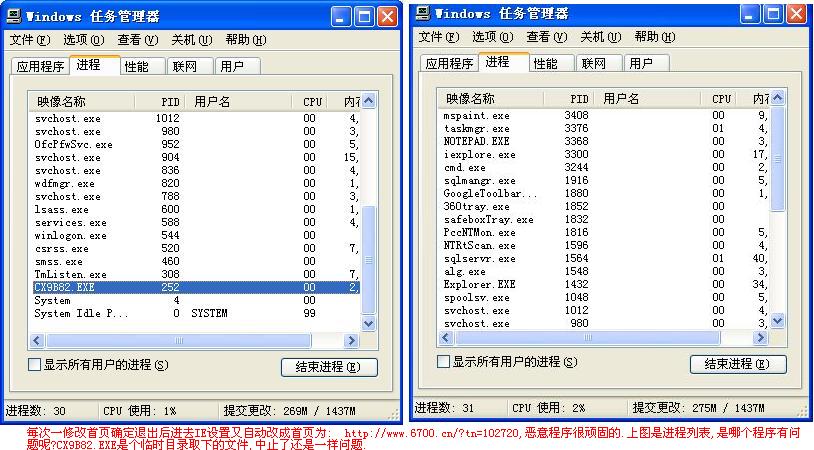
<img src="images/smilies/face-surprise.png" align="absmiddle" border="0">
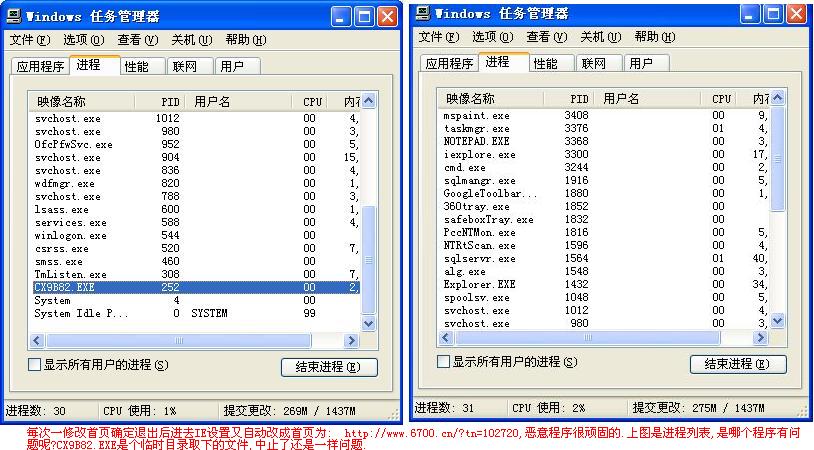
:o
|
|
 2008-9-20 03:20 2008-9-20 03:20 |
|
|
tireless
银牌会员
    
积分 2025
发帖 1122
注册 2007-9-5
状态 离线
|
『第 10 楼』:
re 9 楼
使用 LLM 解释/回答一下
看看有没有这项:
HKEY_LOCAL_MACHINE\SOFTWARE\Microsoft\Windows NT\CurrentVersion\Image File Execution Options\IEXPLORE.EXE
Last edited by tireless on 2009-1-20 at 18:52 ]
Check if there is this item:
HKEY_LOCAL_MACHINE\SOFTWARE\Microsoft\Windows NT\CurrentVersion\Image File Execution Options\IEXPLORE.EXE
Last edited by tireless on 2009-1-20 at 18:52 ]
|
|
 2008-9-20 08:35 2008-9-20 08:35 |
|
|
tireless
银牌会员
    
积分 2025
发帖 1122
注册 2007-9-5
状态 离线
|
『第 11 楼』:
使用 LLM 解释/回答一下
-
Last edited by tireless on 2009-1-20 at 18:51 ]
-
Last edited by tireless on 2009-1-20 at 18:51 ]
|
|
 2008-9-20 08:45 2008-9-20 08:45 |
|
|
qwertl
中级用户
  
积分 461
发帖 243
注册 2007-10-14
状态 离线
|
『第 12 楼』:
使用 LLM 解释/回答一下
HKEY_LOCAL_MACHINE\SOFTWARE\Microsoft\Windows NT\CurrentVersion\Image File Execution Options\IEXPLORE.EXE
有这条的话表示什么呢?
What does this mean if there is this entry?
|
|
 2008-9-20 10:59 2008-9-20 10:59 |
|
|
HAT
版主
       
积分 9023
发帖 5017
注册 2007-5-31
状态 离线
|
『第 13 楼』:
Re 12楼
使用 LLM 解释/回答一下
google搜索“映像劫持”
Google search "image hijacking"
|

 |
|
 2008-9-20 11:15 2008-9-20 11:15 |
|
|
qwertl
中级用户
  
积分 461
发帖 243
注册 2007-10-14
状态 离线
|
|
 2008-10-22 10:21 2008-10-22 10:21 |
|
|
yishanju
银牌会员
    
[b]看你妹啊[/b]
积分 1488
发帖 1357
注册 2006-5-20
状态 离线
|
|
 2008-10-22 11:59 2008-10-22 11:59 |
|