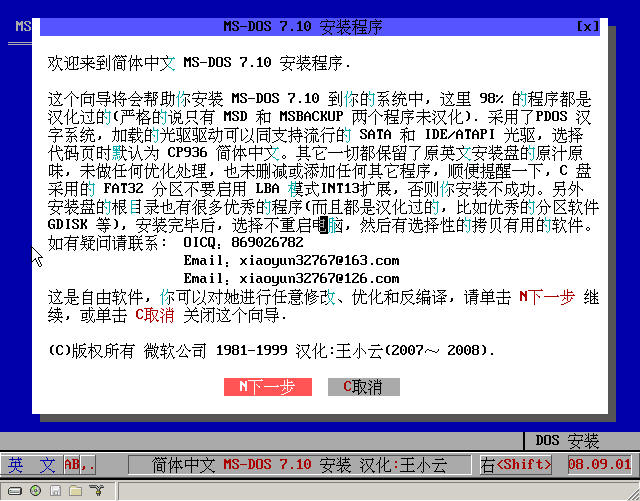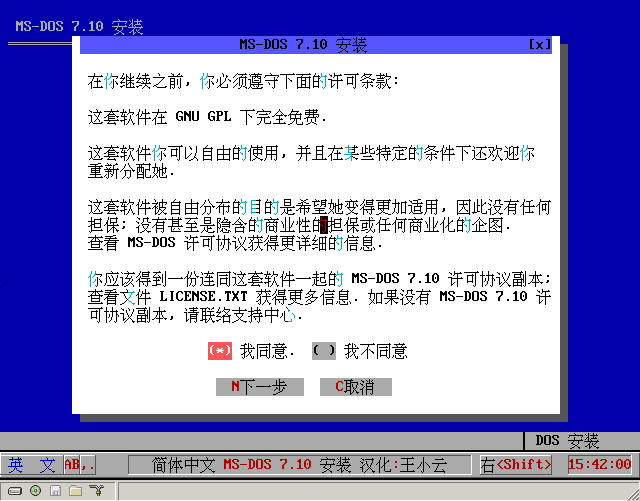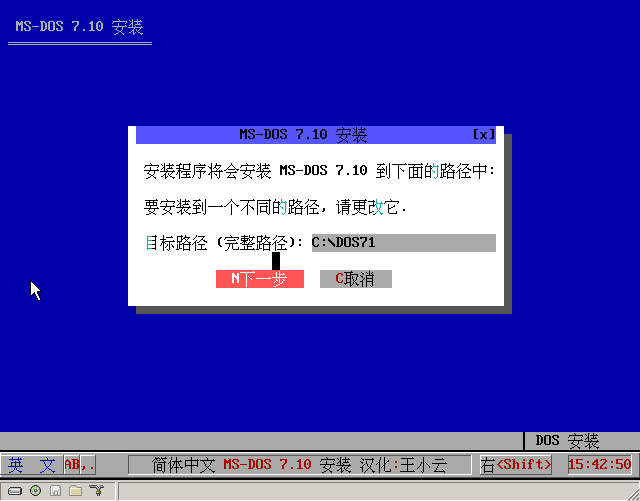MSDOS71X.IMG 采用 XZL 袖珍龙汉字系统的简体中文 MS-DOS 7.10 标准启动盘加强版(1.44MB)
MSDOS71T.IMG 采用 TWAY 天汇兼容汉字系统的简体中文 MS-DOS 7.10 标准启动盘加强版(1.68MB)
MSDOS71G.IMG 包含 GRUB4DOS 的采用 XZL 龙汉字系统的简体中文 MS-DOS 7.10 标准启动盘加强版(1.68MB)
MSDOS71S.IMA 简体中文 MS-DOS 7.10 安装盘(已经将两张软盘 IMG 镜像合二为一了,已全面汉化)(3.71MB)
MSDOS71S.ISO 最简单的用 BCDW 做的引导上面 MSDOS71S.IMA 的光盘镜像以方便刻录成光盘安装(3.84MB)
包含 GRUB4DOS 的 MSDOS71G.IMG 镜像可以支持从软盘上直接从硬盘上启动 IMG (包括GZ,ZIP压缩过的)、光盘 ISO 镜像和几乎所有的操作系统,感谢 GRUB4DOS 的开发者们,加油。
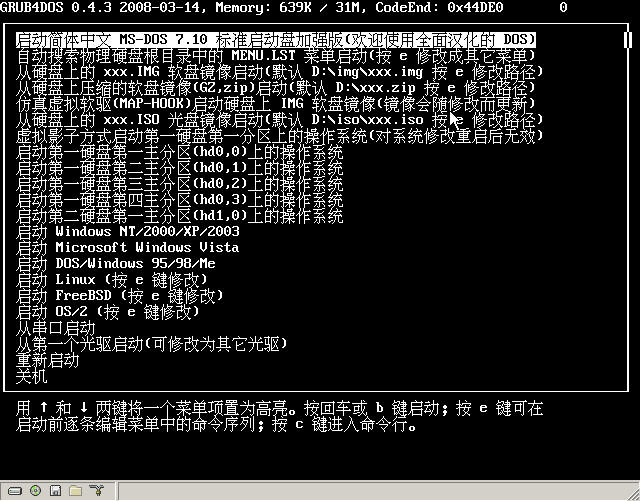
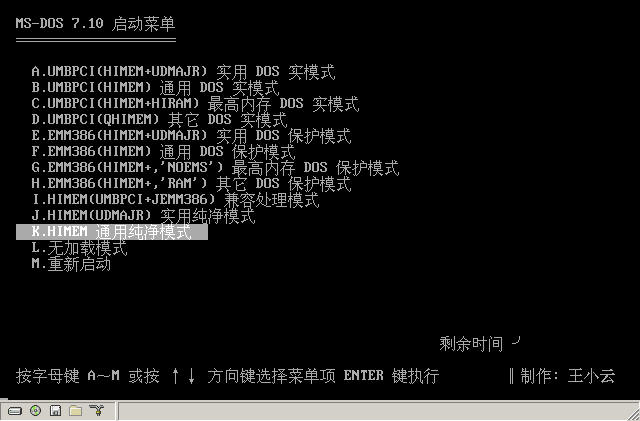
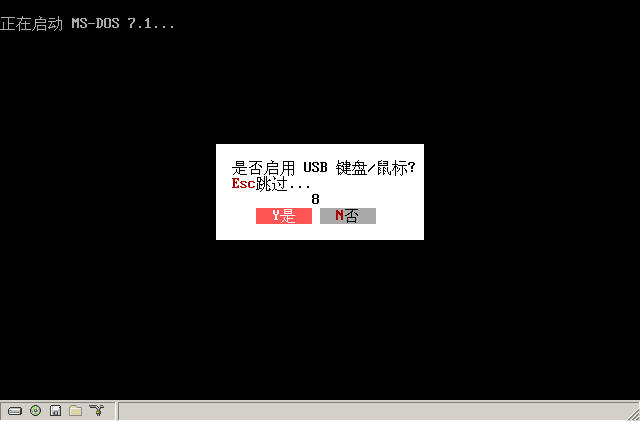
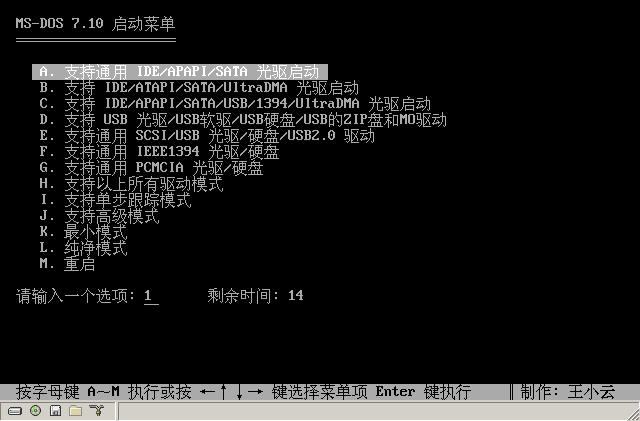
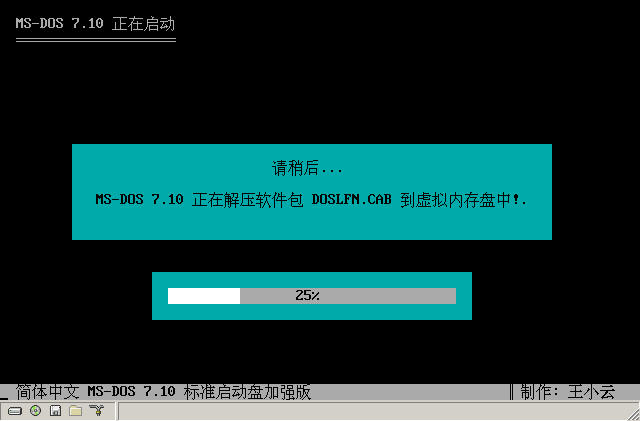
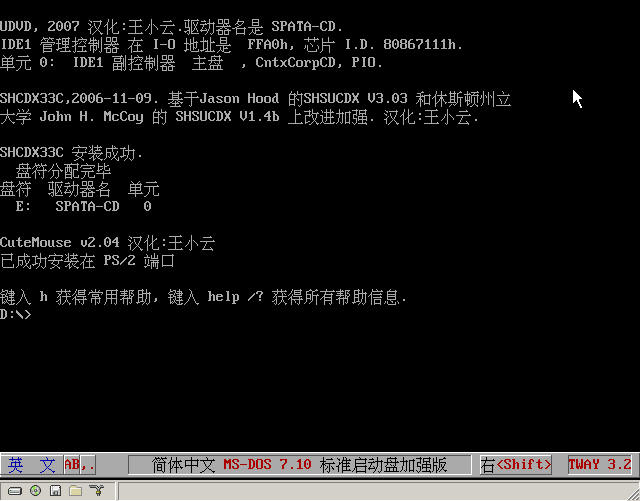
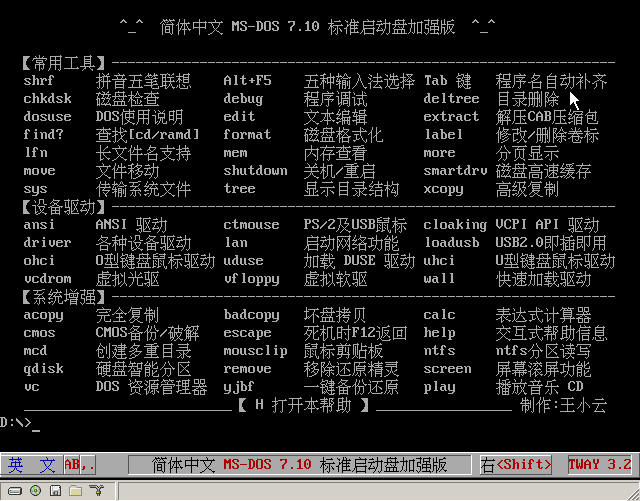
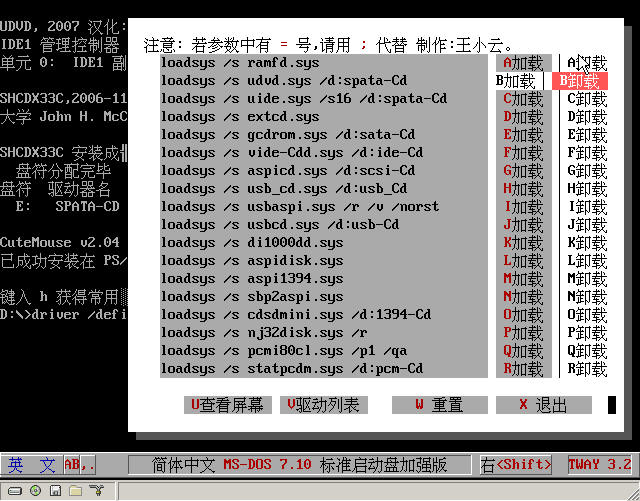
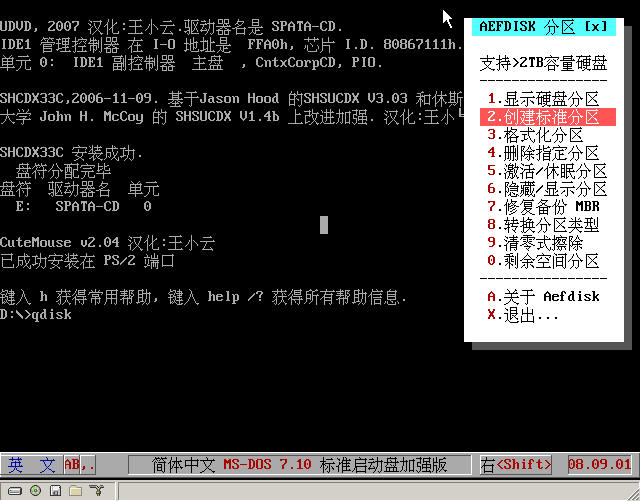
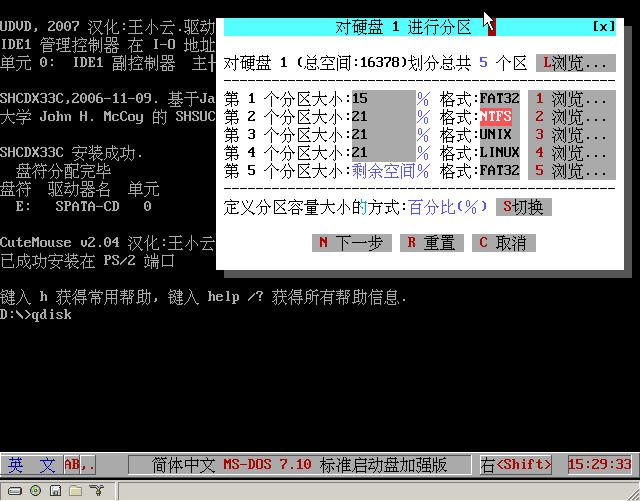

弄玩了这些中文启动盘,已经精疲力尽了,也感受到了母语的亲切,让我们一起发扬免费,自由和开放的精神吧,如果你需要什么汉化的软件,这里已经提供了超过 200 个的汉化程序(本想当总数量达到 300 个后再与大家分享的,但是...),希望你能够幸运的从这些启动盘中提取到你所需要的中文程序,祝你好运,如果你要其他维修或处理工具比如 PQ SERVER 简体中文版,请关注我的“终结者”软体光盘,内面的“终结者 DOS 工具箱”将会把这些高级工具尽收其中,而且尽量是中文的,或是有图形界面的批脚本,做到智能化,复杂到简单化。那将是我最后一次学习和使用 DOS 、GRUB、windows PE 等后制作的全能光盘,欢迎大家提供技术支持(比如 GRUB 我才学习了 8 个小时,因此上面的 MSDOS71G.IMG 做得比较丑,感谢 lianjiang2004 的 GRUB 教程,那个镜像是按照你的教程制作 GRUB 的)和使用我的光盘。
简体中文 MS-DOS 7.10 标准启动盘加强版程序文件说明
=================================================
+-----------+
| 总体简介: |
+-----------+
----------------------------------------------------------------------------
(1)多重的启动模式满足不同用户在不同环境中的需要。
MS-DOS 7.10 启动菜单
══════════
A.UMBPCI(HIMEM+UDMAJR) 实用 DOS 实模式
B.UMBPCI(HIMEM) 通用 DOS 实模式
C.UMBPCI(HIMEM+HIRAM) 最高内存 DOS 实模式
D.UMBPCI(QHIMEM) 其它 DOS 实模式
E.EMM386(HIMEM+UDMAJR) 实用 DOS 保护模式
F.EMM386(HIMEM) 通用 DOS 保护模式
G.EMM386(HIMEM+,'NOEMS') 最高内存 DOS 保护模式
H.EMM386(HIMEM+,'RAM') 其它 DOS 保护模式
I.HIMEM(UMBPCI+JEMM386) 兼容处理模式
J.HIMEM(UDMAJR) 实用纯净模式
K.HIMEM 通用纯净模式
L.无加载模式
M.重新启动
开机 A-M 共 13 项启动菜单涉及 UMBPCI 实模式、 EMM386
保护模式和纯净模式等多种不同的配置及内存分配方案以满足不同用户不同的运
行环境需求。采用新版的 UDMAJR 除了本启动盘支持4GB的大内存外
还支持超越 2TB 的大容量硬盘。
(2)支持 USB 键盘。
为了照顾使用 USB 键盘朋友,系统在启动过程中弹出的“是否启用 USB
键盘/鼠标”对话框默认为启用,当然如果你不想启用,证明你不是使用的 U
SB 键盘,便可以按键盘上的 Esc 键跳过,如果你只是想使用 USB 鼠
标也可以跳过这个对话框,因为后面加载的新版的 CTMOUSE 2.04版
可以同时支持 PS/2 、串口和 USB 鼠标。
(3)高度自由与灵活的设备驱动加载方式可以减少驱动不成功的概率。甚至将主动权
移交给用户本人。
MS-DOS 7.10 启动菜单
══════════
A. 支持通用 IDE/APAPI/SATA 光驱启动
B. 支持 IDE/ATAPI/SATA/UltraDMA 光驱启动
C. 支持 IDE/APAPI/SATA/USB/1394/UltraDMA 光驱启动
D. 支持 USB 光驱/USB软驱/USB硬盘/USB的ZIP盘和MO驱动
E. 支持通用 SCSI/USB 光驱/硬盘/USB2.0 驱动
F. 支持通用 IEEE1394 光驱/硬盘
G. 支持通用 PCMCIA 光驱/硬盘
H. 支持以上所有驱动模式
I. 支持单步跟踪模式
J. 支持高级模式
K. 最小模式
L. 纯净模式
M. 重启
1.在选择设备驱动的启动菜单中提够了 A-M 共 14 项选择方案(保护模式下
提够 13 个选项)以满足驱动不同设备的需要,在这里提供了更多的自由和自
定义功能,对于设备驱动不太了解的朋友你只需要在几个标识“通用”的菜单上
回车系统便选择尽可能通用的参数或方案驱动你指定的设备,比如对于目前来说
大多数人使用的 SATA 光驱或 IDE 光驱,则只要按下 A 键或在第一个
选项上回车即可(SATA 硬盘或IDE 硬盘无需驱动)。
2.即使你选择 “ H.支持以上所有驱动模式”也一样能够成功的启动到 DOS
下,但是启动时间要长一些(包括你的 USB 2.0 设备同样驱动成功)。
3.对于有特殊需要的用户,选择“I. 单步跟踪模式”可以从头到尾一步一步的修
改默认参数或选择加载/不加载什么驱动。驱动加载成功与否主动权在你手中。
程序会用 “v” 标注本次操作成功,“x”标注本次操作失败。
4.如果你熟悉驱动程序名或特别了解驱动,选择“j.支持高级模式”可以随便你
按任意次序,任意参数玩弄每一个驱动程序的加载/卸载,而且程序会自动在你
加载/卸载成功的驱动程序前打 “v” 标记,打“x” 表示本次操作失败。
5.即使你此时不加载驱动,而选择 “k.最小模式” 或 “L.纯净模式” 你仍
然可以在进入 DOS 后运行 driver 来加载设备驱动。因此提供了更多
自由和灵活性。
(4)支持无刷新动态提示正在解压的软件包、动态进度条和百分比显示启动过程、
自由灵活的可扩充性。
除了保留 4 个以 SYS 打头的压缩包文件(SYSDOS.CAB,SYS
DRV.CAB,SYSFUNC.CAB,SYSW.CAB)外,用户可以
将其它压缩包统统删除而替换成自己的 CAB 压缩包,程序启动时会自动解压
这些 CAB 压缩包并自动计算解压时间、支持进度条和百分比显示启动过程。
如果用户 CAB 压缩包中有文件夹,程序会自动添加这些目录到搜索路径
PATH 中,用户不需要手工添加了。
(5)系统稳定性,通用性强。
多选项自定义功能甚至已经将这个权利移交给了用户本人,你对本启动盘配置的
效果能立即感受到,包括加载驱动的成功与失败,赋给特定设备以特定的参数驱
动等本启动盘启动后会自动加载 KILLER 防死机克星(纯净模式不加载)
自动截获非法指令以防止死机,用户也可以加载 ESCAPE 变被动为主动,
在任何模式下都可以通过按 F12 键退回到 DOS 模式下。MSDOS.
SYS 的配置和自动加载 IFSHLP.SYS 可以支持启动 WINDOW
S 98。
----------------------------------------------------------------------------
+---------------+
| 主要功能简介: |
+---------------+
----------------------------------------------------------------------------
(1)所有的应用程序和驱动程序都以汉化,连 IO.SYS 都未放过。
全中文的命令提示和显示。非常符合咱们中国人的习惯。支持中文输入法。运行
dosuse 可以学习 DOS 基本知识和针对提示中文出错信息的处理方法。
(2)本启动盘所有可执行程序都支持在命令行输入打头几个字母然后按 Tab 键自动
补齐功能。例如输入 ct 后按 Tab 键则命令自动补齐为 ctmouse.exe ,上下方
向键显示使用过的上一条下一条命令(就像 Windows 中一样)。
(3)支持 IDE/APAPI/SATA/UltraDMA,SCSI/ASPI光驱/硬盘,IEEE1394 光驱/硬盘,
PCMCIA 光驱/硬盘,USB 接口硬盘/光驱/ZIP及MO软驱,USB 键盘/鼠标/打印机/
游戏杆/扫描仪/U盘/数码相机等。
(4)DOS 下的虚拟光驱功能。
和 WINDOWS 下的虚拟光驱软件 DAEMON-TOOLS 类似, 可以看作是 DOS 版的 DAE
MON-TOOLS, 它可以加载一个 ISO 镜像文件, 并分配给它一个盘符虚拟成一个光
驱, 让你使用 ISO 镜像文件就像使用物理光驱一样方便.
(5)DOS 下的虚拟软驱功能。
和 WINDOWS 下的虚拟软驱软件 VFLOPPY 类似, 本软件可以看作是 DOS 版的 VFL
OPPY,它可以将物理软驱(包括已驱动的 USB 软驱)中数据首先复制到内存中, 然
后你可以拿出你的软盘, 此时 A: 中的数据不会丢失, 而事实上已成为一个虚拟
软驱, 内面的数据仍和原来物理软盘上的数据完全一样, 让你使用虚拟软驱就像
使用物理软驱一样方便. 这样可以一张软盘多台电脑使用。
(6)鼠标剪贴板。
加载后鼠标左键选中屏幕上的一段文字,按鼠标右键粘贴。例如要进入一中文目
录“我爱中华”,鼠标拖曳选中我爱中华四个字或鼠标双击也可选中,然后 CD
鼠标右键单击粘贴,再回车即可。
(7)NTFS 分区完美读写支持。
这个 NTFS 读写驱动相比 NTFS4DOS 总共才占 6KB 内存,免除
了你加载 NTFS 读写驱动后再运行其它程序报内存不足的烦恼。(注意:这
个 NTFS 不能运行在保护模式下)
(8)支持 2TB 容量的大硬盘分区。
淘汰了 FDISK ,使用了支持任意分区类型和组合分区的 Aefdisk 分区软件
你也可以直接运行 Aefdisk 的 GUI 图形界面脚本(我自编的)只需轻点鼠标就能
完成诸如“创建硬盘分区,格式化分区,删除指定分区,激活/休眠分区,修复/
备份 MBR,转换分区类型,清零式擦除,剩余空间分区”等操作的 qdisk 。而且
支持多个硬盘。
(9)CMOS 备份/密码破解,移除各版本还原精灵。
注意:移除各版本还原精灵的 remove 是官方程序,运行无确认提示,
勿在有还原精灵的机器上作尝试性探索。
(10)屏幕滚屏功能。
运行 SCREEN 或带参运行 PERUSE 后,NumLock 键为开关,
上下方向键可上下滚屏,这样你不用担心看不到屏幕上的内容了.
(11)提供类似 DOS GUI 界面的 Volkov Commander 4.99 DOS 资源管理器。
本软件的原汉化作者是 "蒙良德" 兄, 但存在很多汉化不彻底的现象, 因此本人
再次在 "蒙良德" 兄的汉化基础上进行了一番彻底汉化, 还保留了很多快捷键,
但仍然需要感谢 "蒙良德"兄的帮助.
(12)系统一键备份还原功能。
类似 GHOST 的一键备份还原。只需运行 YJBF 或 LYBW 即可。
(13)提供 DOS 下的网络功能和网络对拷支持。
带有 3 个有代表性的网卡驱动,Realtek RTL8139 Family PCI/Cardbus 快速
以太网接口卡; D-Link DFE-530TX+ PCI 快速以太网适配器网卡; 英特尔Ether
Express(tm) PRO/10 & PRO/100B PCI包驱动程序. 和 Netcopy。运行
lan 即可集中进行选择。
(14)全面的中英文长文件名支持。
本启动盘采用 DOSLFN F 版来驱动 DOS 下的中英文长文件名,占内
存相比其它版本要少(才13KB 其它的占 28 KB),而且功能全面,直
接支持光驱上的长文件名。感谢“中国 DOS 联盟”(
www.cn-dos.net)站
长 Wengier对我这个汉化版中 BUG 的修正(还加入了自动识别国家
代码页功能)。
(15)本启动盘仍然是属于那种学习和日常应用型的,因此覆盖大量日常应用工具和
增强工具,比如 acopy 完全复制、calc 计算器、strings
功能增强程序等等。只需 dir /w 就可看到,这类工具占据了整个屏幕,
要不是还有很多工具放在其它目录中,恐怕根目录一屏幕还显示不够。因此在
此基础上还可以编写更加复杂的甚至比专门编程语言功能更强的扩充功能,应
应付各种不同的环境和苛刻的任务,比如将一个清单列表上的所有程序先排序
后逐一在每个目录中搜索这些程序并复制到指定目录然后给出排序后的清单并
标注每个程序在原来目录中的位置。当然如果你要想搞其它什么比如“硬盘维
修、数据恢复等”,请不要使用本启动盘,因为容量的限制,本启动盘未将这
些工具录入。
(16)全面的中文输入法,下面是一些快捷键。
右shift 调出/隐藏天汇兼容汉字系统(隐藏时即输入英文)
在需要输入中文时,再按右shift键显示并调用中文输入法.
也可以按右 shift 键防止和某些应用程序快捷键冲突.
Alt+F1 区位输入法
Alt+F2 五笔输入法
Alt+F3 全拼输入法
Alt+F4 双拼输入法
Alt+F5 输入法快捷指南
Alt+F10 英文输入法(也可按右shift键隐藏中文输入法来输入英文)
SHIFT+F9 开关联想功能
SHIFT+F10 调频状态选择
SHIFT+\ 进入特殊功能
Ctrl+F5 系统控制功能
Ctrl+F7 关闭/打开天汇汉字系统
Ctrl+F8 大小写切换
Ctrl+F9 全角半角切换
Ctrl+F10 系统状态设置
好了,就介绍到这里了,更多工具和实用软件等待你慢慢去发觉吧,只要将它
们进行适当的组合,就可以完成很多艰巨的任务和编写更多复杂多变甚至智能化的
批脚本帮助你完成日常苛刻的工作。最后向所有开发这些优秀软件的“工程师”们
致敬!
----------------------------------------------------------------------------
+---------------+
| 磁盘文件列表: |
+---------------+
----------------------------------------------------------------------------
盘卷在驱动器 %ramdrive% 是 微软-内存盘
列目录 %ramdrive%\
ACOPY COM 完全复制文件和目录, 包括它们的长文件名和属性
ADDEV COM 在DOS命令行下直接加载设备驱动程序的工具,可与DELDEV配套使用
ADDPATH BAT 添加新路径到 PATH 路径后方,基于芬兰(欧洲)奥托1990 编写改进
ANSI COM 最好的 ANSI 替换程序, 用于控制屏幕显示, 键盘和光标
ATTRIB COM 显示或改变文件的属性
BADCOPY EXE CD-ROM 坏文件拷贝,版本2.0【大众软件】DOS百宝箱 RLSOFT 编程
CALC BAT 数学表达式计算器例如计算 2e5+4*2^10-5/4+e*cos(pi/6)
CHKDSK EXE 检查磁盘并修复文件系统
CLOAKING EXE Helix Cloaking 虚拟保护模式应用程序接口 API 驱动
CMOS EXE 清除/破解BIOS密码/保存COMOS信息
COMMAND COM MS-DOS 7.10 命令解释程序汉化版
CTLOAD COM 在 DOS 命令行下直接加载设备驱动程序
CTMOUSE EXE 鼠标驱动程序 CtMouse 2.04 版(支持PS/2,USB及串口鼠标)
DEBUG EXE 软件测试调试实用程序
DELDEV COM 将用ADDEV加载的设备驱动程序从内存中删除,即取消那个驱动程序
DELTREE COM 删除目录及目录下的所有文件和子目录的程序
DEVICE COM 在DOS命令行下直接加载设备驱动程序(不能加载块设备)
DEVLOAD COM 非常好的在DOS命令行下直接加载设备驱动程序(感觉比 device 好)
DOSKEY COM 提供命令历史,宏定义,自动完成等功能增强版(Tab键自动补齐命令)
DOSUSE BAT 用以查看下面的 dosuse.txt 文档, 按 Ctrl+C 中止滚屏.
DOSUSE TXT 来自中国 DOS 联盟(
www.cn-dos.net)关于 DOS 使用的精彩帖摘选
DOSVER COM 小巧实用的自由设置 DOS 版本号的工具
DRIVER BAT 纯 DOS 下加载设备驱动程序, 可以单步跟踪或使用高级自定义功能
DUSE EXE USB硬盘,光驱,软盘,MO,ZIP接口驱动(可用下面的 duseldr 加载)
DUSELDR COM 命令行中可以直接加载上面的 DUSE 驱动程序的程序
EDIT EXE MS-DOS 7.10 紧急中文文本编辑器主程序
EDIT HLP MS-DOS 7.10 紧急中文文本编辑器帮助文档
EDIT INI MS-DOS 7.10 紧急中文文本编辑器配置文件
ESCAPE EXE 使在任何时候都可以按F12键返回DOS命令行下,以防止死机
EXTRACT EXE 解压 CAB 格式压缩包的工具
FC EXE 比较两个文件,并显示不同,一般用作存取进度,修改游戏存储文件用
FIND EXE 文本字符串查找程序
FINDCD EXE 自编的实用的查找光驱盘符的程序(作者: Wengier)
FINDRAMD EXE 实用的查找虚拟内存盘盘符的工具
FORMAT COM MS-DOS 7.10 自带的磁盘格式化工具
H BAT 快捷帮助
HELP BAT 本启动盘的所有帮助信息
HELP TXT 快捷帮助文本
HIMEM SYS PTS DOS HIMEM 3.12 (c) Paragon 1995-2005 的 XMS 内存管理程序
IO SYS 优化的无 Logo 防硬盘逻辑锁系统核心文件
KEY COM 中文输入法(拼音, 五笔和联想词库)安装程序
KILLER EXE 可以自动截获非法指令,以防止死机
LABEL EXE 创建、修改或删除磁盘卷标的程序
LAN BAT DOS 下启动网络功能(带Dlkpkt.com,E100bpkt.com,Rtspkt.com网卡)
LFN BAT DOS 下启动中英文长文件名支持(包括支持光驱上)
LIST TXT 本启动盘上所有可执行命令及外部应用程序列表
LOADSYS EXE 功能强大(非一般强大)的可随意加载、卸载设备驱动的程序
LOADUSB EXE USB4DOS,能驱动几乎所有的 USB 设备(我的USB 2.0索尼U盘正常驱动)
MCD EXE 可一次建立多个目录和切换到新目录,支持长文件名
MEM EXE 微软内存查看程序(显示计算机中已使用和空闲的内存状况)
MODE COM 配置系统设备(包括设置键盘和显示模式)
MORE COM 分屏显示输出软件
MOUSCLIP EXE 鼠标剪贴板(左键拖拉或双击选中一个单词, 右键粘贴...)
MOVE EXE 移动目录或文件到指定位置和重命名目录的程序
MSDOS SYS MS-DOS 7.10 的系统启动配置文件
NTFS BAT 完美读写 NTFS 分区(相比NTFS4DOS才占 6 KB内存,保护模式下禁用)
OHCI EXE O 型 USB键盘,USB鼠标等USB设备驱动.自带于Norton Ghost 2002中
PERUSE COM 屏幕滚屏工具(NumLock 键为开关, 上下方向键可上下滚屏)
PLAY EXE DOS 下的音乐 CD 播放器
PRINT EXE 打印命令,在使用其它 MS-DOS 命令时打印正文文件
QDISK BAT 硬盘智能分区的 AEFDISK 的 GUI 脚本, 功能全面, 操作简单实用
README TXT 关于简体中文 MS-DOS 7.10 简体中文加强版说明文件
REMOVE COM 来自官方的可以移除个版本的还原精灵(请慎用, 无任何提示的)
SCREEN BAT 屏幕滚屏工具的选择分配缓冲区是在 EMS 还是 XMS 的批文件
SHARE EXE 文件锁定和共享工具,以启动需文件共享的程序
SHCDX33C COM 光驱扩展接口驱动程序(综合了Jason Hood和John H.McCoy的SHSUCDX)
SHRF BAT DOS 下加载拼音五笔输入法及联想词库, 如已加载则显示快捷键帮助.
SHUTDOWN BAT DOS 下软关机重启程序, 还可以弹出/关闭光驱, 重置屏幕
SMARTDRV EXE MS-DOS 7.10中自带的磁盘高速缓冲程序
SORT EXE 非常小巧的排序软件
STRINGS COM 非常强大的批处理命令行增强工具如字符, 文件, 内存操作(汉化修正)
SUBST COM 非常小巧的设置虚拟驱动器的程序
SYS COM 传输系统文件, 将磁盘制成启动盘
TREE COM 树状图形化的显示驱动器或指定路径的目录结构
TW BAT 加载天汇兼容汉字系统和鼠标驱动,可防止它们两者之间的冲突
TWAY EXE 天汇兼容汉字系统 3.2 袖珍改进版主程序
TWAY INI 天汇兼容汉字系统 3.2 袖珍改进版中文配置文件(已配置好,合乎习惯)
UDUSE BAT DOS 下加载 DUSE USB接口的硬盘,光驱,ZIP及MO软驱等驱动程序
UHCI EXE U 型 USB键盘,USB鼠标等USB设备驱动.自带于Norton Ghost 2002中
USB20 BAT USB 2.0 即插即用驱动(能驱动USB扫描仪/游戏杆/打印机/数码相机等)
USBLINK BAT USBLink,含OHCI.EXE和UHCI.EXE,分别为OHCI和UHCI类型的USB接口驱动
VC BAT 启动 DOS 资源管理器(功能强大, 可以说是 DOS 的图形界面)
VCDROM BAT DOS 下的 DAEMON-TOOLS 虚拟光驱 GUI 脚本(虚拟 ISO 镜像为一光驱)
VFLOPPY BAT DOS 下的 VFLOPPY 虚拟软驱, 加载后可以脱盘使用而 A: 中内容不变
W BAT 保存和传递给 WBAT.COM 对话框工具中间变量的批处理
WALL BAT 用来接管 Autoexec.bat 加载设备驱动的批处理(也可以直接加载驱动)
WBAT COM 非常强大实用的批处理对话框设计器,支持鼠标操作
XCOM COM 微机远程通信软件(支持多种接入和传输方式)
XCOPY EXE 拷贝增强程序, 能拷贝整个目录及其下的所有文件和子目录
XMSDSK EXE 最好的虚拟内存盘工具,非常方便实用,且只占很少的内存
YJBF BAT 非常小巧的类似 GHOST 的 LYBW 一键备份/恢复软件
ZENO EXE 很好的屏幕显示加速软件
85 个文件
列目录 %ramdrive%\AEFDISK
AEFDISK EXE 磁盘分区软件,支持所有的分区类型及任意组合分区,支持2TB容量硬盘
AEFFAQCN TXT AEFDISK 硬盘分区 FAQ 问题反馈文档
CLS_MBR 包含 512 个字节的空文件供 HDSECT 清除分区表用的
HDSECT EXE 硬盘主引导记录及扇区备份恢复工具
4 个文件
列目录 %ramdrive%\DATA
LX LX 输入法联想功能驱动
PY MB 拼音输入法驱动
WB MB 五笔输入法驱动
3 个文件
列目录 %ramdrive%\DOSLFN
CP437UNI TBL DOSLFN 的英文代码页,用于英文长文件名支持
CP936UNI TBL DOSLFN 简体中文(GB)代码页,用于中英文长文件名支持
DOSLFN COM DOSLFN F 版的中英文长文件名驱动程序(占内存最少的版本)
LFNXLAT 386 为 DOSLFN 提供Windows 3.x下的长文件名支持
4 个文件
列目录 %ramdrive%\DRIVER
ASPI1394 SYS ASPI 1394-Firewire 设备驱动程序
ASPICD SYS 通用SCSI/ASPI光驱驱动程序
ASPIDISK SYS 盘符分配(可分配多个盘符,兼容性考虑,若不行就使用下面的DI100DD)
CDSDMINI SYS IEEE1394 光驱所需的驱动程序
DI1000DD SYS 盘符分配(不能分配多个盘符但兼容性和通用性比上面 ASPIDISK 强)
EXTCD SYS 戴尔的可驱动 SATA/USB/IDE/1394 DMA等光驱(兼容性较差,我的死机)
GCDROM SYS 通用 SATA 光驱驱动
NJ32DISK SYS 盘符分配(不能分配多个盘符,兼容性考虑,若不行使用上面的两种)
PCMI80CL SYS PCMCIA 接口驱动器所需的驱动程序
RAMFD SYS 日本松下采用虚拟软驱方式驱动 USB 软驱的驱动程序
SBP2ASPI SYS IEEE1394 设备驱动器的驱动程序
STATPCDM SYS 笔记本 PCMCIA 光驱所需的驱动程序
UDVD SYS 通用 SATA/IDE/APAPI 光驱驱动
UIDE SYS SATA/UltraDMA/IDE/ATAPI 光驱驱动
USBASPI SYS 日本松下的将USB设备镜像为SCSI/ASPI接口以驱动USB设备的驱动程序
USBCD SYS SCSI/ASPI光驱驱动(经上面USBASPI把USB光驱镜像后可驱动USB光驱)
USB_CD SYS USB 光驱的驱动程序
VIDE-CDD SYS 明基的比较通用的 IDE/ATAPI 光驱驱动程序
18 个文件
列目录 %ramdrive%\FUNC
ADDPATH BAT 添加新路径到 PATH 路径后方,基于芬兰(欧洲)奥托 1990 编写改进
APATH COM 方便实用的删除 PATH 中的搜索路径和添加新路径到 PATH 前方中
CALC387 COM 命令行中小巧的数学表达式计算器
CHOICE COM 选择命令, 执行后根据提示的选项, 返回 ErrorLevel 值
DREADY COM 判断驱动器的状态, 如只读, 是否可写, 光驱中是否有光盘
EL! COM 可以自由的设置返回值 Errorlevel 初始值的工具,以方便程序测试
FUNC EXE 功能增强程序, 如显示驱动器列表,光驱判断,关机重启,屏幕重置等
GO BAT 针对 GO.EXE 的 GO + 路径 及 GO * 用法的补充批处理
GO EXE 在任何时候都可以跳转到任意驱动器的任何指定的路径下
HEXC EXE 文本字符串及十六进制替换程序
LEVEL BAT 用于测试一个 DOS 命令或应用程序执行后返回的 Errorlevel 值
LMOD COM 批处理中可直接处理文本文件和使用分隔符, 定向符
NSET COM 从输出中取得变量以设置,例如: FINDCD -a|NSET CDROM=$1
POPPATH BAT 用于恢复下面的 PUSHPATH 临时保存的 PATH 搜索路径
PUSHPATH BAT 用临时保存当前的 PATH 搜索路径
STRINGS COM 非常强大的批处理命令行增强工具如字符, 文件, 内存操作
VAR BAT 为调用 varset 或 varget 程序及创建中间变量的文件
VARGET COM 用于从一个 INI 文件中提取分配值并直接设置环境变量的工具
VARSET COM 设置并通过 CALL VAR SET .. 创建环境变量的增强功能工具
W BAT 保存和传递给 WBAT.COM 对话框工具中间变量的批处理
WBAT COM 非常强大实用的批处理对话框设计器,支持鼠标操作
XFIND COM 小巧实用的从一组文件中查找指定字符串的工具,支持长文件名
21 个文件
列目录 %ramdrive%\NET
DLKPKT COM D-Link DFE-530TX+ PCI 快速以太网适配器包驱动程序
E100BPKT COM 英特尔 EtherExpress(tm) PRO/10 & PRO/100B PCI 包驱动程序
NETCOPY COM 南京远志资讯科技开发有限公司的网络对拷软件
RTSPKT COM Realtek RTL8139 Family PCI/Cardbus 快速以太网接口卡驱动
4 个文件
列目录 %ramdrive%\NTFS
NTFS D32 NTFS 读写驱动调用文件(需要 CLOAKING 驱动)
NTFSDRV EXE NTFS 读写驱动程序(需要 CLOAKING 勿在保护模式下运行)
2 个文件
列目录 %ramdrive%\SRCTOOL
SRCBOOT COM 命令行方式的保存/恢复/比较磁盘的启动扇区的小工具
SRCFAT COM 命令行方式的保存/恢复/比较磁盘的文件分配表(FAT)的小工具
SRCMBR COM 命令行方式的保存/恢复/比较磁盘的主引导记录(MBR)的小工具
3 个文件
列目录 %ramdrive%\TEMP
0 个文件
列目录 %ramdrive%\VC
FORMAT MNU Volkov Commander 4.99软盘格式化菜单
VC COM Volkov Commander 4.99的主程序(最彻底的汉化版)
VC MNU Volkov Commander 4.99的菜单文件
VC OVL Volkov Commander 4.99主程序的大部分调用都在这里了
VCEDIT EXT Volkov Commander 4.99的编辑属性扩展文件
5 个文件
列目录 %ramdrive%\VCDROM
SHSUCDHD EXE SHSU-CDH DOS 下的虚拟光驱软件(版本2.0)
1 个文件
列目录 %ramdrive%\YJBF
HIDE COM 用于隐藏分区的东东主要供下面的 LYBW 调用
LYBW COM 类似 GHOST 的非常小巧的一键备份恢复软件
2 个文件
-------------------------------------------------------------------谢谢使用!
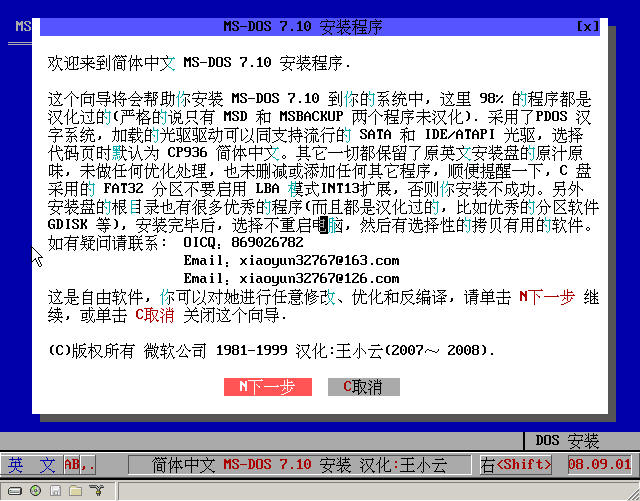
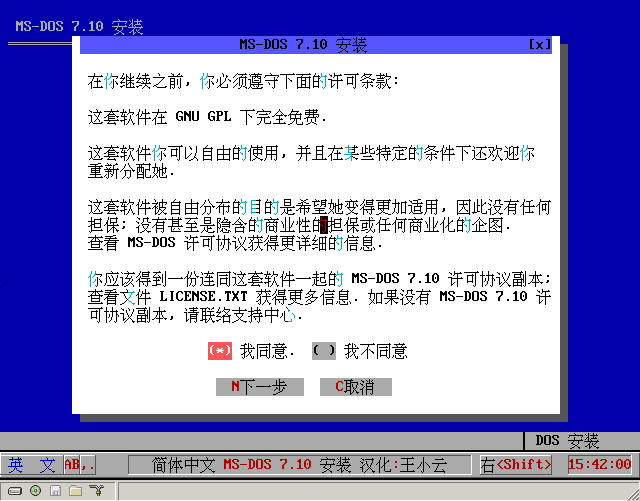
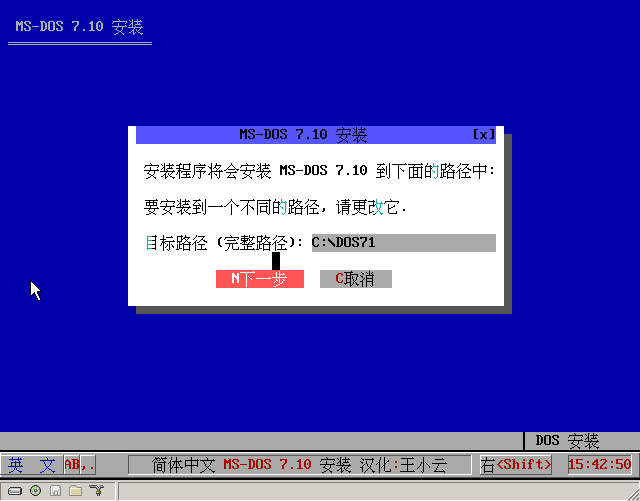
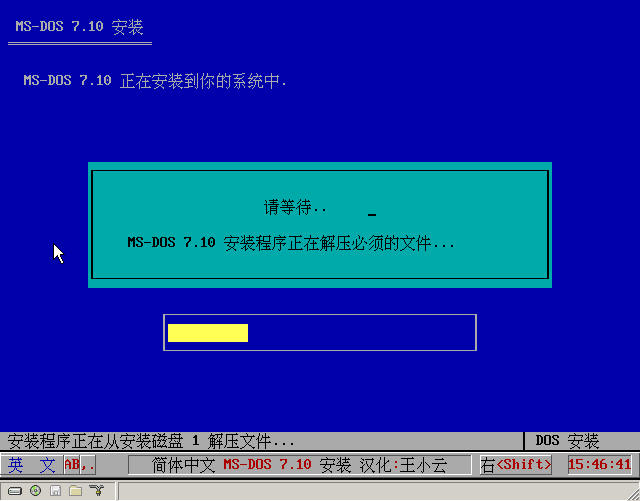
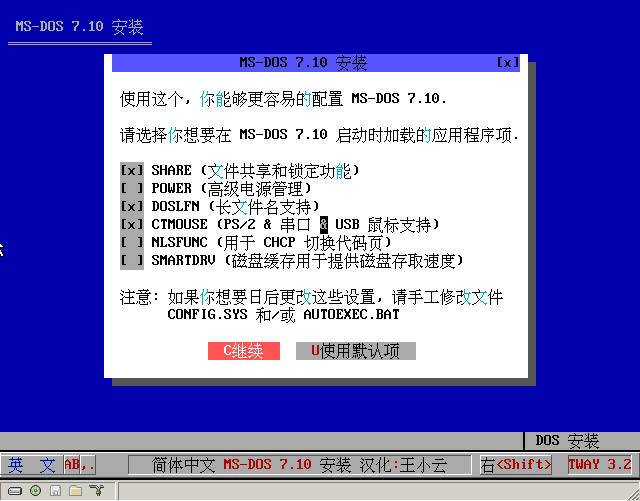
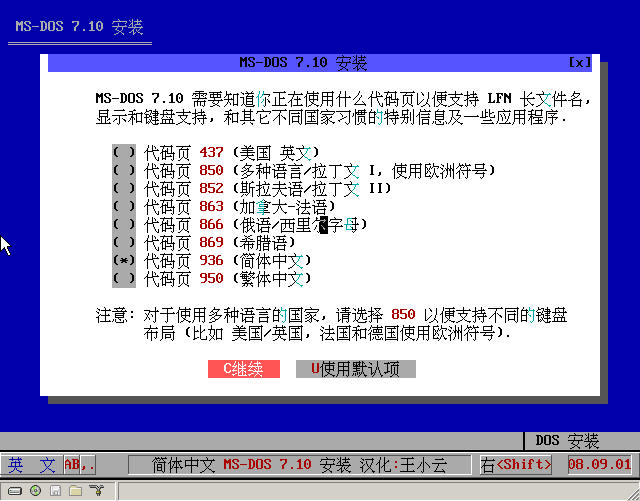
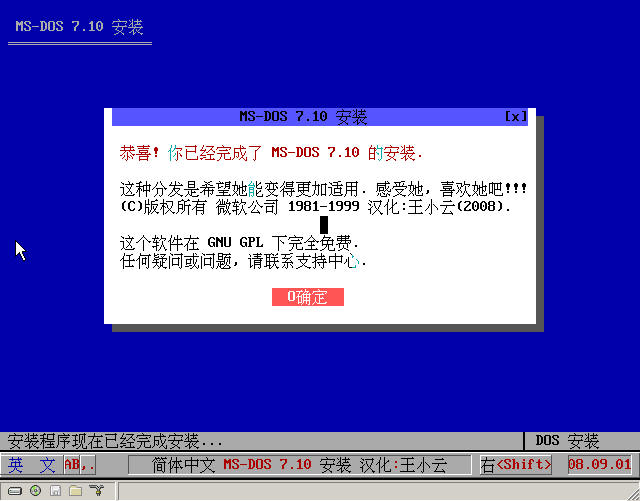
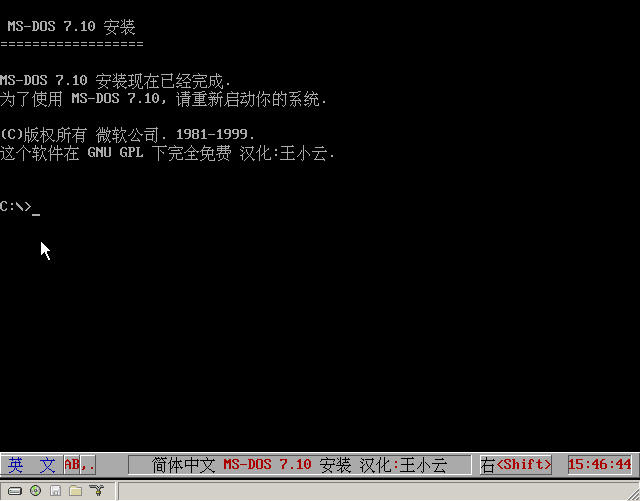

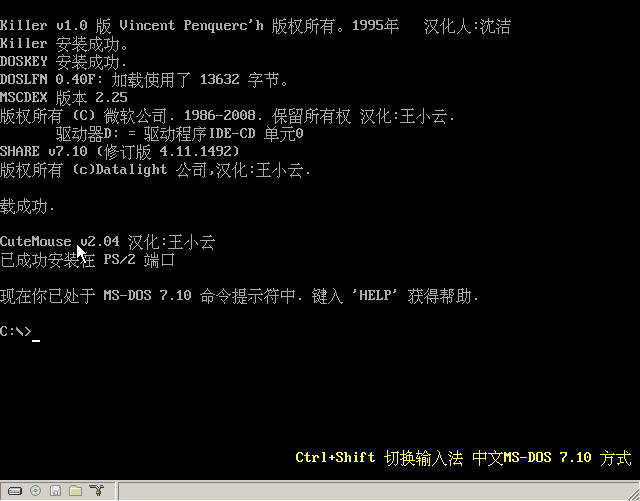
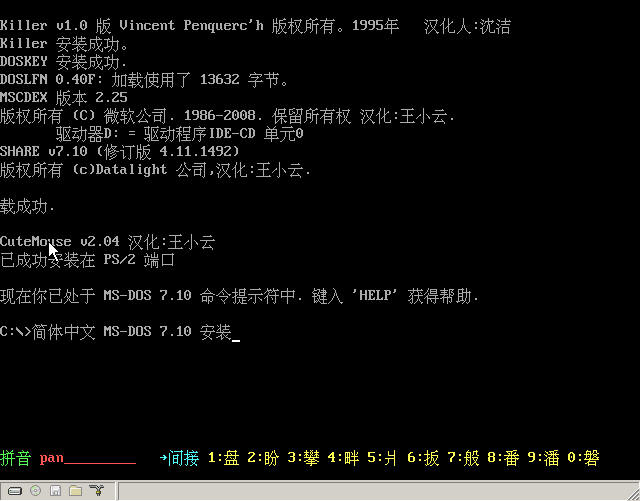
简体中文 MS-DOS 7.10 安装盘
===========================
这是合成版的, 将两个 IMG 镜像合成一个 IMG 镜像放在光盘中安装的。向导将会
帮助你安装 MS-DOS 7.10 到你的系统中, 这里 98% 的程序都是汉化过的(严格的说只
有 MSD 和 MSBACKUP 两个程序未汉化). 采用了PDOS 汉字系统, 加载的光驱驱动可以
同支持流行的 SATA 和 IDE/ATAPI 光驱, 选择代码页时默认为 CP936 简体中文。其它
一切都保留了原英文安装盘的原汁原味, 未做任何优化处理, 也未删减或添加任何其它
程序, 顺便提醒一下, C 盘采用的 FAT32 分区不要启用 LBA 模式INT13扩展, 否则你
安装不成功。另外安装盘的根目录也有很多优秀的程序(而且都是汉化过的, 比如优秀
的分区软件 GDISK 等), 安装完毕后, 选择不重启电脑, 然后有选择性的拷贝有用的软
件。
用光盘启动后, 会自动启动MS-DOS 7.10安装程序,这时就可以按照提示(图形界面)
以自动进行MS-DOS 7.10的安装了。这个安装程序可以自动将MS-DOS 7.10安装到硬盘中
来使用。上面的安装镜像中还带有DOSSHELL、MSBACKUP等各种附加的DOS程序,也会一
起安装的。说明:它可以自动与系统中已有的WinNT/2K/XP+、旧版本的DOS如MS-DOS 6.
x等系统做成双启动。
正因为MS-DOS 7.x的功能非常强大,微软公司推出的Windows 9x等GUI程序就是用了
一个经过某些修改的精简/特别版 的MS-DOS 7.x内核来启动的。而以上的MS-DOS 7.10完
整安装版和Windows 9x所带的精简版的DOS相比之下功能也自然更加丰富,性能也更加稳
定。也正由于MS-DOS 7.10的这些增强特点,所以在这个MS-DOS 7.10下可以直接进入Win
dows 3.x/9x等(毕竟Win3.x/9x只是DOS下的GUI程序),方法是先进入其相应的Windows
文件夹/目录,然后用相应的WIN命令即可进入相应的Windows 3.x/9x即可,或者通过修
改MSDOS.SYS的路径设置来直接实现。
如果系统中已安装了Win9x,再安装MS-DOS 7.10的话,安装程序在安装中通常会提示
是否自动设置Win9x的路径,以便 直接输入WIN命令就可以进入Win9x,这时请选择“是”
这样一来,MS-DOS 7.10安装成功并启动后,若想进入Win9x的话,只需在DOS命令行下输
入WIN命令即可进入。如果系统中已安装了WinNT/2K/XP,再安装MS-DOS 7.10的话,安装
程序通常会自动做成DOS与WinNT/2K/XP双启动。MS-DOS 7.10安装成功后,系统启动时会
自动出现双启动菜单,选择菜单中的“MS-DOS 7.10”就可以进入安装好的 MS-DOS 7.10
了。
------------------------------------------------------------------- 谢谢使用!
最后补充一下,推荐使用带天汇 TWAY 兼容汉字系统的 MSDOS71T.IMG 镜像, 这是因
为使用基于 XZL 袖珍龙汉字系统的哪个启动盘 MSDOS71X.IMG 和 MSDOS71G.IMG 有些汉
字显示不出来, 一些汉化的软件界面显示凌乱。
==============================================================================
首先申明:本人不对使用本启动盘所造成的任何数据丢失负责,请先做好备份。
如有问题请电子邮件(什么?写信?免了)。
简体中文 MS-DOS 7.10 标准启动盘加强版
制作:王小云
OICQ:869026782
Email:
xiaoyun32767@163.com
Email:
xiaoyun32767@126.com
联系手机:----- 暂无 -----
下载地址:
简体中文 MS-DOS 7.10 标准启动盘加强版(TW汉字系统,无GRUB):
http://upload.cn-dos.net/img/747.rar
简体中文 MS-DOS 7.10 标准启动盘加强版(XZL汉字系统,无GRUB):
http://upload.cn-dos.net/img/696.rar
简体中文 MS-DOS 7.10 标准启动盘加强版(XZL汉字系统,带GRUB):
http://upload.cn-dos.net/img/697.rar
全中文 MS DOS 7.10 安装光盘(两张IMG镜像合成,将近 4 MB):
下载链接:
http://help.cn-dos.net/soft/MSDOS71S.RAR
或到 9 楼与 10 楼下载(说明一下, 那个 MSDOS71S.IMA 包含在 MSDOS71S.ISO 内面,提取出来即可,因为容量大,上传不容易,所以没有单独拉出来)
Last edited by xiaoyunwang on 2010-1-11 at 00:00 ]
MSDOS71X.IMG Simplified Chinese MS-DOS 7.10 standard boot disk enhanced version (1.44MB) using XZL Pocket Dragon Chinese character system
MSDOS71T.IMG Simplified Chinese MS-DOS 7.10 standard boot disk enhanced version (1.68MB) using TWAY Tianhui compatible Chinese character system
MSDOS71G.IMG Simplified Chinese MS-DOS 7.10 standard boot disk enhanced version (1.68MB) with GRUB4DOS using XZL Dragon Chinese character system
MSDOS71S.IMA Simplified Chinese MS-DOS 7.10 installation disk (two floppy disk IMG images merged into one, fully localized) (3.71MB)
MSDOS71S.ISO The simplest CD image made with BCDW to boot the above MSDOS71S.IMA for easy burning to CD for installation (3.84MB)
The MSDOS71G.IMG image with GRUB4DOS supports booting IMG (including GZ, ZIP compressed) from floppy disks directly from the hard disk, CD-ROM ISO images, and almost all operating systems. Thanks to the developers of GRUB4DOS, keep it up.
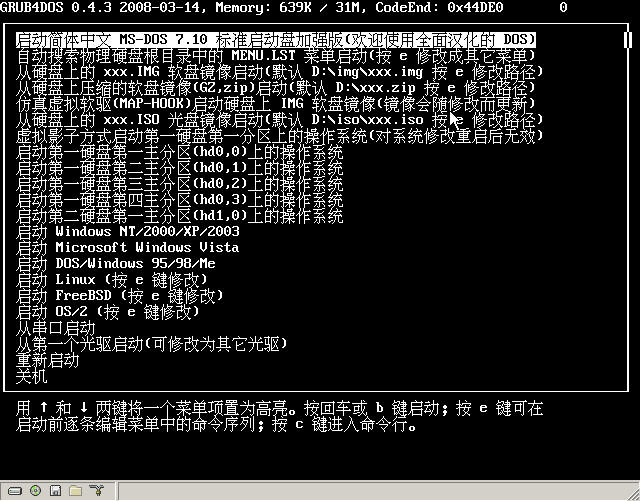
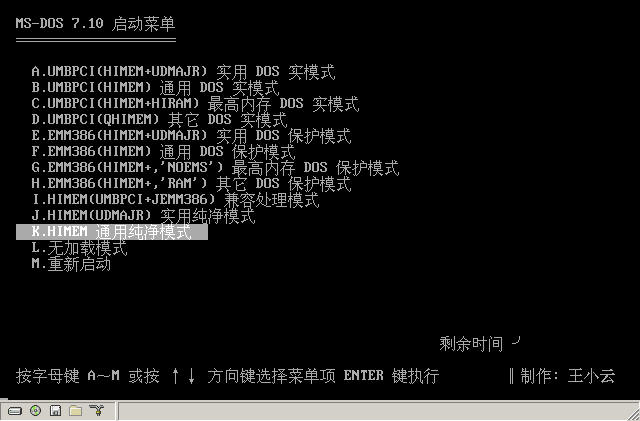
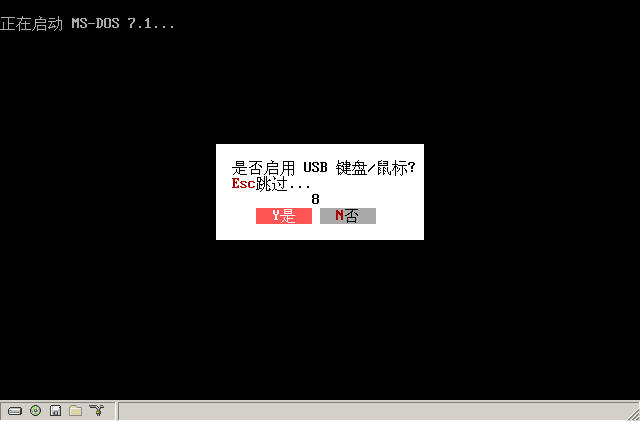
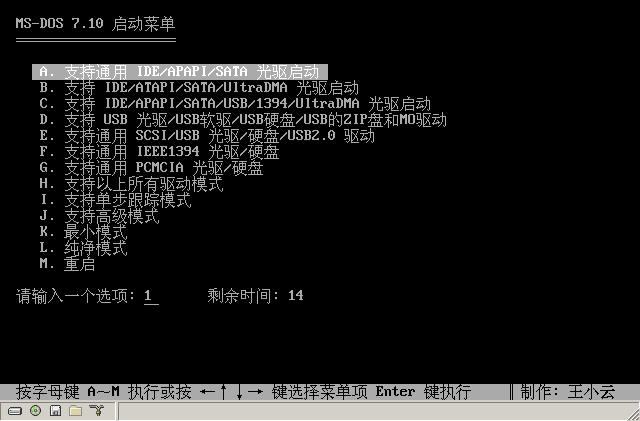
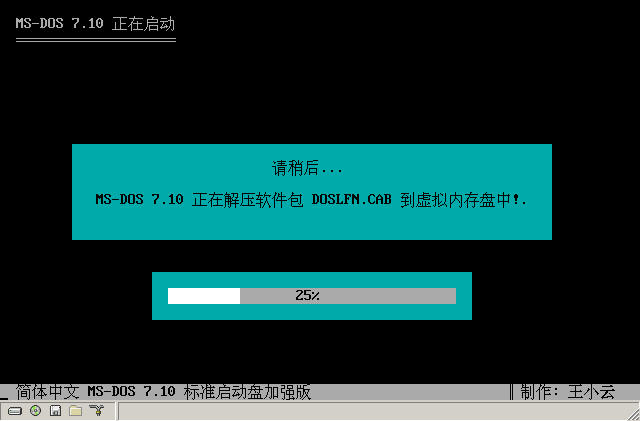
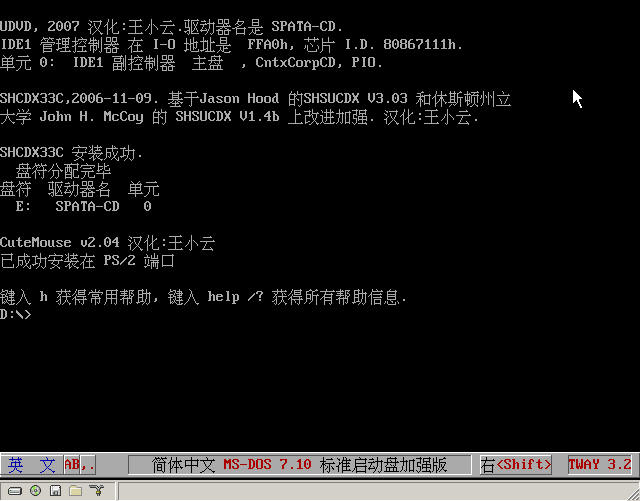
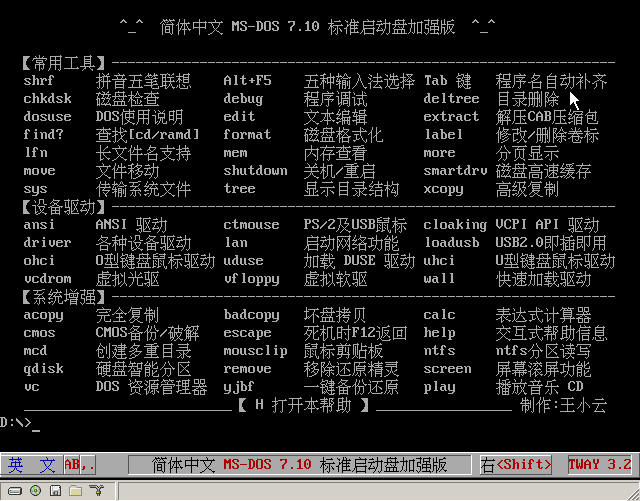
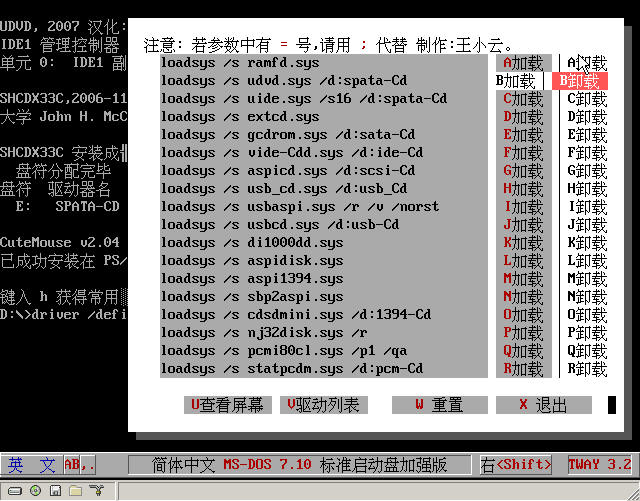
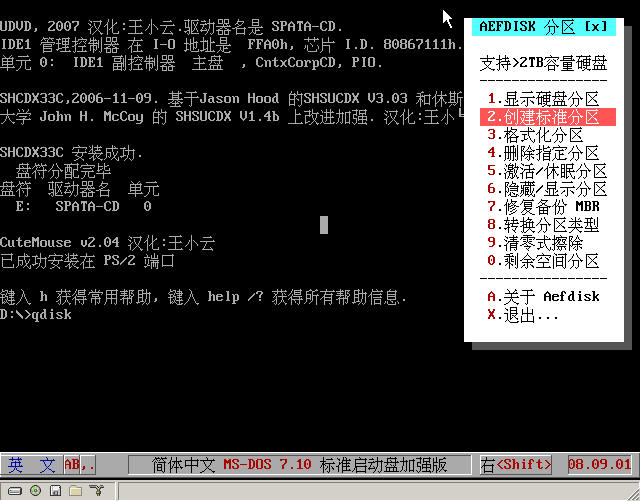
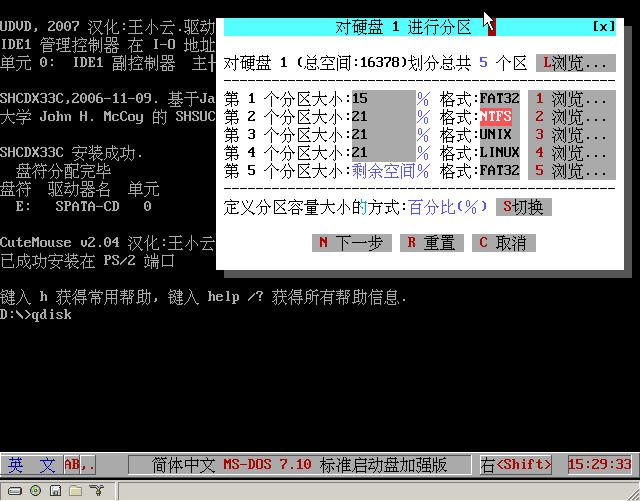

After playing with these Chinese boot disks, I'm exhausted. I also feel the warmth of my mother tongue. Let's carry forward the spirit of free, freedom, and openness. If you need any localized software, more than 200 localized programs are provided here (I originally wanted to share when the total number reached 300, but...). I hope you can luckyly extract the Chinese programs you need from these boot disks. Good luck. If you need other repair or processing tools such as PQ SERVER Simplified Chinese version, please pay attention to my "Terminator" software CD. The "Terminator DOS Toolbox" inside will include these advanced tools, and try to be in Chinese or have a graphical interface batch script to make it intelligent and simplify complexity. It will be the last all-in-one CD I make after learning and using DOS, GRUB, windows PE, etc. Welcome everyone to provide technical support (for example, I just learned GRUB for 8 hours, so the MSDOS71G.IMG above is relatively ugly. Thanks to lianjiang2004's GRUB tutorial, that image was made according to your tutorial) and use my CD.
Explanation of the Simplified Chinese MS-DOS 7.10 Standard Boot Disk Enhanced Version Program Files
=================================================
+-----------+
| General Introduction: |
+-----------+
----------------------------------------------------------------------------
(1) Multiple boot modes meet the needs of different users in different environments.
MS-DOS 7.10 Boot Menu
══════════
A. UMBPCI (HIMEM + UDMAJR) Practical DOS Real Mode
B. UMBPCI (HIMEM) General DOS Real Mode
C. UMBPCI (HIMEM + HIRAM) Maximum Memory DOS Real Mode
D. UMBPCI (QHIMEM) Other DOS Real Modes
E. EMM386 (HIMEM + UDMAJR) Practical DOS Protected Mode
F. EMM386 (HIMEM) General DOS Protected Mode
G. EMM386 (HIMEM + 'NOEMS') Maximum Memory DOS Protected Mode
H. EMM386 (HIMEM + 'RAM') Other DOS Protected Modes
I. HIMEM (UMBPCI + JEMM386) Compatible Processing Mode
J. HIMEM (UDMAJR) Practical Pure Mode
K. HIMEM General Pure Mode
L. No Loading Mode
M. Restart
The 13 startup menus from A to M at boot involve various configurations and memory allocation schemes such as UMBPCI Real Mode, EMM386 Protected Mode, and Pure Mode to meet the needs of different users in different operating environments. The new version of UDMAJR is used. In addition to this boot disk supporting 4GB large memory, it also supports hard disks with a capacity exceeding 2TB.
(2) Support USB keyboard.
To take care of friends using USB keyboards, the "Enable USB keyboard/mouse" dialog box popped up during the system boot process is defaulted to enabled. Of course, if you don't want to enable it, it means you are not using a USB keyboard, and you can press the Esc key on the keyboard to skip. If you only want to use a USB mouse, you can also skip this dialog box because the newly loaded version of CTMOUSE 2.04 later can support PS/2, serial port, and USB mice at the same time.
(3) Highly free and flexible device driver loading method can reduce the probability of unsuccessful driver loading. Even transfer the initiative to the user himself.
MS-DOS 7.10 Boot Menu
══════════
A. Support general IDE/APAPI/SATA CD-ROM boot
B. Support IDE/ATAPI/SATA/UltraDMA CD-ROM boot
C. Support IDE/APAPI/SATA/USB/1394/UltraDMA CD-ROM boot
D. Support USB CD-ROM/USB floppy drive/USB hard disk/USB ZIP disk and MO driver
E. Support general SCSI/USB CD-ROM/hard disk/USB2.0 driver
F. Support general IEEE1394 CD-ROM/hard disk
G. Support general PCMCIA CD-ROM/hard disk
H. Support all the above driver modes
I. Support single-step tracking mode
J. Support advanced mode
K. Minimum mode
L. Pure mode
M. Restart
1. In the boot menu for selecting device drivers, there are 14 selection schemes from A to M (13 options under protected mode) to meet the needs of driving different devices. More freedom and customization functions are provided here. For friends who don't understand device drivers very well, you only need to press Enter on the menus marked "general" to select the most general parameters or schemes to drive the specified device. For example, for most people's current SATA CD-ROM or IDE CD-ROM, just press the A key or Enter on the first option (SATA hard disk or IDE hard disk does not need to be driven).
2. Even if you choose "H. Support all the above driver modes", you can still successfully boot into DOS, but the boot time will be longer (including your USB 2.0 device is also successfully driven).
3. For users with special needs, selecting "I. Single-step tracking mode" can modify the default parameters step by step from the beginning or select to load/unload what drivers. The initiative of whether the driver is loaded successfully is in your hands. The program will mark this operation as "v" for success and "x" for failure.
4. If you are familiar with the driver program name or have special knowledge of drivers, selecting "j. Support advanced mode" allows you to play with the loading/unloading of each driver program in any order and any parameters, and the program will automatically mark "v" in front of the successfully loaded/unloaded driver program and "x" for failed operation.
5. Even if you do not load the driver at this time and select "k. Minimum mode" or "L. Pure mode", you can still run driver to load device drivers after entering DOS. Therefore, more freedom and flexibility are provided.
(4) Support dynamic prompt for the decompressing software package without refreshing, dynamic progress bar and percentage display of the boot process, and free and flexible scalability.
In addition to keeping 4 compressed packages starting with SYS (SYS DOS.CAB, SYS DRV.CAB, SYS FUNC.CAB, SYS W.CAB), users can delete all other compressed packages and replace them with their own CAB compressed packages. The program will automatically decompress these CAB compressed packages when booting, and automatically calculate the decompression time, support the progress bar and percentage display of the boot process.
If there are folders in the user's CAB compressed package, the program will automatically add these directories to the search path PATH, and the user does not need to add them manually.
(5) Strong system stability and universality.
The multi-option customization function has even transferred this right to the user himself. You can immediately feel the effect of the configuration of this boot disk, including the success or failure of loading drivers, driving specific devices with specific parameters, etc. The KILLER anti-freeze master (not loaded in pure mode) will be automatically loaded after this boot disk is booted to automatically intercept illegal instructions to prevent freezing. Users can also load ESCAPE to turn passive into active, and can return to DOS mode by pressing the F12 key in any mode. The configuration of MSDOS.SYS and the automatic loading of IFSHLP.SYS can support booting WINDOWS 98.
----------------------------------------------------------------------------
+---------------+
| Main Function Introduction: |
+---------------+
----------------------------------------------------------------------------
(1) All application programs and driver programs are localized, and even IO.SYS is not spared.
Fully Chinese command prompt and display. Very in line with the habits of our Chinese people. Support Chinese input method. Running dosuse can learn basic DOS knowledge and the handling method for the prompted Chinese error message.
(2) All executable programs of this boot disk support the automatic completion function by entering the first few letters on the command line and then pressing the Tab key. For example, entering ct and then pressing the Tab key will automatically complete the command to ctmouse.exe, and the up and down arrow keys display the previous and next commands used (just like in Windows).
(3) Support IDE/APAPI/SATA/UltraDMA, SCSI/ASPI CD-ROM/hard disk, IEEE1394 CD-ROM/hard disk, PCMCIA CD-ROM/hard disk, USB interface hard disk/CD-ROM/ZIP and MO floppy drive, USB keyboard/mouse/printer/game controller/scanner/USB flash drive/digital camera, etc.
(4) Virtual CD-ROM function under DOS.
Similar to the virtual CD-ROM software DAEMON-TOOLS under WINDOWS, it can be regarded as a DOS version of DAEMON-TOOLS. It can load an ISO image file and assign a drive letter to virtualize it as a CD-ROM, making it as convenient to use the ISO image file as using a physical CD-ROM.
(5) Virtual floppy drive function under DOS.
Similar to the virtual floppy drive software VFLOPPY under WINDOWS, this software can be regarded as a DOS version of VFLOPPY. It can first copy the data in the physical floppy drive (including the driven USB floppy drive) into the memory, and then you can take out your floppy disk. At this time, the data in A: will not be lost, and in fact, it has become a virtual floppy drive, and the data inside is still exactly the same as the data on the original physical floppy disk, making it as convenient to use the virtual floppy drive as using the physical floppy drive. In this way, one floppy disk can be used on multiple computers.
(6) Mouse clipboard.
After loading, select a section of text on the screen with the left mouse button and paste it with the right mouse button. For example, to enter a Chinese directory "I Love China", drag and select the four characters "I Love China" with the mouse or double-click to select, then right-click the CD and paste, and then press Enter.
(7) Perfect NTFS partition read and write support.
This NTFS read and write driver only occupies 6KB memory compared to NTFS4DOS, which eliminates the trouble of reporting insufficient memory when running other programs after loading the NTFS read and write driver. (Note: This NTFS cannot run in protected mode)
(8) Support large hard disk partitions with a capacity of 2TB.
Replaced FDISK, used Aefdisk partition software that supports any partition type and combined partitions. You can also directly run the GUI graphical interface script of Aefdisk (self-compiled) to complete operations such as "creating hard disk partitions, formatting partitions, deleting specified partitions, activating/sleeping partitions, repairing/backing up MBR, converting partition types, zero-style erasing, and partitioning remaining space" with just a few clicks of the mouse. And supports multiple hard disks.
(9) CMOS backup/password cracking, removing various versions of restoration elves.
Note: The remove for removing various versions of restoration elves is an official program, which runs without confirmation prompt. Do not try it on a machine with a restoration elf.
(10) Screen scrolling function.
Run SCREEN or run PERUSE with parameters. The NumLock key is the switch, and the up and down arrow keys can scroll up and down. So you don't have to worry about not seeing the content on the screen.
(11) Provide Volkov Commander 4.99 DOS file manager similar to the DOS GUI interface.
The original localized author of this software is Brother "Meng Liangde", but there are many phenomena of incomplete localization. Therefore, I have carried out a thorough localization on the basis of Brother "Meng Liangde"'s localization, and retained many shortcut keys, but still thank Brother "Meng Liangde" for his help.
(12) System one-key backup and restore function.
Similar to GHOST's one-key backup and restore. Just run YJBF or LYBW.
(13) Provide network function and network copy support under DOS.
With 3 representative network card drivers, Realtek RTL8139 Family PCI/Cardbus fast Ethernet interface card; D-Link DFE-530TX+ PCI fast Ethernet adapter network card; Intel Ether Express(tm) PRO/10 & PRO/100B PCI packet driver. And Netcopy. Run lan to centrally make selections.
(14) Comprehensive support for Chinese and English long file names.
This boot disk uses DOSLFN F version to drive the Chinese and English long file names under DOS. It occupies less memory compared to other versions (only 13KB, others occupy 28KB), and has comprehensive functions, directly supporting long file names on the CD-ROM. Thanks to the webmaster Wengier of "China DOS Union" (
www.cn-dos.net) for correcting the BUG in this localized version (also added the automatic country code page recognition function).
(15) This boot disk still belongs to the learning and daily application type, so it covers a large number of daily application tools and enhancement tools, such as acopy full copy, calc calculator, strings function enhancement program, etc. Just dir /w to see. This type of tool occupies the entire screen. If there are not many tools placed in other directories, I'm afraid the root directory can't be displayed on one screen. Therefore, more complex functions can be written on this basis, even more powerful than specialized programming languages, to cope with various different environments and demanding tasks. For example, sort all programs on a list, then search for these programs in each directory one by one and copy them to the specified directory, then give the sorted list and mark the location of each program in the original directory. Of course, if you want to do other things such as "hard disk maintenance, data recovery, etc.", please do not use this boot disk. Due to capacity limitations, these tools are not included in this boot disk.
(16) Comprehensive Chinese input method, the following are some shortcut keys.
Right shift Switch on/off Tianhui compatible Chinese character system (off means input English)
When you need to input Chinese, press the right shift key again to display and call the Chinese input method.
You can also press the right shift key to prevent conflicts with shortcut keys of some applications.
Alt+F1 Locale input method
Alt+F2 Wubi input method
Alt+F3 Full Pinyin input method
Alt+F4 Double Pinyin input method
Alt+F5 Input method quick guide
Alt+F10 English input method (you can also press the right shift key to hide the Chinese input method to input English)
SHIFT+F9 Switch on/off association function
SHIFT+F10 Tone selection state
SHIFT+\ Enter special function
Ctrl+F5 System control function
Ctrl+F7 Turn off/on Tianhui Chinese character system
Ctrl+F8 Upper/lower case switch
Ctrl+F9 Full-width/half-width switch
Ctrl+F10 System status setting
Okay, that's all for the introduction. More tools and practical software are waiting for you to discover slowly. As long as you combine them appropriately, you can complete many arduous tasks and write more complex and changeable even intelligent batch scripts to help you complete daily demanding work. Finally, pay tribute to all the "engineers" who developed these excellent software!
----------------------------------------------------------------------------
+---------------+
| Disk File List: |
+---------------+
----------------------------------------------------------------------------
The disk volume on drive %ramdrive% is 微软-内存盘
List directory %ramdrive%\
ACOPY COM Completely copy files and directories, including their long file names and attributes
ADDEV COM A tool to directly load device drivers under the DOS command line, which can be used with DELDEV
ADDPATH BAT Add new path to the end of PATH path, improved based on Otto from Finland (Europe) in 1990
ANSI COM The best ANSI replacement program, used to control screen display, keyboard and cursor
ATTRIB COM Display or change file attributes
BADCOPY EXE CD-ROM bad file copy, version 2.0 DOS Treasure Box RLSOFT programming
CALC BAT Mathematical expression calculator such as calculating 2e5+4*2^10-5/4+e*cos(pi/6)
CHKDSK EXE Check disk and repair file system
CLOAKING EXE Helix Cloaking virtual protected mode application program interface API driver
CMOS EXE Clear/crack BIOS password/save COMOS information
COMMAND COM MS-DOS 7.10 command interpreter localized version
CTLOAD COM Directly load device drivers under the DOS command line
CTMOUSE EXE Mouse driver CtMouse 2.04 version (supports PS/2, USB and serial port mice)
DEBUG EXE Software testing and debugging utility
DELDEV COM Delete the device driver loaded by ADDEV from memory, that is, cancel that driver program
DELTREE COM A program to delete directories and all files and subdirectories under the directory
DEVICE COM Directly load device drivers under the DOS command line (cannot load block devices)
DEVLOAD COM A very good program to directly load device drivers under the DOS command line (feels better than device)
DOSKEY COM Provide command history, macro definition, automatic completion and other function enhancement version (Tab key automatically completes commands)
DOSUSE BAT Used to view the following dosuse.txt document, press Ctrl+C to stop scrolling.
DOSUSE TXT Excerpt from the wonderful posts about DOS usage from China DOS Union (
www.cn-dos.net)
DOSVER COM A small and practical tool to freely set the DOS version number
DRIVER BAT Load device drivers under pure DOS, can be single-step tracked or use advanced customization functions
DUSE EXE USB hard disk, CD-ROM, floppy disk, MO, ZIP interface driver (can be loaded with duseldr below)
DUSELDR COM A program that can directly load the above DUSE driver program in the command line
EDIT EXE MS-DOS 7.10 emergency Chinese text editor main program
EDIT HLP MS-DOS 7.10 emergency Chinese text editor help document
EDIT INI MS-DOS 7.10 emergency Chinese text editor configuration file
ESCAPE EXE Enable pressing the F12 key at any time to return to the DOS command line to prevent freezing
EXTRACT EXE A tool to decompress CAB format compressed packages
FC EXE Compare two files and display the differences, generally used as access progress, and modify game save files
FIND EXE Text string search program
FINDCD EXE Self-compiled practical program to find CD-ROM drive letter (author: Wengier)
FINDRAMD EXE Practical tool to find virtual memory disk drive letter
FORMAT COM MS-DOS 7.10 built-in disk formatting tool
H BAT Quick help
HELP BAT All help information of this boot disk
HELP TXT Quick help text
HIMEM SYS PTS DOS HIMEM 3.12 (c) Paragon 1995-2005 XMS memory management program
IO SYS Optimized logo-free anti-hard disk logical lock system core file
KEY COM Chinese input method (pinyin, Wubi and association word library) installation program
KILLER EXE Can automatically intercept illegal instructions to prevent freezing
LABEL EXE A program to create, modify or delete disk volume labels
LAN BAT Start network function under DOS (with Dlkpkt.com, E100bpkt.com, Rtspkt.com network cards)
LFN BAT Start Chinese and English long file name support under DOS (including support for CD-ROM)
LIST TXT List of all executable commands and external application programs on this boot disk
LOADSYS EXE A powerful (not generally powerful) program that can freely load and unload device drivers
LOADUSB EXE USB4DOS, can drive almost all USB devices (my USB 2.0 Sony USB flash drive is normally driven)
MCD EXE Can create multiple directories at one time and switch to the new directory, support long file names
MEM EXE Microsoft memory viewing program (displays the used and free memory status of the computer)
MODE COM Configure system devices (including setting keyboard and display mode)
MORE COM Split screen display output software
MOUSCLIP EXE Mouse clipboard (select a word by dragging or double-clicking with the left mouse button, paste with the right mouse button...)
MOVE EXE A program to move directories or files to the specified location and rename directories
MSDOS SYS MS-DOS 7.10 system startup configuration file
NTFS BAT Perfectly read and write NTFS partitions (only occupies 6 KB memory compared to NTFS4DOS, disabled in protected mode)
OHCI EXE O-type USB keyboard, USB mouse and other USB device drivers. Built-in in Norton Ghost 2002
PERUSE COM Screen scrolling tool (NumLock key is the switch, up and down arrow keys can scroll up and down)
PLAY EXE Music CD player under DOS
PRINT EXE Print command, print text file when using other MS-DOS commands
QDISK BAT GUI script of AEFDISK for hard disk intelligent partitioning, with comprehensive functions and simple operation
README TXT Explanation of the Simplified Chinese MS-DOS 7.10 Simplified Chinese Enhanced Version
REMOVE COM The official one that can remove restoration elves of various versions (please use with caution, no prompt)
SCREEN BAT A batch file for screen scrolling tool to select whether the allocation buffer is in EMS or XMS
SHARE EXE File locking and sharing tool to start programs that require file sharing
SHCDX33C COM CD-ROM expansion interface driver program (comprehensive of SHSUCDX by Jason Hood and John H.McCoy)
SHRF BAT Load pinyin Wubi input method and association word library under DOS, if loaded, display shortcut key help.
SHUTDOWN BAT Soft shutdown and restart program under DOS, can also pop up/close CD-ROM, reset screen
SMARTDRV EXE Disk cache program built-in in MS-DOS 7.10
SORT EXE Very small sorting software
STRINGS COM Very powerful batch command line enhancement tool such as character, file, memory operation (localized correction)
SUBST COM Very small program to set virtual drive
SYS COM Transfer system files and make the disk a boot disk
TREE COM Display the directory structure of the drive or specified path in tree graph
TW BAT Load Tianhui compatible Chinese character system and mouse driver, can prevent conflicts between them
TWAY EXE Tianhui compatible Chinese character system 3.2 pocket improved version main program
TWAY INI Tianhui compatible Chinese character system 3.2 pocket improved version Chinese configuration file (already configured, in line with habits)
UDUSE BAT Load DUSE USB interface hard disk, CD-ROM, ZIP and MO floppy drive and other driver programs under DOS
UHCI EXE U-type USB keyboard, USB mouse and other USB device drivers. Built-in in Norton Ghost 2002
USB20 BAT USB 2.0 plug and play driver (can drive USB scanners/game controllers/printers/digital cameras, etc.)
USBLINK BAT USBLink, including OHCI.EXE and UHCI.EXE, which are OHCI and UHCI type USB interface drivers respectively
VC BAT Start DOS file manager (powerful, can be said to be the graphical interface of DOS)
VCDROM BAT DAEMON-TOOLS virtual CD-ROM GUI script under DOS (virtual ISO image as a CD-ROM)
VFLOPPY BAT VFLOPPY virtual floppy drive under DOS, after loading, you can use it without the disk and the content in A: remains unchanged
W BAT A batch processing to save and pass intermediate variables to the WBAT.COM dialog tool
WALL BAT A batch processing to take over Autoexec.bat to load device drivers (can also directly load drivers)
WBAT COM A very powerful and practical batch processing dialog designer, supporting mouse operation
XCOM COM Microcomputer remote communication software (supports multiple access and transmission methods)
XCOPY EXE Enhanced copy program, can copy the entire directory and all files and subdirectories under it
XMSDSK EXE The best virtual memory disk tool, very convenient and practical, and only occupies very little memory
YJBF BAT A very small one-key backup/restore software similar to GHOST
ZENO EXE A very good screen display acceleration software
85 files
List directory %ramdrive%\AEFDISK
AEFDISK EXE Disk partitioning software, supports all partition types and any combined partitions, supports 2TB capacity hard disk
AEFFAQCN TXT AEFDISK hard disk partitioning FAQ feedback document
CLS_MBR An empty file containing 512 bytes for HDSECT to clear the partition table
HDSECT EXE Hard disk master boot record and sector backup and restore tool
4 files
List directory %ramdrive%\DATA
LX LX Input method association function driver
PY MB Pinyin input method driver
WB MB Wubi input method driver
3 files
List directory %ramdrive%\DOSLFN
CP437UNI TBL English code page of DOSLFN, used for English long file name support
CP936UNI TBL Simplified Chinese (GB) code page of DOSLFN, used for Chinese and English long file name support
DOSLFN COM Chinese and English long file name driver program of DOSLFN F version (the version with the least memory occupied)
LFNXLAT 386 Provide long file name support under Windows 3.x for DOSLFN
4 files
List directory %ramdrive%\DRIVER
ASPI1394 SYS ASPI 1394-Firewire device driver program
ASPICD SYS General SCSI/ASPI CD-ROM driver program
ASPIDISK SYS Drive letter assignment (can assign multiple drive letters, for compatibility consideration, if not, use DI100DD below)
CDSDMINI SYS Driver program required for IEEE1394 CD-ROM
DI1000DD SYS Drive letter assignment (cannot assign multiple drive letters but has stronger compatibility and universality than ASPIDISK above)
EXTCD SYS Dell's drive that can drive SATA/USB/IDE/1394 DMA and other CD-ROMs (poor compatibility, my computer freezes)
GCDROM SYS General SATA CD-ROM driver
NJ32DISK SYS Drive letter assignment (cannot assign multiple drive letters, for compatibility consideration, use the above two if not)
PCMI80CL SYS Driver program required for PCMCIA interface driver
RAMFD SYS The driver program of Panasonic Japan to drive USB floppy drive in virtual floppy drive mode
SBP2ASPI SYS Driver program of IEEE1394 device driver
STATPCDM SYS Driver program required for notebook PCMCIA CD-ROM
UDVD SYS General SATA/IDE/APAPI CD-ROM driver
UIDE SYS SATA/UltraDMA/IDE/ATAPI CD-ROM driver
USBASPI SYS The driver program of Panasonic Japan to mirror USB devices as SCSI/ASPI interface to drive USB devices
USBCD SYS SCSI/ASPI CD-ROM driver (can drive USB CD-ROM after mirroring USB CD-ROM with USBASPI above)
USB_CD SYS USB CD-ROM driver program
VIDE-CDD SYS A relatively general IDE/ATAPI CD-ROM driver of BenQ
18 files
List directory %ramdrive%\FUNC
ADDPATH BAT Add new path to the end of PATH path, improved based on Otto from Finland (Europe) in 1990
APATH COM A convenient and practical program to delete the search path in PATH and add new path to the front of PATH
CALC387 COM A small mathematical expression calculator in the command line
CHOICE COM Select command, after execution, return the ErrorLevel value according to the prompted option
DREADY COM Judge the status of the drive, such as read-only, whether writable, whether there is a CD-ROM in the CD-ROM drive
EL! COM A tool that can freely set the initial value of the return value Errorlevel to facilitate program testing
FUNC EXE Function enhancement program, such as displaying drive list, CD-ROM judgment, shutdown and restart, screen reset, etc.
GO BAT A supplementary batch processing for GO + path and GO * usage for GO.EXE
GO EXE Can jump to any specified path of any drive at any time
HEXC EXE Text string and hexadecimal replacement program
LEVEL BAT Used to test the Errorlevel value returned after a DOS command or application is executed
LMOD COM Can directly process text files and use delimiters and redirectors in batch processing
NSET COM Get variables from output to set, for example: FINDCD -a|NSET CDROM=$1
POPPATH BAT Used to restore the temporarily saved PATH search path below PUSHPATH
PUSHPATH BAT Temporarily save the current PATH search path
STRINGS COM Very powerful batch command line enhancement tool such as character, file, memory operation
VAR BAT A file for calling varset or varget program and creating intermediate variables
VARGET COM A tool used to extract and directly set environment variables from an INI file
VARSET COM Set and create environment variables through CALL VAR SET.. with enhanced functions
W BAT A batch processing to save and pass intermediate variables to the WBAT.COM dialog tool
WBAT COM A very powerful and practical batch processing dialog designer, supporting mouse operation
XFIND COM A small and practical tool to find specified strings from a group of files, supporting long file names
21 files
List directory %ramdrive%\NET
DLKPKT COM D-Link DFE-530TX+ PCI fast Ethernet adapter packet driver program
E100BPKT COM Intel EtherExpress(tm) PRO/10 & PRO/100B PCI packet driver program
NETCOPY COM Network copy software developed by Nanjing Yuanzhi Information Technology Development Co., Ltd.
RTSPKT COM Realtek RTL8139 Family PCI/Cardbus fast Ethernet interface card driver
4 files
List directory %ramdrive%\NTFS
NTFS D32 NTFS read and write driver call file (requires CLOAKING driver)
NTFSDRV EXE NTFS read and write driver program (requires CLOAKING, do not run in protected mode)
2 files
List directory %ramdrive%\SRCTOOL
SRCBOOT COM A small tool to save/restore/compare the boot sector of the disk in command line mode
SRCFAT COM A small tool to save/restore/compare the file allocation table (FAT) of the disk in command line mode
SRCMBR COM A small tool to save/restore/compare the main boot record (MBR) of the disk in command line mode
3 files
List directory %ramdrive%\TEMP
0 files
List directory %ramdrive%\VC
FORMAT MNU Volkov Commander 4.99 floppy disk formatting menu
VC COM Main program of Volkov Commander 4.99 (the most thoroughly localized version)
VC MNU Menu file of Volkov Commander 4.99
VC OVL Most of the calls of the main program of Volkov Commander 4.99 are here
VCEDIT EXT Edit attribute extension file of Volkov Commander 4.99
5 files
List directory %ramdrive%\VCDROM
SHSUCDHD EXE SHSU-CDH virtual CD-ROM software under DOS (version 2.0)
1 file
List directory %ramdrive%\YJBF
HIDE COM Something used to hide partitions mainly for the following LYBW call
LYBW COM A very small one-key backup and restore software similar to GHOST
2 files
------------------------------------------------------------------- Thank you for using!