从天空软件站
http://www.skycn.com/soft/8019.html
下载 Letter Assigner V1.2.0 汉化版 并安装,在目录下LETASSIG.EXE和SERNUM.EXE即是DOS下的软件.
附下网上的说明:
在MS-DOS中的应用
俗话说“麻雀虽小,五脏俱全”,Letter Assigner还非常周到地准备了MS-DOS操作系统下的两个应用程序“LETASSIG.EXE”和“SERNUM.EXE”,让用户在DOS下也能轻松地修改和指定盘符。
“Letassig.exe”的功能是用来指定盘符。其主要的命令格式是:LETASSIG X=mylabel或X=(nnnn-nnnn)或X=Y:。
这其中的含义是(如图4“Letassig.exe”命令参数解释):
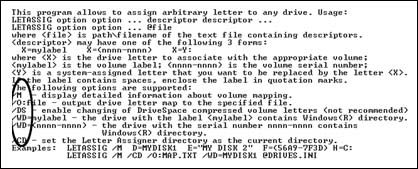
/M——显示映射磁盘卷标信息。
/O:file——将盘符列表输出到一个指定的文件中。
/CD——将当前的目录虚拟成一个硬盘盘符。
/nologo——在运行程序(Letassing.exe)时不显示其程序名、版本和版权信息;
X=mylabel——将磁
盘卷标(Label)为Mylabel的盘指定其新盘符为X。
X=(nnnn-nnnn)——将磁盘的序列号(serial number)为nnnn-nnnn的盘指定其新盘符为X。
X=Y:——即将现在盘符为Y的磁盘指定其新盘符为X。
例如,当你要将盘符D分配给卷标是“LB2002D”的磁盘,将盘符E分配给卷标是“LB2002E”的磁盘,将盘符F分配给序列号为“58B9-7F3D”的磁盘,将盘符H分配给系统已分配好盘符的磁盘“C:”,并且要显示详细的映射磁盘卷标信息,则执行的命令为:
LETASSIG /M D= LB2002D E= LB2002E F=(58B9-7F3D)H=C:。
需要注意的是,Letassig.exe一般不能改变压缩驱动器、CD-ROM、软驱等的盘符。

图5显示指定磁盘的序列号
“SERNUM.EXE”的功能则是显示指定磁盘的序列号(如图5),以帮助你在DOS中识别各个磁盘。其命令格式为:
sernum 。例如,sernum D: 3F56-47E2。
如果你还在为盘符错乱的问题而烦恼,那就赶紧去将Letter Assigner下载回来试试吧,保证让你的烦恼一扫光!^_^
Download Letter Assigner V1.2.0 Chinese version from Skycn.com
http://www.skycn.com/soft/8019.html and install it. In the directory, LETASSIG.EXE and SERNUM.EXE are the software under DOS.
Attached is the online instructions:
Application in MS-DOS
As the saying goes, "Although small, it has all the vital parts", Letter Assigner also thoughtfully prepares two application programs "LETASSIG.EXE" and "SERNUM.EXE" under the MS-DOS operating system, allowing users to easily modify and assign drive letters under DOS.
The function of "Letassig.exe" is to assign drive letters. Its main command format is: LETASSIG X=mylabel or X=(nnnn-nnnn) or X=Y:.
The meanings of which are (as shown in Figure 4 "Explanation of Letassig.exe command parameters"):
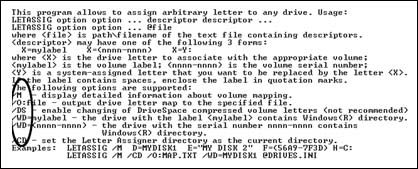
/M - Display mapped disk volume label information.
/O:file - Output the drive letter list to a specified file.
/CD - Virtually set the current directory as a hard disk drive letter.
/nologo - Do not display its program name, version, and copyright information when running the program (Letassing.exe);
X=mylabel - Assign the new drive letter X to the disk with the volume label (Label) of Mylabel.
X=(nnnn-nnnn) - Assign the new drive letter X to the disk with the serial number (serial number) of nnnn-nnnn.
X=Y: - That is, assign the new drive letter X to the disk with the current drive letter Y.
For example, when you want to assign drive letter D to the disk with the label "LB2002D", assign drive letter E to the disk with the label "LB2002E", assign drive letter F to the disk with the serial number "58B9-7F3D", assign drive letter H to the disk "C:" that the system has already assigned a drive letter to, and display detailed mapped disk volume label information, the command to execute is:
LETASSIG /M D= LB2002D E= LB2002E F=(58B9-7F3D)H=C:.
It should be noted that Letassig.exe generally cannot change the drive letters of compressed drives, CD-ROMs, floppy drives, etc.

Figure 5 shows the serial number of the specified disk
The function of "SERNUM.EXE" is to display the serial number of the specified disk (as shown in Figure 5) to help you identify each disk in DOS. Its command format is:
sernum . For example, sernum D: 3F56-47E2.
If you are still troubled by the problem of drive letter chaos, then hurry up and download Letter Assigner and give it a try! ^_^