|
chinaren12
中级用户
  
积分 312
发帖 77
注册 2004-2-9
状态 离线
|
『第 196 楼』:
使用 LLM 解释/回答一下
支持你,这个东西非常好,我喜欢!!!
Support you, this thing is really good, I like it!!!
|
|
 2008-5-28 10:17 2008-5-28 10:17 |
|
|
zghk
初级用户
 
积分 117
发帖 7
注册 2004-10-29
状态 离线
|
『第 197 楼』:
有几个问题想问一下
使用 LLM 解释/回答一下
1、以前我在网吧用过,当时网吧的机子全部是sata硬盘,在网络克隆时,速度几有几M/s,后来经常研究,是因为sata驱动的问题,后来用mousedos克隆,速度可达几百M/s。请问在新版本中有没有解决了这个问题。
2、我想在启动菜单中引导winpe.iso镜像,请问要如何设置。以前在无忧看过“PXE服务器架设指南及PXE启动WinPE解决方案小结”这篇文章,按照上面写的,自己做了直接从pxe引导PE。请问在
我现在设置的目录结构:
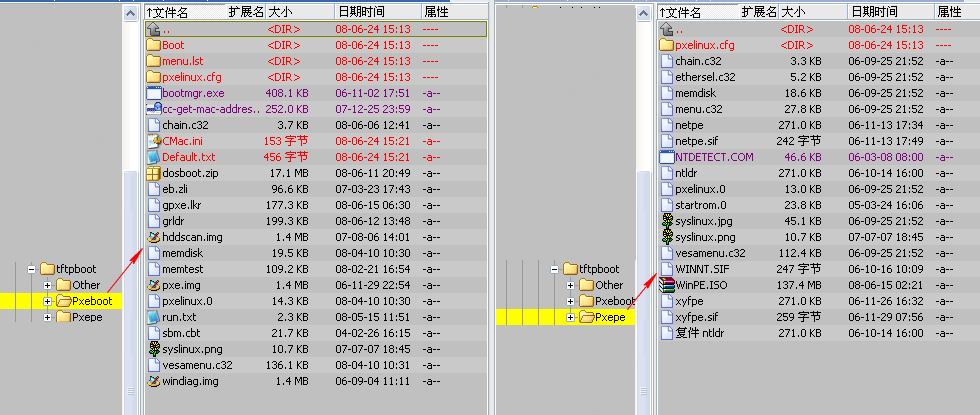
1、I used it in an internet cafe before. At that time, all the computers in the internet cafe were SATA hard drives. When doing network cloning, the speed was only a few M/s. Later, after frequent research, it was because of the problem of the SATA driver. Then, using mousedos for cloning, the speed could reach hundreds of M/s. I want to ask if this problem has been solved in the new version.
2、I want to boot the winpe.iso image in the boot menu. I would like to ask how to set it up. I used to read the article "PXE Server Setup Guide and PXE Boot WinPE Solution Summary" on Wuyou and made a direct PXE boot to PE according to it. Now the directory structure I set is:
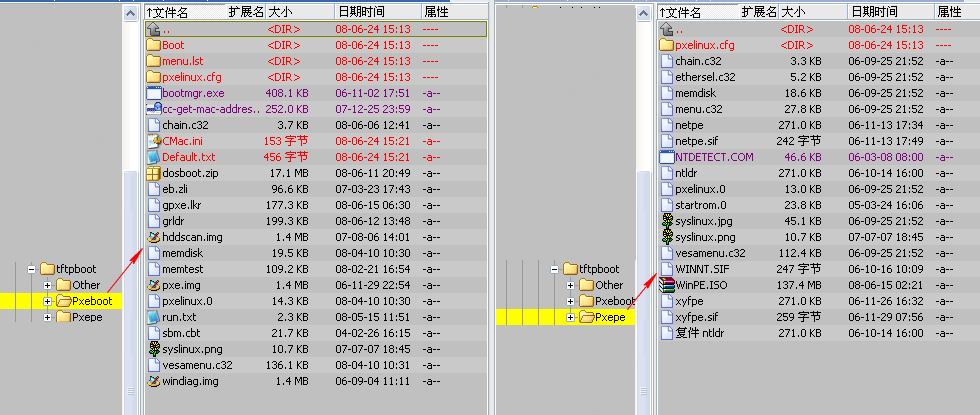
|
|
 2008-6-24 15:57 2008-6-24 15:57 |
|
|
zghk
初级用户
 
积分 117
发帖 7
注册 2004-10-29
状态 离线
|
『第 198 楼』:
有几个问题想问一下
使用 LLM 解释/回答一下
1.以前在网吧用tftpboot启动进行网克,但是速度才几M/分,后来经过查找各方面的资料,找到是因为sata硬盘驱动的问题,后来用mouseDOS进行网克,速度可达几百M/s,请问新版本有没有解决了SATA硬盘网克慢的问题。
2.想在pxe菜单中加一项从winpe.iso启动的设置,请问需要更改什么地方。我现在是通过切换hanewin的配置来达到此目的的。如果能够在tftpboot菜单中可以有选择项的话,会更方便。
我现在的目录结构
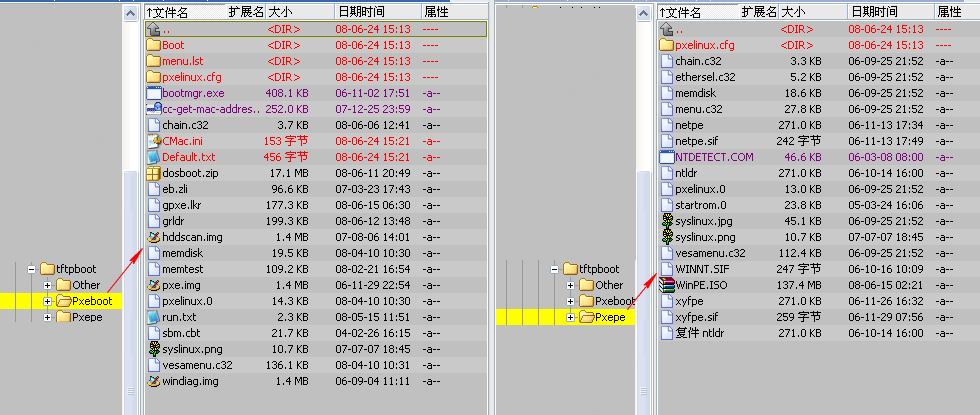
1. Previously, I used tftpboot to boot for network cloning in internet cafes, but the speed was only a few MB per minute. Later, after searching various materials, I found that it was because of the problem with the SATA hard drive driver. Then I used mouseDOS for network cloning, and the speed could reach hundreds of MB/s. Does the new version solve the problem of slow network cloning for SATA hard drives?
2. I want to add an option to boot from winpe.iso in the pxe menu. I would like to know what needs to be changed. Currently, I achieve this by switching the configuration of hanewin. It would be more convenient if there could be options in the tftpboot menu.
My current directory structure
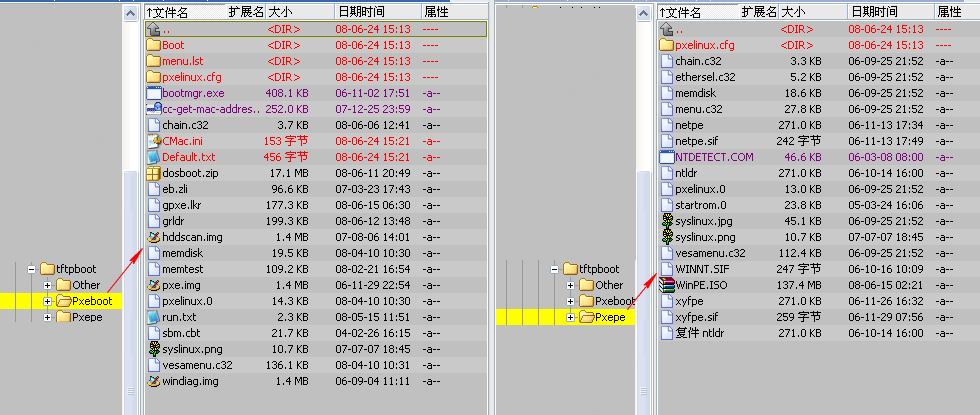
|
|
 2008-6-24 16:04 2008-6-24 16:04 |
|
|
yvhihdhq
初级用户
 
积分 190
发帖 16
注册 2004-1-25
状态 离线
|
『第 199 楼』:
使用 LLM 解释/回答一下
看了,搞不明白,有些地方
I've seen it, but I don't understand it. There are some parts.
|
|
 2008-6-24 19:21 2008-6-24 19:21 |
|
|
xugaohui
高级用户
   
积分 774
发帖 293
注册 2003-4-16
来自 湖北仙桃
状态 离线
|
『第 200 楼』:
使用 LLM 解释/回答一下
如果grub4dos支持引导硬盘上的iso文件,那pxe引导iso文件可以试试将改引导文件改成grldr。然后编辑Pxeboot\menu.lst文件。
If grub4dos supports booting ISO files on the hard disk, then for PXE booting ISO files, you can try changing the boot file to grldr. Then edit the Pxeboot\menu.lst file.
|

下载
09年7月7日 更新
感谢网友 囧HQY 提供空间 |
|
 2008-7-1 17:49 2008-7-1 17:49 |
|
|
zcc628
新手上路

积分 5
发帖 3
注册 2008-2-20
状态 离线
|
『第 201 楼』:
使用 LLM 解释/回答一下
学习一下了,感觉很复杂。
Learn it, it feels very complicated.
|
|
 2008-7-4 22:48 2008-7-4 22:48 |
|
|
barton
中级用户
  
积分 480
发帖 197
注册 2006-9-20
来自 黄冈
状态 离线
|
『第 202 楼』:
使用 LLM 解释/回答一下
@xugaohui
有没有试过gpxelinux.0 ,支持http
@xugaohui
Have you ever tried gpxelinux.0, which supports HTTP
|
|
 2008-7-4 22:51 2008-7-4 22:51 |
|
|
brianz
新手上路

积分 1
发帖 1
注册 2008-7-6
状态 离线
|
|
 2008-7-6 15:39 2008-7-6 15:39 |
|
|
xugaohui
高级用户
   
积分 774
发帖 293
注册 2003-4-16
来自 湖北仙桃
状态 离线
|
『第 204 楼』:
使用 LLM 解释/回答一下
syslinux 3.7,引导文件设置为gpxelinux.0时有问题。
tftp下面dos镜像文件十分慢。几乎不能正常使用。
http启用暂时用处还不大,也没有试过。应该是在hanewin dhcp服务端的root path那里指定一个http网址+文件名。
linux的远程安装最好是nfs共享安装。
There is an issue when setting the boot file to gpxelinux.0 in syslinux 3.7. The DOS image file under tftp is extremely slow. It is almost impossible to use normally. The HTTP usage is not very useful for the time being, and it has not been tried. It should be that in the root path of the hanewin DHCP server, specify an HTTP URL + file name. The remote installation of Linux is best done with NFS shared installation.
|

下载
09年7月7日 更新
感谢网友 囧HQY 提供空间 |
|
 2008-7-8 01:07 2008-7-8 01:07 |
|
|
xugaohui
高级用户
   
积分 774
发帖 293
注册 2003-4-16
来自 湖北仙桃
状态 离线
|
『第 205 楼』:
使用 LLM 解释/回答一下
syslinux 3.7,引导文件设置为gpxelinux.0时有问题。
tftp下面dos镜像文件十分慢。几乎不能正常使用。
http启用暂时用处还不大,也没有试过。应该是在hanewin dhcp服务端的root path那里指定一个http网址+文件名。
linux的远程安装最好是nfs共享安装。
tftpboot更新:
更新到syslinux 3.70
gpxe+ 0.93
grub4dos 06-Jul-2008
HDAT2 4.6b2
重新增加了8.3,文件名为ghost83.exe,可解决网克慢的的问题。ghost.exe为ghost 11.5
降低ghconfig到11.2,解决少部分不能改ip,网关,nds的问题。
awdflash现在提供三个版本:
8.92 8.87 8.67
ctmouse换回1.94版
论坛有问题,回贴就出错,刷新又回了一次。
Last edited by xugaohui on 2008-7-8 at 01:09 AM ]
There is a problem when setting the boot file to gpxelinux.0 in syslinux 3.7.
The DOS image file under tftp is very slow. It is almost impossible to use normally.
The HTTP usage is not very useful for the time being, and it has not been tried. It should be that a HTTP URL + file name is specified in the root path of the hanewin DHCP server.
The remote installation of Linux is best NFS shared installation.
TFTPboot update:
Updated to syslinux 3.70
gpxe + 0.93
grub4dos 06-Jul-2008
HDAT2 4.6b2
Re-added 8.3, the file name is ghost83.exe, which can solve the problem of slow network cloning. ghost.exe is ghost 11.5
Reduced ghconfig to 11.2 to solve the problem that some cannot change IP, gateway, NDS.
Three versions of awdflash are now provided:
8.92 8.87 8.67
ctmouse is replaced with version 1.94
There is a problem with the forum, and there is an error when replying, and refreshing has replied again.
Last edited by xugaohui on 2008-7-8 at 01:09 AM ]
|

下载
09年7月7日 更新
感谢网友 囧HQY 提供空间 |
|
 2008-7-8 01:08 2008-7-8 01:08 |
|
|
barton
中级用户
  
积分 480
发帖 197
注册 2006-9-20
来自 黄冈
状态 离线
|
『第 206 楼』:
使用 LLM 解释/回答一下
gpxelinux.0配合HFS在局域网里应该也不错, 最近没环境测试.
example:
kernel http://192.168.1.100/vmlinuz
append initrd=http://192.168.1.100/initrd.gz
gpxelinux现在只支持http 1.1
gpxelinux.0 should also be good when used with HFS in a local area network. I haven't had an environment to test recently.
example:
kernel http://192.168.1.100/vmlinuz
append initrd=http://192.168.1.100/initrd.gz
gpxelinux currently only supports HTTP 1.1
|
|
 2008-7-8 10:50 2008-7-8 10:50 |
|
|
snowground
新手上路

积分 8
发帖 4
注册 2006-8-23
状态 离线
|
『第 207 楼』:
使用 LLM 解释/回答一下
NetSet是xugaohui写的程序吗,能出个中文版的吗?
Is NetSet a program written by xugaohui? Can a Chinese version be released?
|
|
 2008-7-8 22:45 2008-7-8 22:45 |
|
|
jinan0818
新手上路

积分 2
发帖 1
注册 2006-7-10
状态 离线
|
|
 2008-7-10 16:18 2008-7-10 16:18 |
|
|
goethepieng
新手上路

积分 14
发帖 7
注册 2008-7-29
状态 离线
|
『第 209 楼』:
請教
使用 LLM 解释/回答一下
樓主:
不好意思我是台灣網友,有幸拜讀樓主的文章,也下載了樓主的DOS啟動盤
不過遇到了一些問題,想請教 (不好意思只能寫縏體字,希望樓主能看懂)
1、DHCP 是用(haneWIN DHCP) 啟動檔是用:pxelinux.0
2、順利用PXE 啟動,看到開機選單,進入:Normal boot ,
3、想要網路功能。執行了:runnet
4、進入 net 資料夾:執行:net use v: \\192.168.1.254\img (server上分享的路徑)
不過在執行net use 時就會出現以下錯誤訊息
NET3658: The DLSHELP.SYS driver is not installed.
For more information , type NET HELP 3658
Type NET HELP 3658 發現
Cause: Either the DEVICE=DLSHELP.SYS statement does not exist in CONFIG.SYS or an error occurred while attempting to load DLSHELP.SYS.
原本是希望能連結上網路磁碟盤,然後就可以run ghost 把server上的image
restore 或是 backup image on servers.
不過一直出現以上問題,所以連不上磁碟盤,可否請樓主賜教一下?
Poster:
I'm sorry, I'm a Taiwanese netizen. I'm honored to read the owner's article and also downloaded the owner's DOS boot disk. But I encountered some problems and would like to ask for advice (I'm sorry I can only write traditional Chinese, I hope the owner can understand).
1. DHCP is using (haneWIN DHCP), and the boot file is: pxelinux.0
2. Successfully booted with PXE, saw the boot menu, entered: Normal boot,
3. Want to use network functions. Executed: runnet
4. Entered the net folder: executed: net use v: \\192.168.1.254\img (the shared path on the server)
But when executing net use, the following error message appears:
NET3658: The DLSHELP.SYS driver is not installed.
For more information, type NET HELP 3658
Typing NET HELP 3658 finds
Cause: Either the DEVICE=DLSHELP.SYS statement does not exist in CONFIG.SYS or an error occurred while attempting to load DLSHELP.SYS.
Originally, I hoped to connect to the network disk, and then I could run ghost to restore the image on the server or back up the image on the server. But the above problem has been appearing all the time, so I can't connect to the disk. Can the owner please give me some advice?
|
|
 2008-7-29 21:11 2008-7-29 21:11 |
|
|
goethepieng
新手上路

积分 14
发帖 7
注册 2008-7-29
状态 离线
|
『第 210 楼』:
請教
使用 LLM 解释/回答一下
樓主:
不好意思我是台灣網友,有幸拜讀樓主的文章,也下載了樓主的DOS啟動盤
不過遇到了一些問題,想請教 (不好意思只能寫縏體字,希望樓主能看懂)
1、DHCP 是用(haneWIN DHCP) 啟動檔是用:pxelinux.0
2、順利用PXE 啟動,看到開機選單,進入:Normal boot ,
3、想要網路功能。執行了:runnet
4、進入 net 資料夾:執行:net use v: \\192.168.1.254\img (server上分享的路徑)
不過在執行net use 時就會出現以下錯誤訊息
NET3658: The DLSHELP.SYS driver is not installed.
For more information , type NET HELP 3658
Type NET HELP 3658 發現
Cause: Either the DEVICE=DLSHELP.SYS statement does not exist in CONFIG.SYS or an error occurred while attempting to load DLSHELP.SYS.
原本是希望能連結上網路磁碟盤,然後就可以run ghost 把server上的image
restore 或是 backup image on servers.
Poster:
I'm sorry, I'm a Taiwanese netizen. I'm honored to read the owner's article and also downloaded the owner's DOS boot disk. But I encountered some problems and want to ask for advice (I'm sorry I can only write traditional Chinese, I hope the owner can understand).
1. DHCP is using (haneWIN DHCP), the boot file is: pxelinux.0
2. Successfully booted via PXE, saw the boot menu, entered: Normal boot,
3. Want to use network functions. Executed: runnet
4. Entered the net folder: executed: net use v: \\192.168.1.254\img (the shared path on the server)
But when executing net use, the following error message appears
NET3658: The DLSHELP.SYS driver is not installed.
For more information, type NET HELP 3658
Typing NET HELP 3658 finds
Cause: Either the DEVICE=DLSHELP.SYS statement does not exist in CONFIG.SYS or an error occurred while attempting to load DLSHELP.SYS.
Originally, I hoped to connect to the network disk, and then I could run ghost to restore or backup the image on the server.
|
|
 2008-7-29 21:11 2008-7-29 21:11 |
|