之前看到哪位版主曾经在论坛里写过网志,现在分享一下如何使用这个界面清爽,整合在论坛中的网志系统。
1、登出,使用论坛右上方的工具栏里面的“登出”
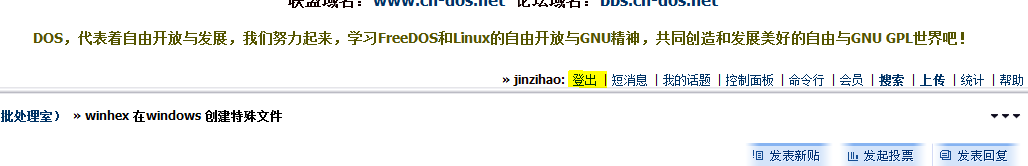
2、以游客身份在论坛中找到自己的最新帖子,可以是回帖,也可以是新帖子,点击下面的“网志”按钮

3、进入网志,看到此时的网址是这样的(最后几位数字因人而异):
http://www.cn-dos.net/forum/blog.php?uid=124905
4、把网址收藏起来,再重新登入论坛,打开这个网志页面,一个小巧的网志系统就出现了
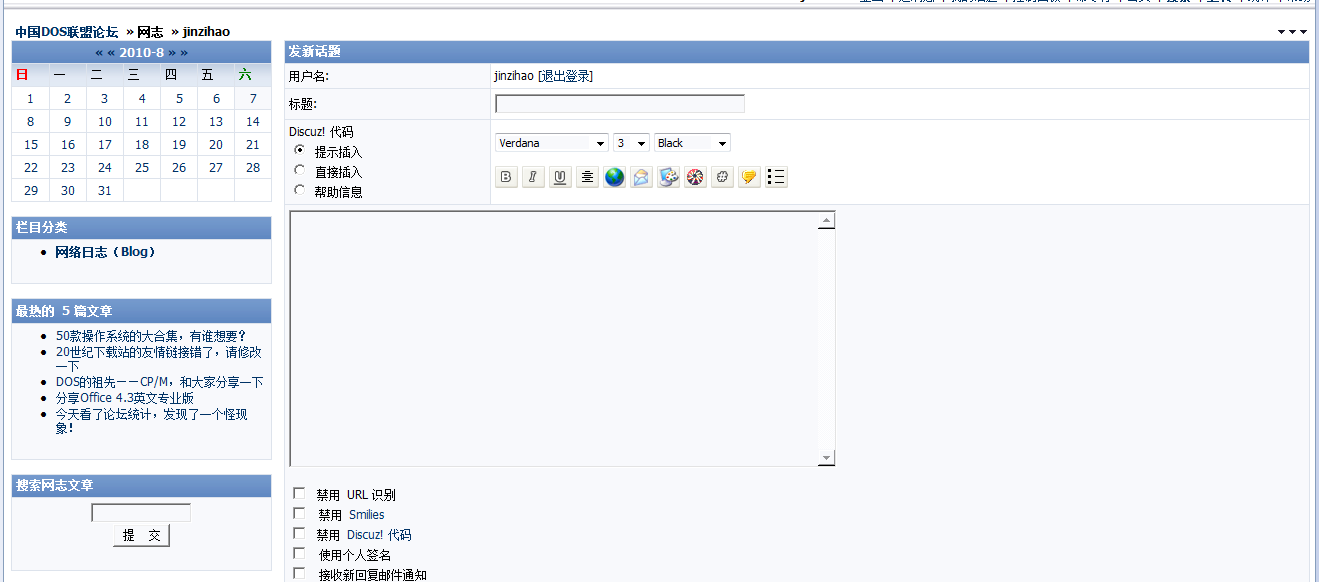
利用这个论坛内置的网志系统,可以把一些DOS文档存放在这里,制成个人的DOS Portfolio。也可以当做网志来使用。
I previously saw that a certain moderator wrote a blog in the forum, and now I'll share how to use this blog system that has a fresh interface and is integrated into the forum.
1. Log out, use the "Log out" in the toolbar at the top right of the forum
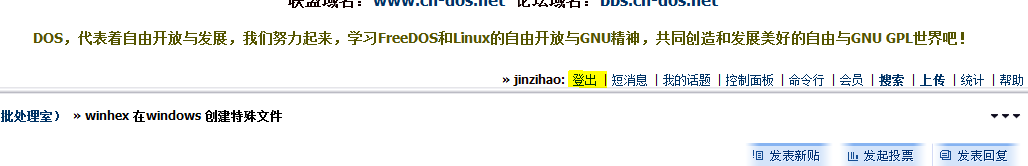
2. As a guest, find your latest post in the forum, which can be a reply or a new post, and click the "Blog" button below

3. Enter the blog, and see that the URL at this time is like this (the last few digits vary from person to person):
http://www.cn-dos.net/forum/blog.php?uid=124905
4. Bookmark the URL, then log in to the forum again, open this blog page, and a compact blog system will appear
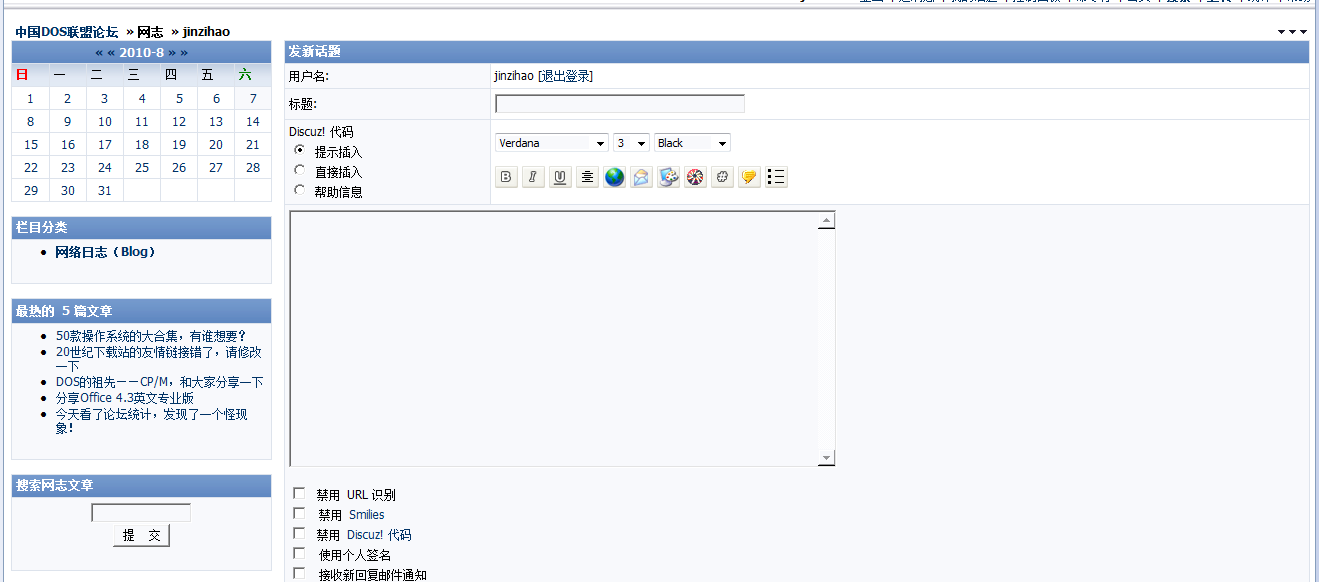
Using this built-in blog system of the forum, you can store some DOS documents here and make your personal DOS Portfolio. It can also be used as a blog.