|
supertom
初级用户
 
积分 62
发帖 31
注册 2008-3-28
状态 离线
|
『第 16 楼』:
使用 LLM 解释/回答一下
注意一下楼主的说明,特别是和例程不同的地方,有时候就是一个符号导致的,呵呵
Pay attention to the poster's instructions, especially the parts different from the example routine. Sometimes it's just a symbol that makes the difference, heh.
|
|
 2008-12-28 22:44 2008-12-28 22:44 |
|
|
bow
新手上路

积分 2
发帖 1
注册 2008-12-25
状态 离线
|
『第 17 楼』:
使用 LLM 解释/回答一下
很好啊,一次测试通过。赞!
如果能控制字符大小。和自动居中就好了。最好加一个背景。
It's great, the test passed at one time. Thumbs up! It would be nice if the character size could be controlled and automatic centering added. It's best to add a background.
|
|
 2008-12-29 11:01 2008-12-29 11:01 |
|
|
xugaohui
高级用户
   
积分 774
发帖 293
注册 2003-4-16
来自 湖北仙桃
状态 离线
|
『第 18 楼』:
使用 LLM 解释/回答一下
config.sys大致是这样的:
DEVICE=CONFECT.SYS
REM
set confect=M1,实模式
set confect=M2,实模式并启动网络
set confect=M3,实模式并加载CD-ROM
set confect=M4,最小模式
REM
DEVICE=\HIMEM.SYS /TESTMEM:OFF
.....
REM
REM
DOS=HIGH,UMB
SHELL=COMMAND.COM /P /E:512
选择M4第4项菜单时总是出现这个错误提示,

如果去掉 DOS=HIGH,UMB这一行就不会出现这样的错误,其它菜单项又必须要这一项。用config.sys原英文菜单放到就不会有这样的错误提示。
Last edited by xugaohui on 2008-12-31 at 01:27 ]
The config.sys is roughly like this:
DEVICE=CONFECT.SYS
REM
set confect=M1,Real Mode
set confect=M2,Real Mode and start network
set confect=M3,Real Mode and load CD-ROM
set confect=M4,Minimal Mode
REM
DEVICE=\HIMEM.SYS /TESTMEM:OFF
.....
REM
REM
DOS=HIGH,UMB
SHELL=COMMAND.COM /P /E:512
When selecting the 4th item in menu M4, this error prompt always appears,

If the line DOS=HIGH,UMB is removed, such an error will not occur, and other menu items must have this line. Putting the original English menu of config.sys into will not have such an error prompt.
Last edited by xugaohui on 2008-12-31 at 01:27 ]
|

下载
09年7月7日 更新
感谢网友 囧HQY 提供空间 |
|
 2008-12-31 01:21 2008-12-31 01:21 |
|
|
本是
银牌会员
    
积分 2221
发帖 789
注册 2005-1-27
状态 离线
|
『第 19 楼』:
使用 LLM 解释/回答一下
config.sys中:
DEVICE=HIMEM.SYS
DEVICEHIGH=UMBPCI.SYS
一切OK!
DEVICE=UMBPCI.SYS
DEVICEHIGH=HIMEM.SYS
会出象18楼的错误提示。
In config.sys:
DEVICE=HIMEM.SYS
DEVICEHIGH=UMBPCI.SYS
Everything is OK!
DEVICE=UMBPCI.SYS
DEVICEHIGH=HIMEM.SYS
There will be an error prompt like the 18th floor.
|

my major is english----my love is dos----my teacher is the buddha----my friends--how about U |
|
 2008-12-31 10:28 2008-12-31 10:28 |
|
|
xugaohui
高级用户
   
积分 774
发帖 293
注册 2003-4-16
来自 湖北仙桃
状态 离线
|
『第 20 楼』:
使用 LLM 解释/回答一下
当REM 下面有DOS=HIGH,UMB时,如果一个配置块下载没有加载himem.sys,就会出现上面的错误。可能是菜单驱动与原config.sys菜单执行顺序有区别。这个错误不影响使用,但觉得不够完美。
另外如果每项菜单前面的ABC.能空两格就好了。
我在vmware上试了,不能显示出尾注,在物理电脑上可以显示出来。
现在在vmware和真实电脑上都没有发现汉字有中空现像,最初的版本有中空。

Last edited by xugaohui on 2008-12-31 at 11:30 ]
When under REM there is DOS=HIGH,UMB, if a configuration block download does not load himem.sys, the above error will occur. Maybe there is a difference in the execution order between the menu driver and the original config.sys menu. This error does not affect the use, but it feels not perfect.
In addition, it would be nice if the ABC. in front of each menu could be indented by two spaces.
I tested on VMware and couldn't display the endnotes, but could on a physical computer.
Now, no Chinese hollow space phenomenon is found on both VMware and the real computer. The initial version had hollow spaces.

Last edited by xugaohui on 2008-12-31 at 11:30 ]
|

下载
09年7月7日 更新
感谢网友 囧HQY 提供空间 |
|
 2008-12-31 11:24 2008-12-31 11:24 |
|
|
sanchuan
初级用户
 
积分 113
发帖 51
注册 2008-11-16
来自 武汉
状态 离线
|
『第 21 楼』:
使用 LLM 解释/回答一下
Originally posted by xugaohui at 2008-12-31 11:24:
当REM 下面有DOS=HIGH,UMB时,如果一个配置块下载没有加载himem.sys,就会出现上面的错误。可能是菜单驱动与原config.sys菜单执行顺序有区别。这个错 ...
你的判断,与我分析的结果是一样的。
DOS在执行原config菜单时,首先执行菜单部分,而后执行菜单前后的配置。
confect则是按顺序执行。
Last edited by sanchuan on 2008-12-31 at 12:15 ]
Originally posted by xugaohui at 2008-12-31 11:24:
When there is DOS=HIGH,UMB under REM , if a configuration block download does not load himem.sys, the above error will occur. Maybe there is a difference in the execution order between the menu-driven and the original config.sys menu. This error...
Your judgment is the same as my analysis result.
When DOS executes the original config menu, it first executes the menu part, and then executes the configurations before and after the menu.
Confect is executed in order.
Last edited by sanchuan on 2008-12-31 at 12:15 ]
|

三川一笑 |
|
 2008-12-31 12:12 2008-12-31 12:12 |
|
|
本是
银牌会员
    
积分 2221
发帖 789
注册 2005-1-27
状态 离线
|
『第 22 楼』:
使用 LLM 解释/回答一下
Originally posted by xugaohui at 2008-12-31 11:24:
当REM 下面有DOS=HIGH,UMB时,如果一个配置块下载没有加载himem.sys,就会出现上面的错误。可能是菜单驱动与原config.sys菜单执行顺序有区别。这个错 ...
既然“ REM 下面有DOS=HIGH,UMB时,如果一个配置块下载没有加载himem.sys,就会出现上面的错误。”
那就把“DOS=HIGH,UMB”,放到加载himem.sys的配置块中,而不是放到公用块中,
就可以避免上面的错误。
至少理论上如此。谁来试验证明?
Last edited by 本是 on 2008-12-31 at 12:41 ]
Originally posted by xugaohui at 2008-12-31 11:24:
When there is DOS=HIGH,UMB under , if a configuration block download does not load himem.sys, the above error will occur. Maybe there is a difference in the execution order between the menu driver and the original config.sys menu. This error...
Since " When there is DOS=HIGH,UMB under , if a configuration block download does not load himem.sys, the above error will occur", then put "DOS=HIGH,UMB" in the configuration block that loads himem.sys, not in the public block,
and this error can be avoided.
At least theoretically. Who will test and prove it?
Last edited by 本是 on 2008-12-31 at 12:41 ]
|

my major is english----my love is dos----my teacher is the buddha----my friends--how about U |
|
 2008-12-31 12:40 2008-12-31 12:40 |
|
|
sanchuan
初级用户
 
积分 113
发帖 51
注册 2008-11-16
来自 武汉
状态 离线
|
『第 23 楼』:
使用 LLM 解释/回答一下
在confect中,REM 语句之前的配置,和rem 语句之后的配置,DOS都会作为公用处理。也就是说:“DOS=HIGH,UMB”可以放在REM 语句之前。其它公用配置,也可以如此。
Last edited by sanchuan on 2008-12-31 at 13:58 ]
In confect, the configurations before the REM statement and the configurations after the rem statement are both processed as public by DOS. That is to say: "DOS=HIGH,UMB" can be placed before the REM statement. Other public configurations can also be like this.
Last edited by sanchuan on 2008-12-31 at 13:58 ]
|

三川一笑 |
|
 2008-12-31 13:57 2008-12-31 13:57 |
|
|
xugaohui
高级用户
   
积分 774
发帖 293
注册 2003-4-16
来自 湖北仙桃
状态 离线
|
『第 24 楼』:
使用 LLM 解释/回答一下
这些方法试过了。放在任何地方都有这样的错误,同时作用也是一样的。
只要有这一行出现而没有加载himem.sys就会有这个错误。
还发现了一个怪现像,set color=7,0,0和set color=7,0,8显示效果一样。
在物理电脑上与vmware上每项菜单项后面的备注显示颜色总是不一样。物理电脑上set color=7,0,8备注内容是高亮度,虚拟机上不是高亮度。
Last edited by xugaohui on 2008-12-31 at 20:31 ]
These methods have been tried. There is such an error when placed anywhere, and the effect is the same.
As long as this line appears and himem.sys is not loaded, there will be this error.
Also found a strange phenomenon, set color=7,0,0 and set color=7,0,8 have the same display effect.
On the physical computer and in VMware, the note display color after each menu item is always different. On the physical computer, set color=7,0,8 the note content is high brightness, and on the virtual machine it is not high brightness.
Last edited by xugaohui on 2008-12-31 at 20:31 ]
|

下载
09年7月7日 更新
感谢网友 囧HQY 提供空间 |
|
 2008-12-31 17:43 2008-12-31 17:43 |
|
|
sanchuan
初级用户
 
积分 113
发帖 51
注册 2008-11-16
来自 武汉
状态 离线
|
『第 25 楼』:
使用 LLM 解释/回答一下
Originally posted by xugaohui at 2008-12-31 11:24:
当REM 下面有DOS=HIGH,UMB时,如果一个配置块下载没有加载himem.sys,就会出现上面的错误。可能是菜单驱动与原config.sys菜单执行顺序有区别。这个错 ...
使用DOS=UMB或DOS=HIGH前必须安装HIMEM.SYS
请参考相关连接: http://www.cai520.com/dos/DOS.htm
|

三川一笑 |
|
 2008-12-31 23:02 2008-12-31 23:02 |
|
|
sanchuan
初级用户
 
积分 113
发帖 51
注册 2008-11-16
来自 武汉
状态 离线
|
『第 26 楼』:
使用 LLM 解释/回答一下
Originally posted by 本是 at 2008-12-31 12:40:
把“DOS=HIGH,UMB”,放到加载himem.sys的配置块中,而不是放到公用块中,
就可以避免上面的错误。
对! 到底是本是 <img src="images/smilies/face-smile-big.png" align="absmiddle" border="0">
Last edited by sanchuan on 2008-12-31 at 23:08 ]
Originally posted by Ben Shi at 2008-12-31 12:40:
Put "DOS=HIGH,UMB" in the configuration block where himem.sys is loaded, not in the common block,
and the above error can be avoided.
Yes! It's really Ben Shi :D
Last edited by sanchuan on 2008-12-31 at 23:08 ]
|

三川一笑 |
|
 2008-12-31 23:06 2008-12-31 23:06 |
|
|
xugaohui
高级用户
   
积分 774
发帖 293
注册 2003-4-16
来自 湖北仙桃
状态 离线
|
『第 27 楼』:
使用 LLM 解释/回答一下
用原config菜单总是不会有这个错误。上面的方法都试过了。
也就是需要一项菜单不加载xms umb内存驱动。要求效果完全等同在原英文config菜单按F5键的作用一样,不加载任何驱动。同时这个菜单又可以用于其它需要加载了himem.sys的项目。总之这个中文菜单配置中有DOS=HIGH,UMB却没有加载himem.sys就会有错误提示。
set color=定义菜单项字符的颜色,背景色和提示信息的背景色,颜色值为0~7;
使用set color=7,0,0。为什么提示信息的背景色在真实电脑是高亮度白色,能不能和未选中菜单项的颜色一样?
下图是在vpc中的截图,config.sys内容与20楼的完全一样。

Last edited by xugaohui on 2009-1-1 at 01:47 ]
Using the original config menu always doesn't have this error. The above methods have all been tried.
That is, there needs to be a menu that doesn't load the XMS UMB memory driver. The required effect is exactly the same as the effect of pressing the F5 key in the original English config menu, not loading any drivers. At the same time, this menu can also be used for other projects that need to load himem.sys. In short, if there is DOS=HIGH,UMB in this Chinese menu configuration but himem.sys is not loaded, there will be an error prompt.
set color=Defines the color of menu item characters, background color and background color of prompt information. The color value is 0-7;
Using set color=7,0,0. Why is the background color of the prompt information a bright white color on the real computer? Can it be the same as the color of the unselected menu item?
The following is a screenshot in VPC. The content of config.sys is exactly the same as that of floor 20.

Last edited by xugaohui on 2009-1-1 at 01:47 ]
|

下载
09年7月7日 更新
感谢网友 囧HQY 提供空间 |
|
 2009-1-1 01:20 2009-1-1 01:20 |
|
|
sanchuan
初级用户
 
积分 113
发帖 51
注册 2008-11-16
来自 武汉
状态 离线
|
『第 28 楼』:
使用 LLM 解释/回答一下
Originally posted by xugaohui at 2009-1-1 01:20:
set color=定义菜单项字符的颜色,背景色和提示信息的背景色,颜色值为0~7;
使用set color=7,0,0。为什么提示信息的背景色在真实电脑是高亮度白色,能不能和未选中菜单项的颜色一样? ...
关于颜色的设置,根据本是提供的资料,在4.2版中作了改进。
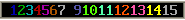 其中:颜色0与8同为黑色,颜色7和15同为白色。
4.2版增加了一些设置,见压缩包内说明。
Last edited by sanchuan on 2009-1-3 at 21:36 ]
Originally posted by xugaohui at 2009-1-1 01:20:
set color=Define the color of the menu item characters, the background color, and the background color of the prompt information. The color value is 0-7;
Using set color=7,0,0. Why is the background color of the prompt information a bright white on the real computer? Can it be the same as the color of the unselected menu item? ...
Regarding the color setting, according to the information provided, improvements were made in version 4.2.
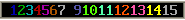 Among them: color 0 and 8 are both black, and color 7 and 15 are both white.
Version 4.2 added some settings, see the instructions in the compressed package.
Last edited by sanchuan on 2009-1-3 at 21:36 ]
附件
1:  confect42.rar (2009-1-3 21:36, 6.12 KiB,下载次数: 101) confect42.rar (2009-1-3 21:36, 6.12 KiB,下载次数: 101)
|

三川一笑 |
|
 2009-1-1 16:42 2009-1-1 16:42 |
|
|
xugaohui
高级用户
   
积分 774
发帖 293
注册 2003-4-16
来自 湖北仙桃
状态 离线
|
『第 29 楼』:
使用 LLM 解释/回答一下
4.2版本终于支持菜单缩进了,这下菜单又更美观了。虽不常用单选或复选,但
还是要学习使用方法。
为个兼容原始config.sys,我的autoexec.bat前两行是:
SET CONFIG=%CONFECT%
SET CONFECT=
confect是目前为止最方便的菜单驱动,新年第一天作者还在更新软件,感谢作者。
马上在vmware上试用,现在“==”这样的标题看不到等号中间有间隙,以前在vpc上才是没有间隙的,说明文件中没有说明0-15分别表示什么颜色,需要上网搜一下。可设置是否显示快捷键。在vmware上endnote尾注终于可以显示出来了,而且不像真实电脑那样很淡。

希望子菜单离主菜单能近一点就好了.
子菜单前面显示的&和@不够形象。像nu8.0那个的界面里复选和单选十分形象逼真。菜单项前面显示ACSII字符251比"&"要形象。
子菜单单选功能很怪,用上下键移动光带,光带在那一行按的回车,就执行这一行,不管前面有没有"@"。可是光带在上下移动的时侯,前面@的字符却不会跟着上下移动。如下图,光带在那行就会执行那行,不管前面有没有@字符。
set confect=M4,最小模式;更新BIOS时选用,用子菜单可选择不同模式的UMB驱动。
用于复选的&菜单项,居然也可以单选。
set option=M41,不加载UMB驱动;@
set option=M42,加载UMBPCI.SYS
set option=M43,加载EMM386.EXE

Last edited by xugaohui on 2009-1-2 at 10:51 ]
Version 4.2 finally supports menu indents, and now the menu looks even more beautiful. Although radio buttons or checkboxes are not commonly used, I still need to learn how to use them.
To be compatible with the original config.sys, the first two lines of my autoexec.bat are:
SET CONFIG=%CONFECT%
SET CONFECT=
Confect is the most convenient menu-driven one so far. The author was still updating the software on the first day of the new year. Thanks to the author.
I immediately tried it in VMware. Now the "==" titles don't have gaps between the equal signs. Previously, there were no gaps in VPC, which means the file doesn't explain what 0-15 represent in terms of colors, and I need to search online. You can set whether to display shortcut keys. In VMware, the EndNote endnotes can finally be displayed, and they are not as faint as on a real computer.

I hope the submenu can be closer to the main menu.
The & and @ displayed in front of the submenu are not very intuitive. The interface of nu8.0 is very vivid in terms of checkboxes and radio buttons. Displaying ASCII character 251 in front of menu items is more intuitive than "&".
The radio button function of the submenu is very strange. Use the up and down arrows to move the light band. Press Enter on the line where the light band is, and it will execute that line, regardless of whether there is an "@" in front. But when the light band moves up and down, the @ character in front doesn't move up and down. As shown in the figure, the line where the light band is will be executed, regardless of whether there is an @ character in front.
set confect=M4, minimal mode; select when updating BIOS, and you can select UMB drivers in different modes using the submenu.
The & menu item for checking can also be used for radio selection.
set option=M41, do not load UMB driver;@
set option=M42, load UMBPCI.SYS
set option=M43, load EMM386.EXE

Last edited by xugaohui on 2009-1-2 at 10:51 ]
|

下载
09年7月7日 更新
感谢网友 囧HQY 提供空间 |
|
 2009-1-1 19:57 2009-1-1 19:57 |
|
|
sanchuan
初级用户
 
积分 113
发帖 51
注册 2008-11-16
来自 武汉
状态 离线
|
『第 30 楼』:
使用 LLM 解释/回答一下
Originally posted by xugaohui at 2009-1-1 19:57:
子菜单单选功能很怪,用上下键移动光带,光带在那一行按的回车,就执行这一行,不管前面有没有"@"。可是光带在上下移动的时侯,前面@的字符却不会跟着上下移动。如下图,光带在那行就会执行那行,不管前面有没有@字符。
set confect=M4,最小模式;更新BIOS时选用,用子菜单可选择不同模式的UMB驱动。
用于复选的&菜单项,居然也可以单选。
单选的子项可用数字快捷键(空格键)设置或清除,移动亮条并不等同于选择——楼上第二图的下方已有提示。
子项中若同时标记了&和@,则判断为单选。
在子项,Enter键就是确认亮条处的单选项或 标记有&的所有复选项;若在主项Enter,则执行主项的同时,也会执行有标记的子项。
Originally posted by xugaohui at 2009-1-1 19:57:
The single selection function of the submenu is very strange. When moving the light band with the up and down keys, pressing Enter on that line will execute this line, regardless of whether there is "@" in front. However, when the light band moves up and down, the "@" character in front will not move up and down. As shown in the figure below, the light band will execute that line regardless of whether there is an "@" character in front.
set confect=M4, minimum mode; selected when updating BIOS, you can select UMB drivers of different modes using the submenu.
The & menu item used for multiple selection can also be single selected.
The single selection sub-items can be set or cleared using the number shortcut key (space bar). Moving the bright bar is not equivalent to selecting - there is a prompt at the bottom of the second picture upstairs.
If both & and @ are marked in the sub-item, it is judged as single selection.
In the sub-item, the Enter key is to confirm the single option at the bright bar or all the multiple options marked with &; if Enter is pressed on the main item, the main item will be executed and the marked sub-items will also be executed.
|

三川一笑 |
|
 2009-1-2 09:11 2009-1-2 09:11 |
|
