下载:
ggdisk.img 软盘版
ggdisk.iso 光盘版
今天倒霉,好不容易上网一下,论坛又不能上传,下次再编辑此文档,先放下简单文字说明,下次再贴图和上传程序。
GDISK - 硬盘智能分区
===============================
+--------+
| 简介 |
+--------+
*--------------------------------------------------------------------------
基于本人制作的 "简体中文 MS-DOS 7.10 标准启动盘" 制作, 因此本启动盘功能
不是特别强大,但比较实用, 全部的汉化程序能使你在熟悉母语的环境下愉快的学习和
使用 DOS 命令, 希望你能喜欢.
(1).使用汉化的 UDVD.SYS ,可以同时支持 IDE/APAPI 光驱和 SATA 光驱.
(2).输入 NTFS4DOS 可完美读写 NTFS 格式的磁盘分区.
(3).运行 GDISKP 即可打开功能更强的仿真 FDISK 命令行界面.
(4).运行 GGDISK 即可重新打开 "GDISK 硬盘智能分区" 图形脚本界面.
(5).运行 DEMO 即可学习和使用 "WBAT 对话框及菜单设计" 全部功能演示.
在此特别向网友 hnfeng 致谢, 我的“WBAT 对话框工具完美汉化修正版”确实存
在不少问题, 经过他的最终修正, 才成为真正意义上的“完美汉化修正版”。
GDISK - 硬盘智能分区图形脚本界面概况(命令行下输入 GGDISK 即可打开):
GDISK 是一个功能比 FDISK 更强的实用工具,它彻底取代了 FDisk 和 Format 程序,
运用它可创建多个主分区, 扩展分区和逻辑驱动器...
+ 快速格式化。
+ 隐藏和显示分区。此功能允许一个以上的主 DOS 分区,并且每个分区上的操
作系统有不同的版本。隐藏分区的能力使计算机习惯于引导到选定的可引导分
区,忽略其他隐藏分区中相同操作系统的安装。
+ 全面的分区报告。
+ 高度安全的磁盘擦除。提供符合美国国防部标准和更高安全的磁盘擦除选项。
+ 与使用交互式菜单的 FDisk 不同,GDisk是由命令行驱动的。这提供了更快的
配置磁盘分区和在批处理文件中定义 GDisk 操作的能力。
+ 提示: 如果你的硬盘无法分区(如FDISK,PQ等), 甚至报I/O错误, 不妨试试她.
+ gdisk /? 查看中文帮助信息.
+------------------+
| 使用中文输入法 |
+------------------+
*--------------------------------------------------------------------------
简体中文 MS-DOS 7.10 启动盘中使用中文输入法相关快捷键:
右shift 调出/隐藏天汇兼容汉字系统(隐藏时即输入英文)
在需要输入中文时,再按右shift键显示并调用中文输入法.
也可以按右 shift 键防止和某些应用程序快捷键冲突.
Alt+F1 区位输入法
Alt+F2 五笔输入法
Alt+F3 全拼输入法
Alt+F4 双拼输入法
Alt+F5 输入法快捷指南
Alt+F10 英文输入法(也可按右shift键隐藏中文输入法来输入英文)
SHIFT+F9 开关联想功能
SHIFT+F10 调频状态选择
SHIFT+\ 进入特殊功能
Ctrl+F5 系统控制功能
Ctrl+F7 关闭/打开天汇汉字系统
Ctrl+F8 大小写切换
Ctrl+F9 全角半角切换
Ctrl+F10 系统状态设置
+----------------+
| 程序文件说明 |
+----------------+
*--------------------------------------------------------------------------
下列全部程序都已汉化, 你可以自由的拷贝和使用.
目录文件 PATH 列表
A:.
AUTOEXEC.BAT 系统启动批处理加载文件
COMMAND.COM MS-DOS 7.10 命令解释程序(特别汉化)
CONFIG.SYS 系统启动配置文件
ebd.cab MS-DOS 7.10 启动盘适用工具压缩包文件
EXTRACT.EXE 微软 CAB 压缩包文件解压程序
FINDRAMD.EXE 实用的查找虚拟内存盘盘符的工具
ggdisk.cab GDISK 硬盘智能分区图形界面脚本压缩包文件
HIMEM.SYS MS-DOS 7.10 中自带的提供XMS内存的工具,支持大内存
IFSHLP.SYS 为 Win9x 提供增强 VFAT 系统驱动支持(启动Win9x时必备)
IO.SYS 优化的无 Logo 防硬盘逻辑锁系统核心文件(特别汉化)
MSDOS.SYS MS-DOS 7.10 的系统启动配置文件
START.EXE 在 AUTOEXEC.BAT 未加载汉字系统之前显示文本屏汉字
XMSDSK.EXE 最好的虚拟内存盘工具,非常方便实用,且只占很少的内存
%RAMDRIVE%.
│ ANSI.COM 最好的 ANSI 替换程序, 用于控制屏幕显示, 键盘和光标
│ ATTRIB.COM 显示或改变文件的属性
│ CHKDSK.EXE 检查磁盘并修复文件系统
│ CHOICE.COM 选择命令, 执行后根据提示的选项, 返回 ErrorLevel 值
│ COMMAND.COM MS-DOS 7.10 命令解释程序汉化版
│ CP437UNI.TBL DOSLFN 的英文代码页,用于英文长文件名支持
│ CP936UNI.TBL DOSLFN 简体中文(GB)代码页,用于中英文长文件名支持
│ CTLOAD.COM 在 DOS 命令行下直接加载设备驱动程序
│ CTMOUSE.EXE 鼠标驱动程序 CtMouse 2.04 版(支持PS/2,USB及串口鼠标)
│ DEBUG.EXE 软件测试调试实用程序
│ DELTREE.COM 删除目录及目录下的所有文件和子目录的程序
│ DOSKEY.COM 提供命令历史,宏定义,自动完成等功能增强版
│ DOSLFN.COM DOSLFN F 版的中英文长文件名驱动程序(占内存最少)
│ DOSVER.COM 小巧实用的自由设置 DOS 版本号的工具
│ EDIT.EXE MS-DOS 7.10 紧急中文文本编辑器主程序
│ EDIT.HLP MS-DOS 7.10 紧急中文文本编辑器帮助文档
│ EDIT.INI MS-DOS 7.10 紧急中文文本编辑器配置文件
│ EXTRACT.EXE 解压 CAB 格式压缩包的工具
│ FDISK.EXE MS-DOS 7.10 自带的硬盘分区程序,支持大硬盘
│ FIND.EXE 文本字符串查找程序
│ FINDCD.EXE 自编的实用的查找光驱盘符的程序
│ FINDRAMD.EXE 实用的查找虚拟内存盘盘符的工具
│ FORMAT.COM MS-DOS 7.10 自带的磁盘格式化工具
│ G-Active.BAT 激活或停用指定硬盘的主分区批处理(不可直接运行)
│ G-Create.BAT 对指定的硬盘划分分区并格式化批处理(不可直接运行)
│ G-Delete.BAT 删除指定硬盘的指定分区或所有分区批处理(不可直接运行)
│ G-Dsplay.BAT 显示指定硬盘的所有分区信息批处理(不可直接运行)
│ G-HD.BAT 列出当前计算机所有的硬盘批处理(不可直接运行)
│ G-Help.BAT 关于汉化的 GDISK 使用参数与帮助批处理(不可直接运行)
│ G-Hide.BAT 隐藏或取消隐藏指定硬盘的指定分区批处理(不可直接运行)
│ G-Mbr.BAT 修复 MBR 或兼安全擦除硬盘全部数据批处理(不可直接运行)
│ G-PAR.BAT 列出计算机指定硬盘的分区信息批处理(不可直接运行)
│ GDISK.EXE 美国 Symantec (赛门铁克)公司 GDISK 硬盘分区程序
│ GDISKP.EXE 仿真 FDISK 界面功能更强的 GDISK 硬盘分区程序脚本
│ GGDISK.BAT 图形界面的 GDISK 硬盘智能分区批处理脚本
│ GGDISK.DIC 图形界面的 GDISK 硬盘智能分区所使用的字典文件
│ HELP.BAT 本简体中文 MS-DOS 7.10 启动盘帮助批处理
│ KEY.COM 中文输入法(拼音, 五笔和联想词库)安装程序
│ KILLER.EXE 可以自动截获非法指令, 以防止死机
│ LABEL.EXE 创建、修改或删除磁盘卷标的程序
│ LFNXLAT.386 为 DOSLFN 提供Windows 3.x下的长文件名支持
│ list.txt 本启动盘所有可执行命令说明
│ MEM.EXE 微软内存查看程序(显示计算机中已使用和空闲的内存状况)
│ MODE.COM 配置系统设备
│ MORE.COM 分屏显示输出软件
│ MOVE.EXE 移动目录或文件到指定位置和重命名目录的程序
│ NTFS4DOS.EXE 使 DOS 下完美支持读写磁盘 NTFS 分区的程序
│ readme.txt 此说明文件
│ SHCDX33C.COM 光驱扩展接口驱动程序增强改进版
│ SHUTDOWN.COM DOS 命令行 ATX 电源软重启/软关机程序
│ SMARTDRV.EXE MS-DOS 7.10 中自带的磁盘高速缓存程序
│ SYS.COM 传输系统文件, 将磁盘制成启动盘
│ TREE.COM 树状图形化的显示驱动器或指定路径的目录结构
│ TW.EXE 天汇兼容汉字系统 3.2 袖珍改进版
│ UDVD.SYS 通用 IDE/ATAPI/SATA 串并口光驱驱动程序
│ W.BAT 保存和传递给 WBAT.COM 对话框工具中间变量的批处理
│ WBAT.COM 非常强大实用的批处理对话框设计器,支持鼠标操作
│ WBAT.INI WBAT.COM 对话框工具配置文件
│ XCOPY.EXE 拷贝增强程序, 能拷贝整个目录及其下的所有文件和子目录
│ XMSDSK.EXE 最好的虚拟内存盘工具,非常方便实用,且只占很少的内存
│ ZENO.EXE 很好的屏幕显示加速软件
│
├─DATA
│ LX.LX 输入法联想功能驱动
│ PY.MB 拼音输入法驱动
│ WB.MB 五笔输入法驱动
│
├─FUNCTION
│ CALC387.COM 命令行中小巧的数学表达式计算器
│ DREADY.COM 判断驱动器的状态, 如只读, 是否可写, 光驱中是否有光盘
│ FUNC.EXE 功能增强程序, 如显示驱动器列表, 光驱判断, 关机重启等
│ HDSECT.EXE 硬盘主引导记录及扇区备份恢复工具
│ LMOD.COM 批处理中可直接处理文本文件和使用分隔符, 定向符
│ MBR 包含 512 个字节的空文件供 HDSECT 清除分区表用
│ STRINGS.COM 非常强大的批处理命令行增强工具如字符, 文件, 内存操作
│
└─WBAT
COLORS.BAT WBAT 对话框布局中前景色, 背景色及高亮属性比照
D-COMM.BAT WBAT 对话框批处理中使用的各种命令
D-CONTRL.BAT WBAT 对话框窗体控制
D-HANDLE.BAT WBAT 对话框中键盘与鼠标操作
D-LAYOUT.BAT WBAT 对话框, 菜单, 文本布局设计
D-SETUP.BAT WBAT 对话框工具设置
D-TOUR.BAT WBAT 对话框工具功能粗略概览
DEMO.BAT WBAT 对话框工具全部的功能和使用演示文件
ECHECK.BAT 检查运行 DEMO 功能演示文件所需的环境变量是否足够
ESPACE.TXT 关于运行 DEMO 功能演示文件环境变量不够时的支持信息
FILE_ID.DIZ 此版本的 WBAT.COM 所具有的功能特征信息简单说明
Fill-all.bat WBAT 对话框颜色填充效果预览
NTCOLORS.BAT WBAT 对话框在 Win NT/2000 中颜色搭配值
PAL.INI WBAT 对话框调色板设置文件
SANSERIF.FNT WBAT 对话框指定字体设置
setbug.zip 包含自由设置 Errorlevel 值及测试文件的压缩包
wbat.txt 进行 WBAT 功能演示时所需的类似字典文件
+--------------+
| 汉化与制作 |
+--------------+
*--------------------------------------------------------------------------
本启动盘中的所有简体中文程序你都可以自由的拷贝和使用, 更多程序正在汉化中...
目前我的 "终结者" 软体光盘正在制作中, “终结者”是全中文的, 超过 90% 的
应用程序都是简体中文或汉化的, “终结者”不仅功能强大, 而且体现一种理念, 无论
是从低端世界的 DOS ,到基于 Windows 和 Linux 内核的光盘系统及其庞大的网络功能
等在很大程度上你都不需专门学习相关知识, 电脑将告诉你如何操作, 因此“傻瓜化”
和“智能化”成为一大特色。因此是个人 PC 机用户, 网络管理人员, 和计算机黑客的
得力助手。到时欢迎大家使用, 先打个“广告”了 ^_^
制作: 王小云
2008 年 7 月
=============================================
所有可执行命令说明:
ANSI 设置屏幕显示,键盘和控制光标移动.
ATTRIB 显示或改变文件的属性.
BREAK 设置或清除扩展 CTRL+C 检测.
CALC387 命令行中计算数学表达式并得出结果.
CALL 从一个批处理文件中调用另一个批处理文件或程序.
CD 显示当前目录名或改变当前目录.
CHCP 显示或设置活动代码页编号.
CHDIR 显示当前目录名或改变当前目录.
CHKDSK 检查磁盘状态并显示状态报告,还能修正磁盘错误.
CHOICE 在批处理程序中, 提示用户作一选择.
CLS 清屏命令, 清屏后的屏幕只出现命令提示符和光标.
COMMAND 启动一新的MS-DOS命令解释程序.
COPY 复制一个或多个文件到所指定的路径下.
CTLOAD 在 DOS 命令提示符下直接加载设备驱动程序.
CTMOUSE 鼠标驱动程序 CtMouse 2.04 版 (支持PS/2,USB及串口鼠标).
CTTY 改变用于控制计算机的终端设备.
DATE 显示日期并提示根据需要来修改日期.
DEBUG 启动 Debug 程序, 测试和调试可执行文件.
DEL 删除一个或多个文件.
DELTREE 删除一个目录及目录下的所有文件和子目录.
DEMO WBAT 批处理对话框及菜单设计功能演示.
DIR 显示目录中的文件和子目录列表.
DOSKEY 编辑命令行, 回调 MS-DOS 命令, 创建并运行宏.
DOSLFN 启用或关闭中英文长文件名 (LFN) 支持.
DOSVER 设置 DOS 版本号, 可自动或手动设置 DOS 版本号.
DREADY 判断驱动器的状态, 如只读, 可写, 光驱中是否有光盘等.
ECHO 显示信息, 或将命令回显打开或关闭.
EDIT 启动 MS-DOS 编辑器, 用于建立、编辑、保存及打印 ASCII 文件.
ERASE 删除一个或多个文件.
EXIT 退出 COMMAND.COM 程序 (命令解释程序) 或当前批处理脚本
FDISK 微软硬盘分区程序, 以配置所使用的硬盘.
FIND 在某一或多个文件中查找指定的文本字符串.
FINDCD 自编的实用的查找光驱盘符.
FINDRAMD 查找创建的虚拟内存盘盘符并赋值给变量 RAMDRIVE.
FOR 对一组文件逐一运行每一条命令.
FORMAT 格式化磁盘以使磁盘可用.
FUNC 进行功能扩展增强, 如显示驱动器列表, 光驱判断弹出关闭, 关机重启.
GDISK 美国 Symantec (赛门铁克) GDISK 硬盘分区主程序.
GDISKP 运行功能更强的仿真 FDISK 界面 GDISK 硬盘分区程序.
GGDISK 启动美国 Symantec (赛门铁克) GDISK 硬盘智能分区图形界面脚本.
GOTO 在批处理文件中把 MS-DOS 定向到由标签指定的那一行.
HDSECT 备份恢复硬盘主引导记录及扇区
HELP 提供完整, 交互式的 MS-DOS 命令帮助信息.
IF 批处理程序中的条件判断语句, 当条件为真时才执行条件下面的语句.
KEY 中文输入法 (拼音、五笔和联想词库) 安装卸载.
KILLER 防死机克星, 可以自动截获非法指令, 以防止死机.
LABEL 创建、修改或删除一个磁盘卷标.
LFNFOR 当处理 FOR 命令时启用或禁止长文件名支持.
LH 加载程序到上位内存 UMB 区.
LMOD 批处理中可直接处理文本文件和使用分隔符, 定向符
LOADHIGH 加载一个程序到上位 UMB 内存区.
LOCK 锁定一个驱动器, 以使应用程序可直接访问磁盘.
MD 创建一个目录.
MEM 显示计算机中已使用的和空闲的内存量.
MKDIR 创建一个目录.
MODE 配置系统设备, 显示、改变和重新配置端口或设备.
MORE 分屏显示输出信息, 可从管道或重定向文件中读取标准输入并分屏显示.
MOVE 将一个或多个文件移动到指定的位置, 它也可以更改文件和目录名.
NTFS4DOS 为 MS-DOS 提供 NTFS 分区磁盘的完美读写支持.
PATH 显示或设置 MS-DOS 搜索可执行文件的路径.
PAUSE 暂停批处理程序的执行并显示一条消息, 提示按任意键继续...
PROMPT 改变 MS-DOS 命令提示符, 如包含当前目录信息, 时间、日期以及版本.
RD 删除一个目录, 在删除目录前, 必须先删除它的所有文件和子目录.
REM 在批处理文件或 CONFIG.SYS 中加上注释或说明.
REN 改变一个或多个文件名.
RENAME 改变一个或多个文件名.
RMDIR 删除一个目录, 在删除目录前, 必须先删除它的所有文件和子目录.
SET 显示,设置或删除 MS-DOS 环境变量.
SHCDX33C 光驱扩展接口驱动程序改进加强型.
SHIFT 改变批处理程序中可替换参数的位置.
SHUTDOWN 关机 (需要一个 ATX 电源) 或重启你的电脑.
SMARTDRV 磁盘高速缓存程序, 以加快 DOS 下读写磁盘速度.
STRINGS 批处理/命令行增强工具如字符操作,文件操作,内存操作等.
SYS 传输 MS-DOS 系统文件和命令解释程序到你指定的磁盘使磁盘可启动.
TIME 显示系统时间或设置计算机的内部时钟.
TREE 树状图形化地显示一个驱动器或路径的目录结构.
TRUENAME 显示当前目录的真实路径名.
TW 天汇兼容汉字系统 3.2 袖珍版改进型.
TYPE 显示文本文件的内容.
UNLOCK 解锁一个驱动器, 禁止应用程序直接的磁盘访问.
VER 显示 MS-DOS 的版本号.
VERIFY 指定 MS-DOS 来检查文件是否正确地写到磁盘上并显示检查的状态.
VOL 显示磁盘卷标和序列号.
WBAT 编写 DOS 下批处理对话框及菜单设计.
XCOPY 拷贝目录及其子目录树和文件 (不包括隐藏属性和系统属性的文件).
XMSDSK 自动或创建指定盘符的虚拟内存盘.
HELP 显示此帮助文件列表, HELP /? 显示所有帮助信息.
ZENO 加快屏幕显示速度.
* ------------------------------------------------------- 制作:王小云
功能增强程序及说明
==================
DREADY.COM 判断驱动器的状态, 如只读, 是否可写, 光驱中是否有光盘、软盘是否写保护
FUNC.EXE 功能增强程序, 如显示驱动器列表, 光驱判断弹出关闭, 关机重启
WBAT.COM 非常强大实用的模拟 Windows 界面对话框及菜单设计工具,支持鼠标操作
STRINGS.COM 非常强大的批处理/命令行增强工具如字符操作,文件操作,内存操作等
EL!.COM 设置 errorlevel 返回值为一预设值供 if errorlevel 判断调用
CALC387.COM 命令行中小巧的数学表达式计算器
LMOD.COM 批处理中可直接处理文本文件和使用分隔符, 定向符
LEVEL.BAT 用于计算程序执行命令后返回的 errorlevel 值
------------------------------------------------------------------------------
dready /?
DREADY <驱动器>
版本 2.2 Horst Schaeffer 汉化:王小云
选项 /W 测试: 驱动器是否可写?
errorlevel 0:可用, 1:只读 (需要 /W 选项), 2:未准备好, 255:无效
------------------------------------------------------------------------------
func /?
用法: FUNC <选项>
PK 博士 Mail:bootcd@163.com 汉化:王小云
选项:
这些功能返回 errorlevel 值 1~26 (数值) 或 255 (错误):
-a<类型> 类型=6 或 9(含光驱); 显示驱动器列表
这些功能返回 errorlevel 0 (成功) 或 255 (失败):
-e 驱动器=A 到 Z ; 弹出 CDROM 光驱 (默认弹出第一个光驱)
-l 驱动器=A 到 Z ; 关闭 CDROM 光驱 (默认关闭第一个光驱)
-x 驱动器=A 到 Z ; 自动弹出/关闭 CDROM 光驱 (默认第一个光驱)
-j 在 CDROM 光驱上查找 MENU.INI
-v 重置视频模式为 80x25 的普通文本模式
-m 初始化鼠标并设置光标在屏幕中央
-n 初始化鼠标并设置光标在屏幕最左上角坐标 (0,0) 处
-r 重新启动计算机
-s 关闭计算机
这些功能返回 errorlevel 0 (为真) 或 100 (为假):
-d<驱动器> 驱动器=A 到 Z ; 检查驱动器是否是一个 CDROM 光驱.
-i<变量> 检查此变量 (最多长度=8) 是否是一个数字
-f<变量> 检查此变量 (最大长度=8) 是否是一个正确的文件名
-w<秒数> 秒数=0 到 9999 ; 等待此秒数后. 返回按键的 ASCII 码值
?<字符串> 显示此字符串而且不换行
------------------------------------------------------------------------------
strings /?
STRINGS 2.5 版权所有 1991-1993, 1995 道格拉斯 Boling
首次于1992年12月29日发布在 PC 杂志上 汉化:王小云.
这是一个所有可用子命令的列表.
LEFT RIGHT MID LENGTH FIND FINDC
LOWER UPPER CHAR VAL FILEDRIVE FILEDIR
FILENAME FILEEXT PARSE ADDCOMMAS REPEAT READ
WRITE FILESIZE LINESIZE TRUENAME FILEDATE FILETIME
VER ASK INWIN 2FCHECK ENVFREE ENVSIZE
MASTERVAR LOCALVAR TRUEVER FILES LASTDRIVE CODEPAGE
COUNTRY BIOSDATE GETKEY LOCALENV MASTERENV ADD
SUB MUL DIV AND OR XOR
NOT CONVERT PEEK POKE IN OUT
INTERRUPT SCAN DAY MONTH DATE TIME
MEMTOTAL MEMFREE XMSTOTAL XMSFREE XMSVER EMSTOTAL
EMSFREE EMSVER UMBLARGE STRINGSVER INSTALLED HELP
要获取一个指定子命令的帮助请键入: STRINGS HELP 字命令名
-------------------------------------------------------------------------------
lmod /?
LMOD 1.3 (C) Horst Schaeffer 汉化:王小云
语法: LMOD 选项 字符串和令牌
选项:
/Ln 选择行范围从第 n 行到 (默认为第一个非空行)
/L* 从 开始的所有行
/E 包含空行 (默认: 不输出空行)
/S.. 提取字符串的分割符, 用来代替默认的 (,;=) 还有空格
/B.. 同 /S 参数一样, 但是拒绝把空格作为分隔符
/Nn 设定起始行号为 n (用于令牌 的开始), 默认: /N001
从源行插入 (表达式在方括号 内):
默认的 表示所有剩余行
p,l 提取从位置 p开始长为 l的字符串 (默认:所有剩余行)
$n 提取第 n 个单词 ("!" 为最后单词); 可选择性的±偏移值
$n:m 提取从第n个单词(分隔符可为空格)开始到第m个结束的字符串
U|L 转换成大写|小写字母
Rn 使输出右对齐在距离左边界 n 个字符处
其它令牌:
插入 CR+LF
忽略 CR+LF 在最后的输出
令牌行号(选择阿拉伯数字给选项, 默认:3)
tab 到输出行的第 n 位置处
ASCII 码 n (十进制数)
引用的字符/字符串 (可用重定向符号到目标文件中)
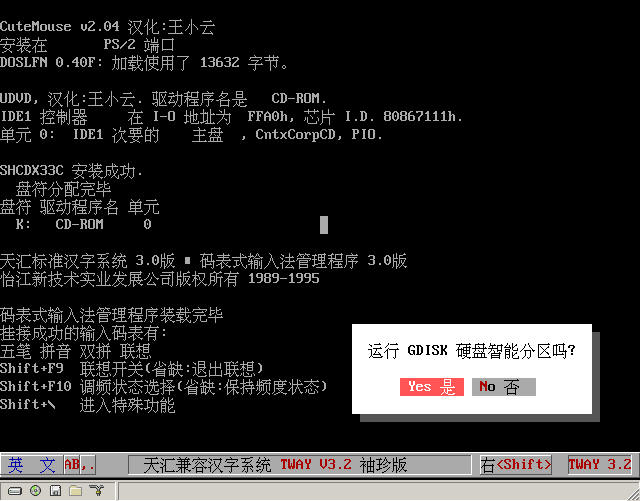
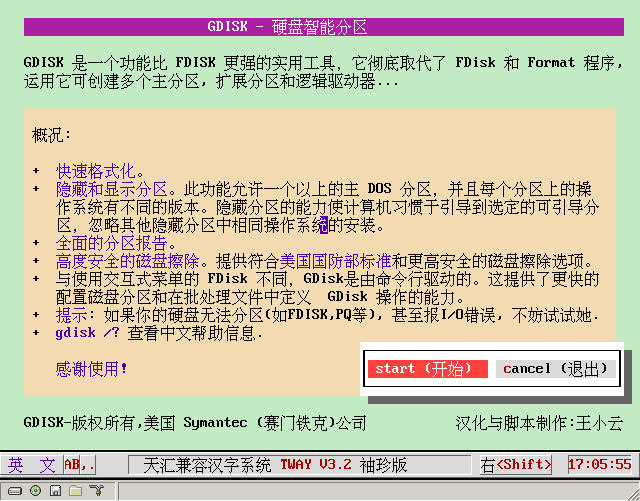
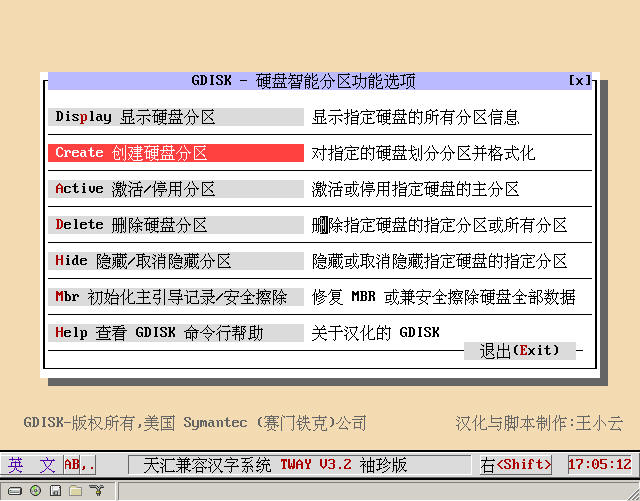
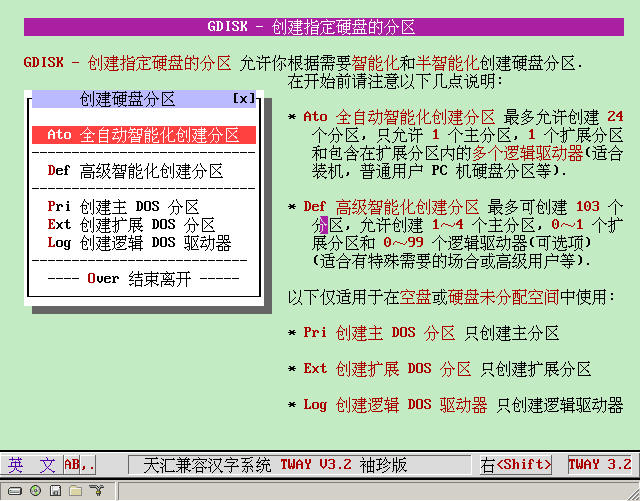
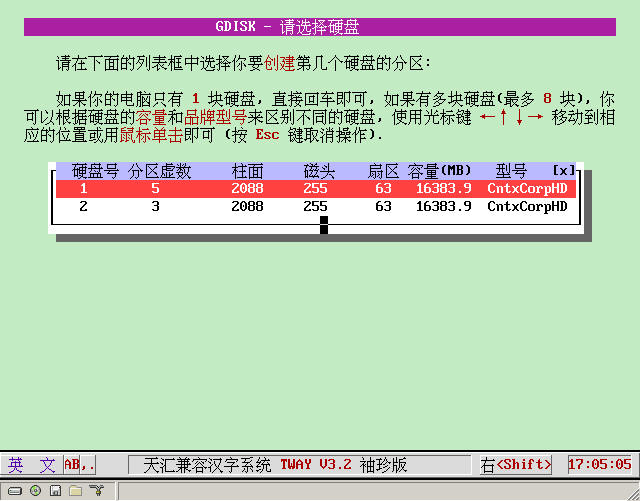
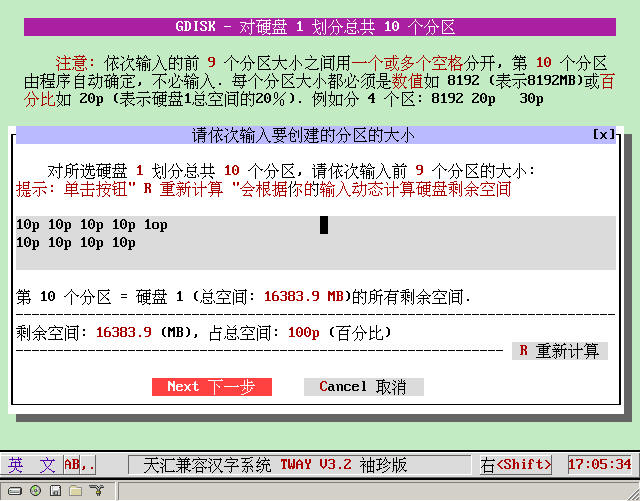
Last edited by 不得不爱 on 2008-12-23 at 11:07 ]
Download:
ggdisk.img Floppy Version
ggdisk.iso CD Version
Today is unlucky. Finally got online, but the forum can't upload. Next time I edit this document, I'll put down a simple text description first, and post pictures and upload programs next time.
GDISK - Intelligent Hard Disk Partitioning
===============================
+--------+
| Introduction |
+--------+
*--------------------------------------------------------------------------
Based on the "Simplified Chinese MS-DOS 7.10 Standard Boot Disk" I made, so the functions of this boot disk are not particularly powerful, but relatively practical. All the localized programs can make you learn and use DOS commands happily in a familiar mother tongue environment. I hope you can like it.
(1). Using the localized UDVD.SYS, it can support IDE/APAPI optical drives and SATA optical drives at the same time.
(2). Entering NTFS4DOS can perfectly read and write NTFS formatted disk partitions.
(3). Running GDISKP can open a more powerful emulated FDISK command line interface.
(4). Running GGDISK can re-open the "GDISK Intelligent Hard Disk Partitioning" graphical script interface.
(5). Running DEMO can learn and use all function demonstrations of "WBAT Dialog and Menu Design".
Here, I would like to express my gratitude to netizen hnfeng. My "Perfect Localized and Modified Version of WBAT Dialog Tool" did have many problems. After his final modification, it became a truly "perfect localized and modified version".
Overview of GDISK - Intelligent Hard Disk Partitioning Graphical Script Interface (enter GGDISK at the command line to open):
GDISK is a more practical tool than FDISK. It completely replaces the FDisk and Format programs.
With it, you can create multiple primary partitions, extended partitions and logical drives...
+ Quick formatting.
+ Hide and show partitions. This function allows more than one primary DOS partition, and the operating systems on each partition have different versions. The ability to hide partitions makes the computer accustomed to booting to the selected bootable partition and ignoring the installation of the same operating system in other hidden partitions.
+ Comprehensive partition report.
+ Highly secure disk erasure. Provides disk erasure options that meet or exceed the U.S. Department of Defense standards.
+ Different from FDisk which uses an interactive menu, GDisk is command line driven. This provides the ability to configure disk partitions faster and define GDisk operations in batch files.
+ Tip: If your hard disk cannot be partitioned (such as FDISK, PQ, etc.) and even reports an I/O error, you may as well try it.
+ gdisk /? to view Chinese help information.
+------------------+
| Using Chinese Input Method |
+------------------+
*--------------------------------------------------------------------------
Related shortcut keys for using Chinese input method in the Simplified Chinese MS-DOS 7.10 boot disk:
Right shift Bring up/hide Tianhui compatible Chinese character system (when hidden, it is input in English)
When you need to input Chinese, press the right shift key again to bring up and call the Chinese input method.
You can also press the right shift key to prevent conflicts with shortcut keys of some applications.
Alt+F1 Locale input method
Alt+F2 Wubi input method
Alt+F3 Quanhun input method
Alt+F4 Shuangpin input method
Alt+F5 Input method quick guide
Alt+F10 English input method (you can also press the right shift key to hide the Chinese input method to input English)
SHIFT+F9 Switch the association function
SHIFT+F10 Tone selection state
SHIFT+\ Enter special functions
Ctrl+F5 System control function
Ctrl+F7 Turn off/turn on Tianhui Chinese character system
Ctrl+F8 Upper/lower case switch
Ctrl+F9 Full-width/half-width switch
Ctrl+F10 System status settings
+----------------+
| Program File Description |
+----------------+
*--------------------------------------------------------------------------
All the following programs have been localized, and you can copy and use them freely.
Directory file PATH list
A:.
AUTOEXEC.BAT System startup batch loading file
COMMAND.COM MS-DOS 7.10 command interpreter (specially localized)
CONFIG.SYS System startup configuration file
ebd.cab MS-DOS 7.10 boot disk applicable tool compressed package file
EXTRACT.EXE Microsoft CAB compressed package file decompression program
FINDRAMD.EXE Practical tool to find the drive letter of the virtual memory disk
ggdisk.cab GDISK intelligent hard disk partition graphical interface script compressed package file
HIMEM.SYS The tool provided in MS-DOS 7.10 to provide XMS memory, supporting large memory
IFSHLP.SYS Provide enhanced VFAT system driver support for Win9x (required when booting Win9x)
IO.SYS Optimized logo-free anti-hard disk logical lock system core file (specially localized)
MSDOS.SYS System startup configuration file of MS-DOS 7.10
START.EXE Display text screen Chinese characters before the AUTOEXEC.BAT loads the Chinese character system
XMSDSK.EXE The best virtual memory disk tool, very convenient and practical, and takes very little memory
%RAMDRIVE%.
│ ANSI.COM The best ANSI replacement program, used to control screen display, keyboard and cursor
│ ATTRIB.COM Display or change file attributes
│ CHKDSK.EXE Check the disk and repair the file system
│ CHOICE.COM Choice command, after execution, return the ErrorLevel value according to the prompted option
│ COMMAND.COM Localized version of MS-DOS 7.10 command interpreter
│ CP437UNI.TBL DOSLFN English code page, used for English long filename support
│ CP936UNI.TBL DOSLFN Simplified Chinese (GB) code page, used for Chinese and English long filename support
│ CTLOAD.COM Directly load device drivers at the DOS command line
│ CTMOUSE.EXE Mouse driver CtMouse 2.04 version (supports PS/2, USB and serial mice)
│ DEBUG.EXE Software testing and debugging utility
│ DELTREE.COM Program to delete a directory and all files and subdirectories under it
│ DOSKEY.COM Enhanced version that provides command history, macro definition, auto-complete and other functions
│ DOSLFN.COM DOSLFN F version Chinese and English long filename driver (occupies the least memory)
│ DOSVER.COM Practical tool to freely set DOS version number
│ EDIT.EXE MS-DOS 7.10 emergency Chinese text editor main program
│ EDIT.HLP MS-DOS 7.10 emergency Chinese text editor help document
│ EDIT.INI MS-DOS 7.10 emergency Chinese text editor configuration file
│ EXTRACT.EXE Tool to extract CAB format compressed package
│ FDISK.EXE Hard disk partitioning program built into MS-DOS 7.10, supporting large hard disks
│ FIND.EXE Text string search program
│ FINDCD.EXE Self-compiled practical program to find the optical drive letter
│ FINDRAMD.EXE Practical tool to find the drive letter of the virtual memory disk
│ FORMAT.COM Built-in disk formatting tool of MS-DOS 7.10
│ G-Active.BAT Batch processing to activate or deactivate the primary partition of the specified hard disk (cannot be run directly)
│ G-Create.BAT Batch processing to partition and format the specified hard disk (cannot be run directly)
│ G-Delete.BAT Batch processing to delete the specified partition or all partitions of the specified hard disk (cannot be run directly)
│ G-Dsplay.BAT Batch processing to display all partition information of the specified hard disk (cannot be run directly)
│ G-HD.BAT Batch processing to list all hard disks in the current computer (cannot be run directly)
│ G-Help.BAT Batch processing about the usage parameters and help of the localized GDISK (cannot be run directly)
│ G-Hide.BAT Batch processing to hide or unhide the specified partition of the specified hard disk (cannot be run directly)
│ G-Mbr.BAT Batch processing to repair MBR or safely erase all data on the hard disk (cannot be run directly)
│ G-PAR.BAT Batch processing to list the partition information of the specified hard disk in the computer (cannot be run directly)
│ GDISK.EXE GDISK hard disk partitioning program of Symantec (Symantec) Company in the United States
│ GDISKP.EXE GDISK hard disk partitioning program script with stronger simulation FDISK interface function
│ GGDISK.BAT Batch processing script of GDISK intelligent hard disk partitioning with graphical interface
│ GGDISK.DIC Dictionary file used by GDISK intelligent hard disk partitioning with graphical interface
│ HELP.BAT Batch processing to help the Simplified Chinese MS-DOS 7.10 boot disk
│ KEY.COM Chinese input method (pinyin, Wubi and association word library) installation program
│ KILLER.EXE Can automatically intercept illegal instructions to prevent死机
│ LABEL.EXE Program to create, modify or delete disk volume labels
│ LFNXLAT.386 Provide long filename support under Windows 3.x for DOSLFN
│ list.txt Description of all executable commands on this boot disk
│ MEM.EXE Microsoft memory viewing program (displays the used and free memory status in the computer)
│ MODE.COM Configure system devices
│ MORE.COM Software to display output in pages
│ MOVE.EXE Program to move a directory or file to a specified location and rename the directory
│ NTFS4DOS.EXE Program to perfectly support reading and writing NTFS partitions on the disk under DOS
│ readme.txt This instruction file
│ SHCDX33C.COM Enhanced and improved version of the optical drive expansion interface driver program
│ SHUTDOWN.COM DOS command line ATX power soft restart/soft shutdown program
│ SMARTDRV.EXE Disk cache program built into MS-DOS 7.10
│ SYS.COM Transfer system files and make the disk a boot disk
│ TREE.COM Display the directory structure of the drive or specified path in a tree graphic
│ TW.EXE Tianhui compatible Chinese character system 3.2 pocket improved version
│ UDVD.SYS Universal IDE/ATAPI/SATA serial and parallel port optical drive driver program
│ W.BAT Batch processing to save and pass intermediate variables to the WBAT.COM dialog tool
│ WBAT.COM A very powerful and practical batch processing dialog designer that supports mouse operation
│ WBAT.INI WBAT.COM dialog tool configuration file
│ XCOPY.EXE Copy enhancement program, can copy the entire directory and all files and subdirectories under it
│ XMSDSK.EXE The best virtual memory disk tool, very convenient and practical, and takes very little memory
│ ZENO.EXE Good screen display acceleration software
│
├─DATA
│ LX.LX Input method association function driver
│ PY.MB Pinyin input method driver
│ WB.MB Wubi input method driver
│
├─FUNCTION
│ CALC387.COM Small mathematical expression calculator in the command line
│ DREADY.COM Determine the status of the drive, such as read-only, writable, whether there is a disc in the optical drive
│ FUNC.EXE Function enhancement program, such as displaying drive list, optical drive judgment, shutdown and restart
│ HDSECT.EXE Hard disk master boot record and sector backup and recovery tool
│ LMOD.COM Can directly process text files and use delimiters, redirection characters in batch processing
│ MBR Empty file containing 512 bytes for HDSECT to clear the partition table
│ STRINGS.COM Very powerful batch processing command line enhancement tool such as character, file, memory operation
│
└─WBAT
COLORS.BAT Foreground color, background color and highlight attributes comparison in WBAT dialog layout
D-COMM.BAT Various commands used in WBAT dialog batch processing
D-CONTRL.BAT WBAT dialog form control
D-HANDLE.BAT Keyboard and mouse operation in WBAT dialog
D-LAYOUT.BAT WBAT dialog, menu, text layout design
D-SETUP.BAT WBAT dialog tool settings
D-TOUR.BAT General overview of WBAT dialog tool functions
DEMO.BAT All function and usage demonstration file of WBAT dialog tool
ECHECK.BAT Check whether the environment variables required to run the DEMO function demonstration file are sufficient
ESPACE.TXT Support information when the environment variables required to run the DEMO function demonstration file are insufficient
FILE_ID.DIZ Simple description of the function characteristics of this version of WBAT.COM
Fill-all.bat WBAT dialog color filling effect preview
NTCOLORS.BAT Color matching values of WBAT dialog in Win NT/2000
PAL.INI WBAT dialog palette setting file
SANSERIF.FNT WBAT dialog specified font setting
setbug.zip Compressed package containing free setting of Errorlevel value and test file
wbat.txt Dictionary file similar to that required when performing WBAT function demonstration
+--------------+
| Localization and Production |
+--------------+
*--------------------------------------------------------------------------
You can freely copy and use all the Simplified Chinese programs in this boot disk. More programs are being localized...
Currently, my "Terminator" software CD is being produced. "Terminator" is all in Chinese. More than 90% of the application programs are Simplified Chinese or localized. "Terminator" is not only powerful, but also reflects a concept. Whether from the low-end world of DOS to the disc system based on Windows and Linux kernels and its huge network functions, to a large extent, you don't need to learn relevant knowledge specially. The computer will tell you how to operate. Therefore, "foolish" and "intelligent" have become a major feature. Therefore, it is a powerful assistant for personal PC users, network managers, and computer hackers. Welcome everyone to use it when it is available. I'll make an "advertisement" first ^_^
Produced by: Wang Xiaoyun
July 2008
=============================================
Description of all executable commands:
ANSI Set screen display, keyboard and control cursor movement.
ATTRIB Display or change file attributes.
BREAK Set or clear extended CTRL+C detection.
CALC387 Calculate mathematical expressions in the command line and get the result.
CALL Call another batch file or program from a batch file.
CD Display the current directory name or change the current directory.
CHCP Display or set the active code page number.
CHDIR Display the current directory name or change the current directory.
CHKDSK Check the disk status and display the status report, and can also correct disk errors.
CHOICE In the batch program, prompt the user to make a choice.
CLS Clear screen command. After clearing the screen, only the command prompt and cursor appear on the screen.
COMMAND Start a new MS-DOS command interpreter.
COPY Copy one or more files to the specified path.
CTLOAD Directly load device drivers at the DOS command prompt.
CTMOUSE Mouse driver CtMouse 2.04 version (supports PS/2, USB and serial mice).
CTTY Change the terminal device used to control the computer.
DATE Display the date and prompt to modify the date as needed.
DEBUG Start the Debug program to test and debug executable files.
DEL Delete one or more files.
DELTREE Delete a directory and all files and subdirectories under it.
DEMO WBAT batch processing dialog and menu design function demonstration.
DIR Display the list of files and subdirectories in the directory.
DOSKEY Edit the command line, callback MS-DOS commands, create and run macros.
DOSLFN Enable or disable Chinese and English long filename (LFN) support.
DOSVER Set the DOS version number, which can automatically or manually set the DOS version number.
DREADY Determine the status of the drive, such as read-only, writable, whether there is a disc in the optical drive, etc.
ECHO Display information, or turn on or off command echo.
EDIT Start the MS-DOS editor to create, edit, save and print ASCII files.
ERASE Delete one or more files.
EXIT Exit the COMMAND.COM program (command interpreter) or the current batch script
FDISK Microsoft hard disk partitioning program to configure the hard disk used.
FIND Find the specified text string in one or more files.
FINDCD Self-compiled practical program to find the optical drive letter.
FINDRAMD Find the drive letter of the created virtual memory disk and assign it to the variable RAMDRIVE.
FOR Run each command one by one for a group of files.
FORMAT Format the disk to make the disk usable.
FUNC Expand and enhance functions, such as displaying drive list, optical drive judgment pop-up and close, shutdown and restart.
GDISK GDISK hard disk partitioning main program of Symantec (Symantec) in the United States.
GDISKP Run the GDISK hard disk partitioning program with a stronger simulated FDISK interface.
GGDISK Start the GDISK intelligent hard disk partitioning graphical interface script of Symantec (Symantec) in the United States.
GOTO In the batch file, direct MS-DOS to the line specified by the label.
HDSECT Backup and restore the hard disk master boot record and sectors
HELP Provide complete, interactive MS-DOS command help information.
IF Conditional judgment statement in the batch program. Only execute the statement below the condition when the condition is true.
KEY Chinese input method (pinyin, Wubi and association word library) installation and uninstallation.
KILLER Anti-deadlock killer, can automatically intercept illegal instructions to prevent死机.
LABEL Create, modify or delete a disk volume label.
LFNFOR Enable or disable long filename support when processing the FOR command.
LH Load the program into the upper memory UMB area.
LMOD Can directly process text files and use delimiters, redirection characters in batch processing
LOADHIGH Load a program into the upper UMB memory area.
LOCK Lock a drive so that the application can directly access the disk.
MD Create a directory.
MEM Display the amount of used and free memory in the computer.
MKDIR Create a directory.
MODE Configure system devices, display, change and reconfigure ports or devices.
MORE Display output information in pages, can read standard input from pipeline or redirected files and display in pages.
MOVE Move one or more files to the specified location. It can also change file and directory names.
NTFS4DOS Provide perfect read and write support for NTFS partition disks for MS-DOS.
PATH Display or set the path for MS-DOS to search for executable files.
PAUSE Pause the execution of the batch program and display a message prompting to press any key to continue...
PROMPT Change the MS-DOS command prompt, such as including current directory information, time, date, and version.
RD Delete a directory. Before deleting the directory, all its files and subdirectories must be deleted.
REM Add comments or descriptions in batch files or CONFIG.SYS.
REN Change one or more file names.
RENAME Change one or more file names.
RMDIR Delete a directory. Before deleting the directory, all its files and subdirectories must be deleted.
SET Display, set or delete MS-DOS environment variables.
SHCDX33C Enhanced and strengthened version of the optical drive expansion interface driver program.
SHIFT Change the position of replaceable parameters in the batch program.
SHUTDOWN Shutdown (requires an ATX power supply) or restart your computer.
SMARTDRV Disk cache program to speed up disk reading and writing under DOS.
STRINGS Batch processing/command line enhancement tools such as character operation, file operation, memory operation, etc.
SYS Transfer MS-DOS system files and command interpreter to the specified disk to make the disk bootable.
TIME Display the system time or set the internal clock of the computer.
TREE Display the directory structure of a drive or path in a tree graphic.
TRUENAME Display the real path name of the current directory.
TW Tianhui compatible Chinese character system 3.2 pocket improved version.
TYPE Display the content of the text file.
UNLOCK Unlock a drive and prohibit direct disk access by the application.
VER Display the version number of MS-DOS.
VERIFY Specify MS-DOS to check whether the file is correctly written to the disk and display the check status.
VOL Display disk volume label and serial number.
WBAT Write batch processing dialog and menu design under DOS.
XCOPY Copy directory and its subdirectory tree and files (excluding files with hidden attributes and system attributes).
XMSDSK Automatically or create a virtual memory disk with the specified drive letter.
HELP Display this help file list. HELP /? displays all help information.
ZENO Accelerate the screen display speed.
* ------------------------------------------------------- Produced by: Wang Xiaoyun
Function Enhancement Program and Description
==================
DREADY.COM Determine the status of the drive, such as read-only, writable, whether there is a disc in the optical drive, and whether the floppy disk is write-protected
FUNC.EXE Function enhancement program, such as displaying drive list, optical drive judgment pop-up and close, shutdown and restart
WBAT.COM Very powerful and practical simulated Windows interface dialog and menu design tool that supports mouse operation
STRINGS.COM Very powerful batch processing/command line enhancement tool such as character operation, file operation, memory operation, etc.
EL!.COM Set the return value of errorlevel to a preset value for if errorlevel judgment and call
CALC387.COM Small mathematical expression calculator in the command line
LMOD.COM Can directly process text files and use delimiters, redirection characters in batch processing
LEVEL.BAT Used to calculate the errorlevel value returned after the program executes the command
------------------------------------------------------------------------------
dready /?
DREADY <drive>
Version 2.2 Horst Schaeffer Localized by: Wang Xiaoyun
Option /W test: Is the drive writable?
errorlevel 0: available, 1: read-only (requires /W option), 2: not ready, 255: invalid
------------------------------------------------------------------------------
func /?
Usage: FUNC <option>
PK Doctor Mail:bootcd@163.com Localized by: Wang Xiaoyun
Options:
These functions return errorlevel values 1~26 (numerical) or 255 (error):
-a<type> type=6 or 9 (including optical drive); display drive list
These functions return errorlevel 0 (success) or 255 (failure):
-e drive=A to Z ; eject CDROM optical drive (eject the first optical drive by default)
-l drive=A to Z ; close CDROM optical drive (close the first optical drive by default)
-x drive=A to Z ; automatically eject/close CDROM optical drive (default first optical drive)
-j Find MENU.INI on CDROM optical drive
-v Reset video mode to 80x25 normal text mode
-m Initialize mouse and set cursor in the center of the screen
-n Initialize mouse and set cursor at the top-left corner coordinates (0,0) of the screen
-r Restart the computer
-s Shut down the computer
These functions return errorlevel 0 (true) or 100 (false):
-d<drive> drive=A to Z ; check whether the drive is a CDROM optical drive.
-i<variable> Check whether this variable (maximum length=8) is a number
-f<variable> Check whether this variable (maximum length=8) is a correct file name
-w<seconds> seconds=0 to 9999 ; wait for this number of seconds. Return the ASCII code value of the key pressed
?<string> Display this string and do not wrap lines
------------------------------------------------------------------------------
strings /?
STRINGS 2.5 Copyright 1991-1993, 1995 Douglas Boling
First released in PC Magazine on December 29, 1992 Localized by: Wang Xiaoyun.
This is a list of all available subcommands.
LEFT RIGHT MID LENGTH FIND FINDC
LOWER UPPER CHAR VAL FILEDRIVE FILEDIR
FILENAME FILEEXT PARSE ADDCOMMAS REPEAT READ
WRITE FILESIZE LINESIZE TRUENAME FILEDATE FILETIME
VER ASK INWIN 2FCHECK ENVFREE ENVSIZE
MASTERVAR LOCALVAR TRUEVER FILES LASTDRIVE CODEPAGE
COUNTRY BIOSDATE GETKEY LOCALENV MASTERENV ADD
SUB MUL DIV AND OR XOR
NOT CONVERT PEEK POKE IN OUT
INTERRUPT SCAN DAY MONTH DATE TIME
MEMTOTAL MEMFREE XMSTOTAL XMSFREE XMSVER EMSTOTAL
EMSFREE EMSVER UMBLARGE STRINGSVER INSTALLED HELP
To get help for a specified subcommand, type: STRINGS HELP subcommand name
-------------------------------------------------------------------------------
lmod /?
LMOD 1.3 (C) Horst Schaeffer Localized by: Wang Xiaoyun
Syntax: LMOD option string and token
Options:
/Ln Select line range from line n to (default is the first non-empty line)
/L* All lines starting from
/E Include empty lines (default: do not output empty lines)
/S.. Extract the delimiter of the string, used to replace the default (,;=) and spaces
/B.. Same as /S parameter, but refuse to use space as delimiter
/Nn Set the starting line number to n (used for the start of token ), default: /N001
Insert from the source line (the expression is in square brackets ):
The default means all remaining lines
p,l Extract the string starting from position p with length l (default: all remaining lines)
$n Extract the nth word ("!" is the last word); optional ± offset value
$n:m Extract the string from the nth word (the delimiter can be space) to the mth word
U|L Convert to uppercase|lowercase letters
Rn Align the output to the right at a position n characters away from the left boundary
Other tokens:
Insert CR+LF
Ignore CR+LF in the final output
Token line number (select Arabic numerals for options, default:3)
tab to position n of the output line
ASCII code n (decimal number)
Quoted character/string (can be redirected to the target file with redirection symbols)
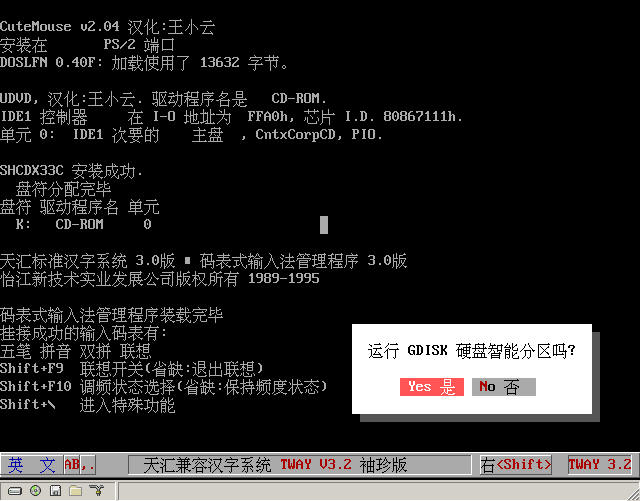
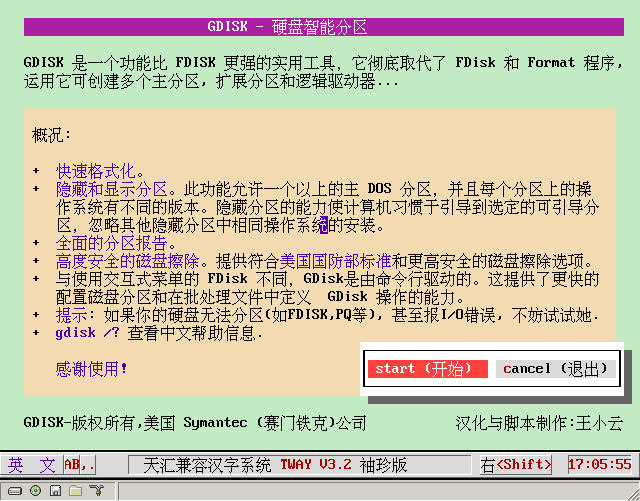
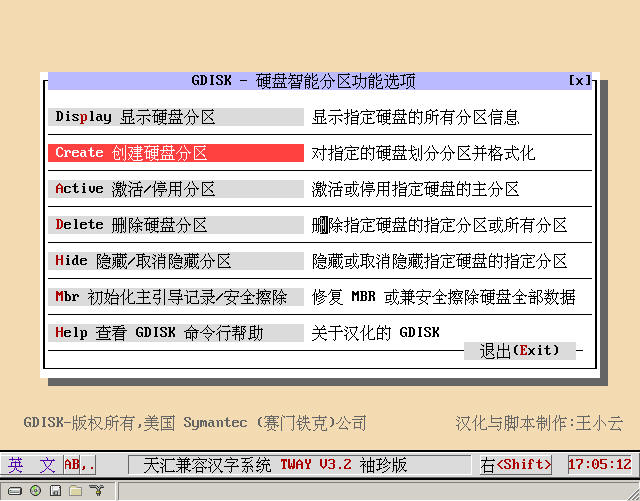
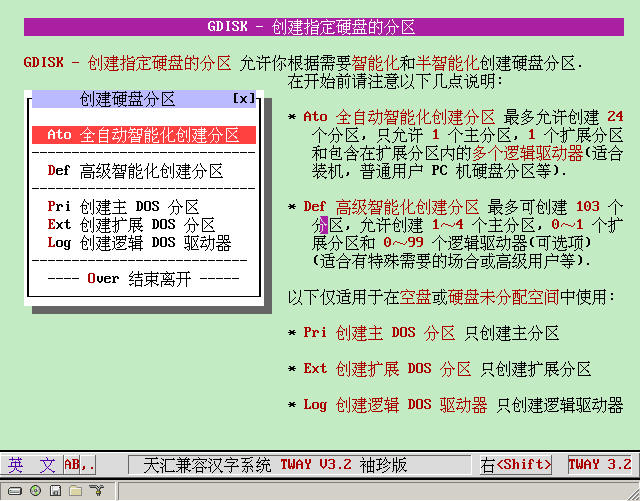
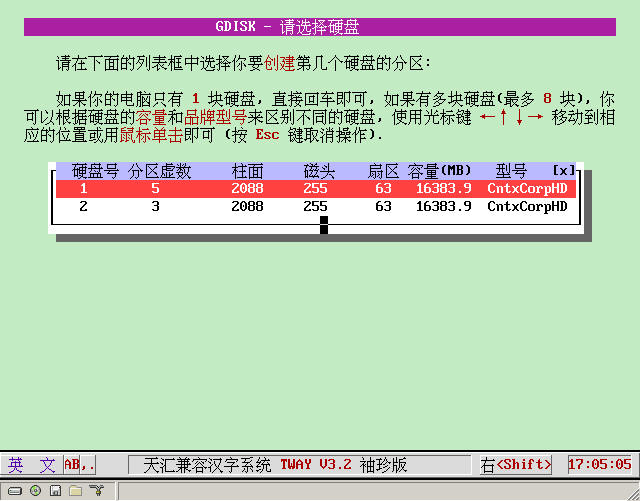
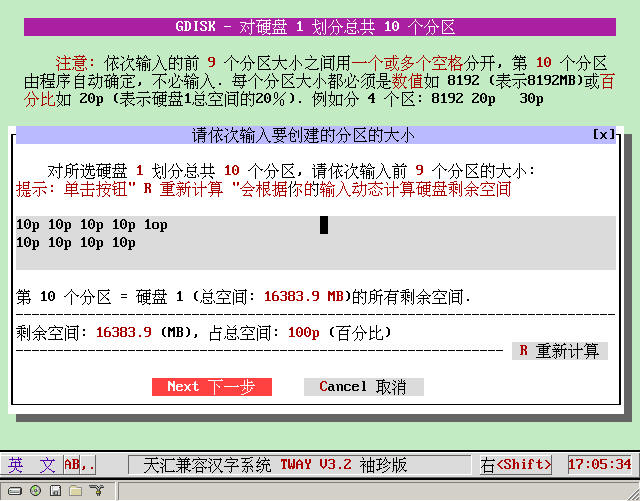
Last edited by 不得不爱 on 2008-12-23 at 11:07 ]
