
标题: 请问PXE怎样引导grldr? [打印本页]
作者: ad1234sl 时间: 2008-4-29 10:43 标题: 请问PXE怎样引导grldr?
我的客户机设置了PXE启动,并且启动到如下画面,请问各位兄弟,我的客户机是否启动成功了,但是,我等了很久也没有出现grldr启动菜单和背景图片,请问引导菜单应该如何写,我的客户机启动后如何才能读取服务器的IMG文件,这些IMG文件有特殊的要求吗?还是我们平是用的IMG文件就可以了?如下图,客户机怎样写才能引导服务器的dos。img文件呢?问题多了点,知道的兄弟请回复一下,先谢了。




作者: z640919a 时间: 2008-4-29 16:10
第一步没问题,第二步没有找到menu.lst\default文件.注意menu.lst是文件夹.
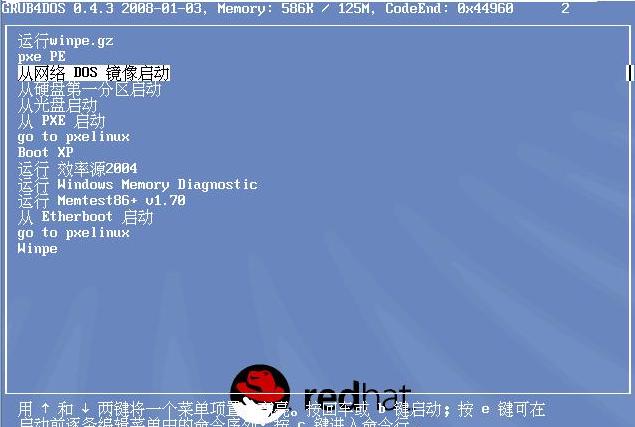
Last edited by z640919a on 2008-4-29 at 04:13 PM ]
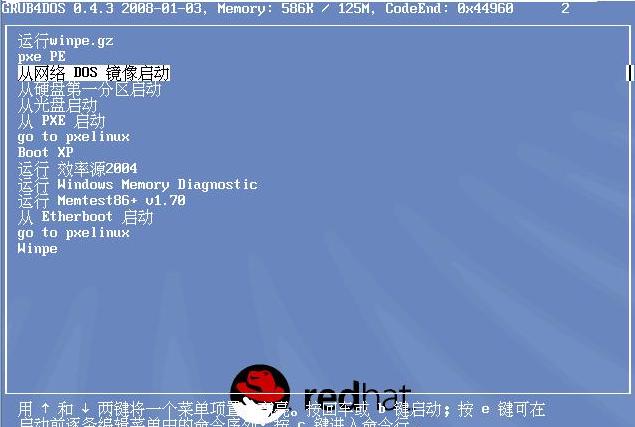
Last edited by z640919a on 2008-4-29 at 04:13 PM ]
作者: ad1234sl 时间: 2008-4-29 19:33
楼上的兄弟,能讲得详细一点吗?那个default文件是否grub4dos压缩包里面的文件,那么你这个菜单是怎样写的
作者: ad1234sl 时间: 2008-4-29 19:48
用记事本打开default文件如下,这个是否就是菜单文件?
#
#
#
#
#
#
#
#
#
#
# !!!!!!! The file size is 2048 bytes. Don't change the file size !!!!!!!
# XXXXXXXXXXXXXXXXXXXXXXXXXXXXXXXXXXXXXXXXXXXXXXXXXXXXXXXXXXXXXXXXXXX
# XXXXXXXXXXXXXXXXXXXXX
# WARNING: If you want to edit this file directly, do not remove any line
# from this file, including this warning. XXXXXXXXXXXXXXXXXXXXXXXXXXX
# XXXXXXXXXXXXXXXXXXXXX
# WARNING: If you want to edit this file directly, do not remove any line
# from this file, including this warning. XXXXXXXXXXXXXXXXXXXXXXXXXXX
# XXXXXXXXXXXXXXXXXXXXX
# WARNING: If you want to edit this file directly, do not remove any line
# from this file, including this warning. XXXXXXXXXXXXXXXXXXXXXXXXXXX
# XXXXXXXXXXXXXXXXXXXXX
# WARNING: If you want to edit this file directly, do not remove any line
# from this file, including this warning. XXXXXXXXXXXXXXXXXXXXXXXXXXX
# XXXXXXXXXXXXXXXXXXXXX
# WARNING: If you want to edit this file directly, do not remove any line
# from this file, including this warning. XXXXXXXXXXXXXXXXXXXXXXXXXXX
# XXXXXXXXXXXXXXXXXXXXX
# WARNING: If you want to edit this file directly, do not remove any line
# from this file, including this warning. XXXXXXXXXXXXXXXXXXXXXXXXXXX
# XXXXXXXXXXXXXXXXXXXXX
# WARNING: If you want to edit this file directly, do not remove any line
# from this file, including this warning. XXXXXXXXXXXXXXXXXXXXXXXXXXX
# XXXXXXXXXXXXXXXXXXXXX
# WARNING: If you want to edit this file directly, do not remove any line
# from this file, including this warning. XXXXXXXXXXXXXXXXXXXXXXXXXXX
# XXXXXXXXXXXXXXXXXXXXX
# WARNING: If you want to edit this file directly, do not remove any line
# from this file, including this warning. XXXXXXXXXXXXXXXXXXXXXXXXXXX
# XXXXXXXXXXXXXXXXXXXXX
# WARNING: If you want to edit this file directly, do not remove any line
# from this file, including this warning. XXXXXXXXXXXXXXXXXXXXXXXXXXX
# XXXXXXXXXXXXXXXXXXXXX
# !!!!!!! The file size is 2048 bytes. Don't change the file size !!!!!!!
# XXXXXXXXXXXXXXXXXXXXXXXXXXXXXXXXXXXXXXXXXXXXXXXXX

#
#
#
#
#
#
#
#
#
#
# !!!!!!! The file size is 2048 bytes. Don't change the file size !!!!!!!
# XXXXXXXXXXXXXXXXXXXXXXXXXXXXXXXXXXXXXXXXXXXXXXXXXXXXXXXXXXXXXXXXXXX
# XXXXXXXXXXXXXXXXXXXXX
# WARNING: If you want to edit this file directly, do not remove any line
# from this file, including this warning. XXXXXXXXXXXXXXXXXXXXXXXXXXX
# XXXXXXXXXXXXXXXXXXXXX
# WARNING: If you want to edit this file directly, do not remove any line
# from this file, including this warning. XXXXXXXXXXXXXXXXXXXXXXXXXXX
# XXXXXXXXXXXXXXXXXXXXX
# WARNING: If you want to edit this file directly, do not remove any line
# from this file, including this warning. XXXXXXXXXXXXXXXXXXXXXXXXXXX
# XXXXXXXXXXXXXXXXXXXXX
# WARNING: If you want to edit this file directly, do not remove any line
# from this file, including this warning. XXXXXXXXXXXXXXXXXXXXXXXXXXX
# XXXXXXXXXXXXXXXXXXXXX
# WARNING: If you want to edit this file directly, do not remove any line
# from this file, including this warning. XXXXXXXXXXXXXXXXXXXXXXXXXXX
# XXXXXXXXXXXXXXXXXXXXX
# WARNING: If you want to edit this file directly, do not remove any line
# from this file, including this warning. XXXXXXXXXXXXXXXXXXXXXXXXXXX
# XXXXXXXXXXXXXXXXXXXXX
# WARNING: If you want to edit this file directly, do not remove any line
# from this file, including this warning. XXXXXXXXXXXXXXXXXXXXXXXXXXX
# XXXXXXXXXXXXXXXXXXXXX
# WARNING: If you want to edit this file directly, do not remove any line
# from this file, including this warning. XXXXXXXXXXXXXXXXXXXXXXXXXXX
# XXXXXXXXXXXXXXXXXXXXX
# WARNING: If you want to edit this file directly, do not remove any line
# from this file, including this warning. XXXXXXXXXXXXXXXXXXXXXXXXXXX
# XXXXXXXXXXXXXXXXXXXXX
# WARNING: If you want to edit this file directly, do not remove any line
# from this file, including this warning. XXXXXXXXXXXXXXXXXXXXXXXXXXX
# XXXXXXXXXXXXXXXXXXXXX
# !!!!!!! The file size is 2048 bytes. Don't change the file size !!!!!!!
# XXXXXXXXXXXXXXXXXXXXXXXXXXXXXXXXXXXXXXXXXXXXXXXXX

作者: ad1234sl 时间: 2008-4-29 21:29
原来default文件就是我们平时用开的menu。lst。。。我在网上面抄了一份,现在启动到什么A20就卡住不动了,论坛的各位兄弟请知道的回复一下,多谢。。。
timeout 05
default 0
#color blue/light-gray light-red/light-gray
splashimage (pd)/menu.lst/back.xpm
foreground 0000ff
title Win PE (ISO CORE)
pxe keep
chainloader --force (pd)/boot/pestrom0.0
title Win PE (IMG CORE)
pxe keep
chainloader --force (pd)/boot/pestrom1.0
title NTLDR BOOT FLOPPY
pxe keep
map --mem (pd)/boot/imgs/NTBOOT.IMA (fd0)
map --hook
chainloader (fd0)+1
rootnoverify (fd0)
boot
title Enter PureDos
pxe keep
map --mem (pd)/boot/imgs/PUREDOS.ZIP (fd0)
map --hook
chainloader (fd0)+1
rootnoverify (fd0)
boot
title GaoSir's Dostool
pxe keep
map --mem (pd)/boot/imgs/GAOSIR11.IMA (fd0)
map --hook
chainloader (fd0)+1
rootnoverify (fd0)
boot
title Acronis Disk Director Suite
pxe keep
map --mem (pd)/boot/imgs/ACRDDS.IMA (fd0)
map --hook
chainloader (fd0)+1
rootnoverify (fd0)
boot
title Acronis True Image Enterprise Server
pxe keep
map --mem (pd)/boot/imgs/ACRTIES.IMA (fd0)
map --hook
chainloader (fd0)+1
rootnoverify (fd0)
boot
title Start MHDD 4.6
pxe keep
map --mem (pd)/boot/imgs/MHDD.ZIP (fd0)
map --hook
chainloader (fd0)+1
rootnoverify (fd0)
boot
title Boot From CD0
cdrom --init
map --hook
chainloader (cd0)
boot

timeout 05
default 0
#color blue/light-gray light-red/light-gray
splashimage (pd)/menu.lst/back.xpm
foreground 0000ff
title Win PE (ISO CORE)
pxe keep
chainloader --force (pd)/boot/pestrom0.0
title Win PE (IMG CORE)
pxe keep
chainloader --force (pd)/boot/pestrom1.0
title NTLDR BOOT FLOPPY
pxe keep
map --mem (pd)/boot/imgs/NTBOOT.IMA (fd0)
map --hook
chainloader (fd0)+1
rootnoverify (fd0)
boot
title Enter PureDos
pxe keep
map --mem (pd)/boot/imgs/PUREDOS.ZIP (fd0)
map --hook
chainloader (fd0)+1
rootnoverify (fd0)
boot
title GaoSir's Dostool
pxe keep
map --mem (pd)/boot/imgs/GAOSIR11.IMA (fd0)
map --hook
chainloader (fd0)+1
rootnoverify (fd0)
boot
title Acronis Disk Director Suite
pxe keep
map --mem (pd)/boot/imgs/ACRDDS.IMA (fd0)
map --hook
chainloader (fd0)+1
rootnoverify (fd0)
boot
title Acronis True Image Enterprise Server
pxe keep
map --mem (pd)/boot/imgs/ACRTIES.IMA (fd0)
map --hook
chainloader (fd0)+1
rootnoverify (fd0)
boot
title Start MHDD 4.6
pxe keep
map --mem (pd)/boot/imgs/MHDD.ZIP (fd0)
map --hook
chainloader (fd0)+1
rootnoverify (fd0)
boot
title Boot From CD0
cdrom --init
map --hook
chainloader (cd0)
boot

作者: 不点 时间: 2008-4-30 07:35
作者: ad1234sl 时间: 2008-4-30 22:30
多谢不点老大的指点,我用最新版在 VM下依然不成功,但是在VPC下已经可以启动了,多谢。。。。
作者: pxeBOOT99 时间: 2010-6-10 11:45

试试用这个工具看,配置很简单的